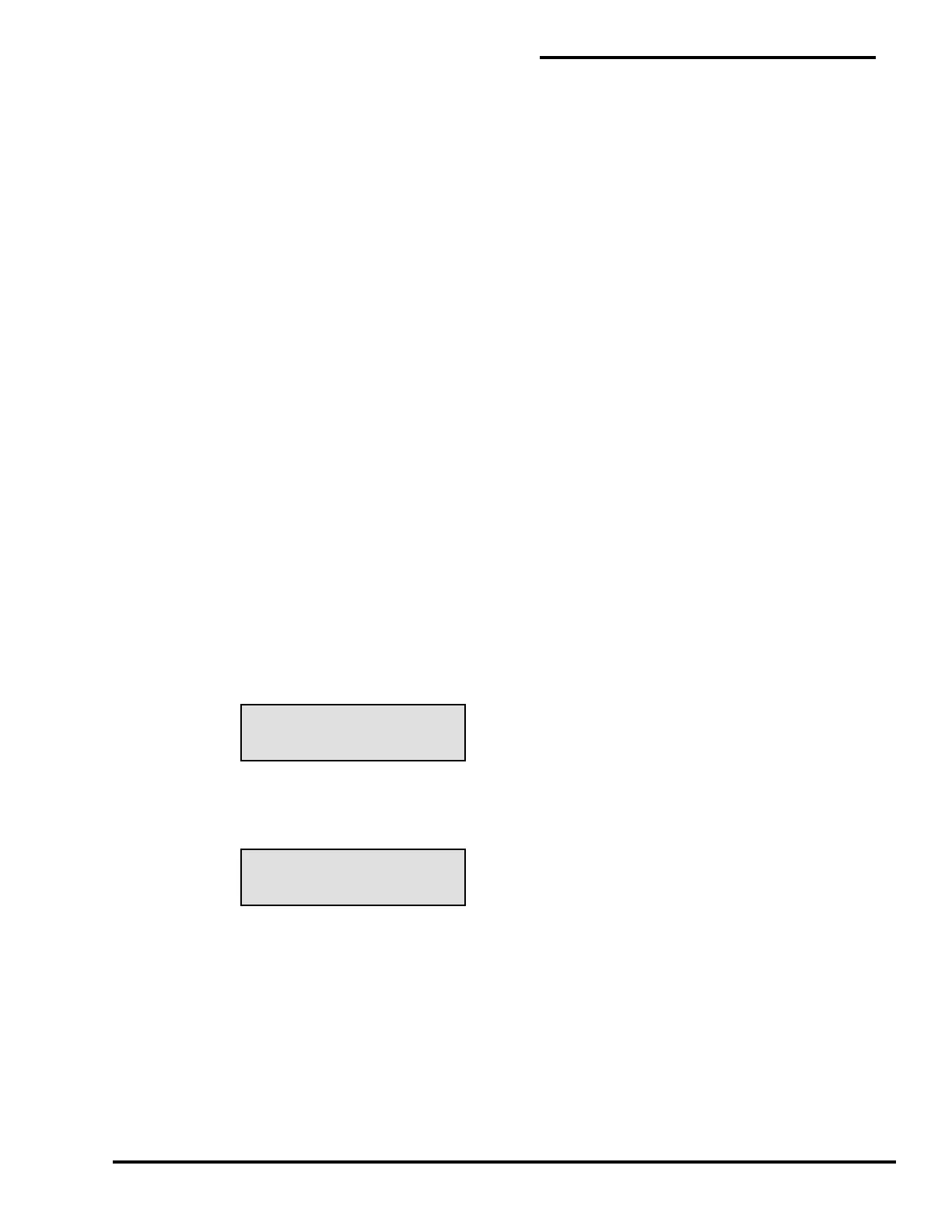LiquidWatch Installation Manual
25
LIQUIDWATCH VX.XX
“TIME” “DATE”
5 LiquidWatch Operation
5.1 General
5.1.1 Theory of Operation
LiquidWatch is a microprocessor based leak detection system that monitors the change in resistance of
probes. PermAlert offers probes that detect hydrocarbon liquids, water-based conductive liquids, float
switch level changes and contact closures of customer-supplied equipment. LiquidWatch is expandable
and can monitor up to 64 probes and provide 16 output relays. Each probe can be configured to activate
a specific relay. LiquidWatch detects 4 probe conditions:
1 Active
2 Break
3 Short
4 Good
Probe conditions are continuously monitored and displayed on an LCD display. LiquidWatch also keeps
a non-volatile history of the most recent 75 events.
5.1.2 Power Up
LiquidWatch has a power switch inside the enclosure on the main controller board. Power should be fed
directly from a dedicated circuit breaker to LiquidWatch. If the green power light on LiquidWatch is not
lit, check the circuit breaker and the power switch.
5.1.3 Initial Display
LiquidWatch uses a 4-digit keypad for menu selection and data entry. If LiquidWatch is monitoring,
press “M” to go to the Main Menu. If “M” is pressed again, the panel returns to monitor. The “” key
increments the item displayed and “” key decrements the displayed item. The “Enter/Silence” key is
used to enter the value displayed and also to silence the alarm. A two-line liquid-crystal display (LCD)
shows information about the operation of the system.
LiquidWatch displays the following message when it is turned on after the copyright message:
VX.XX” is the firmware version LiquidWatch is using. The message is displayed during a 5-minute
warm-up period and then LiquidWatch enters monitor mode. The warm-up delay can be bypassed by
pressing “M”. If so, LiquidWatch goes immediately to the Main Menu and displays the message:
5.1.4 Contrast Adjustment
The contrast of the LCD can be adjusted by turning the adjustment screw, R13, on the controller board
(see Figures 1 and 2). This may be necessary to get the best viewing angle, depending on the mounting
height of the LiquidWatch panel.
5.1.5 Clock Battery
The time and date information is stored in battery backed-up memory as long as the battery is charged
and the battery jumper is in the “ON” position (left two pins of the battery jumper header - Figure 1 or 2).
The battery jumper is shipped in the “OFF” position and should be moved to “ON” when the
system is installed (see Section 5.7.2).