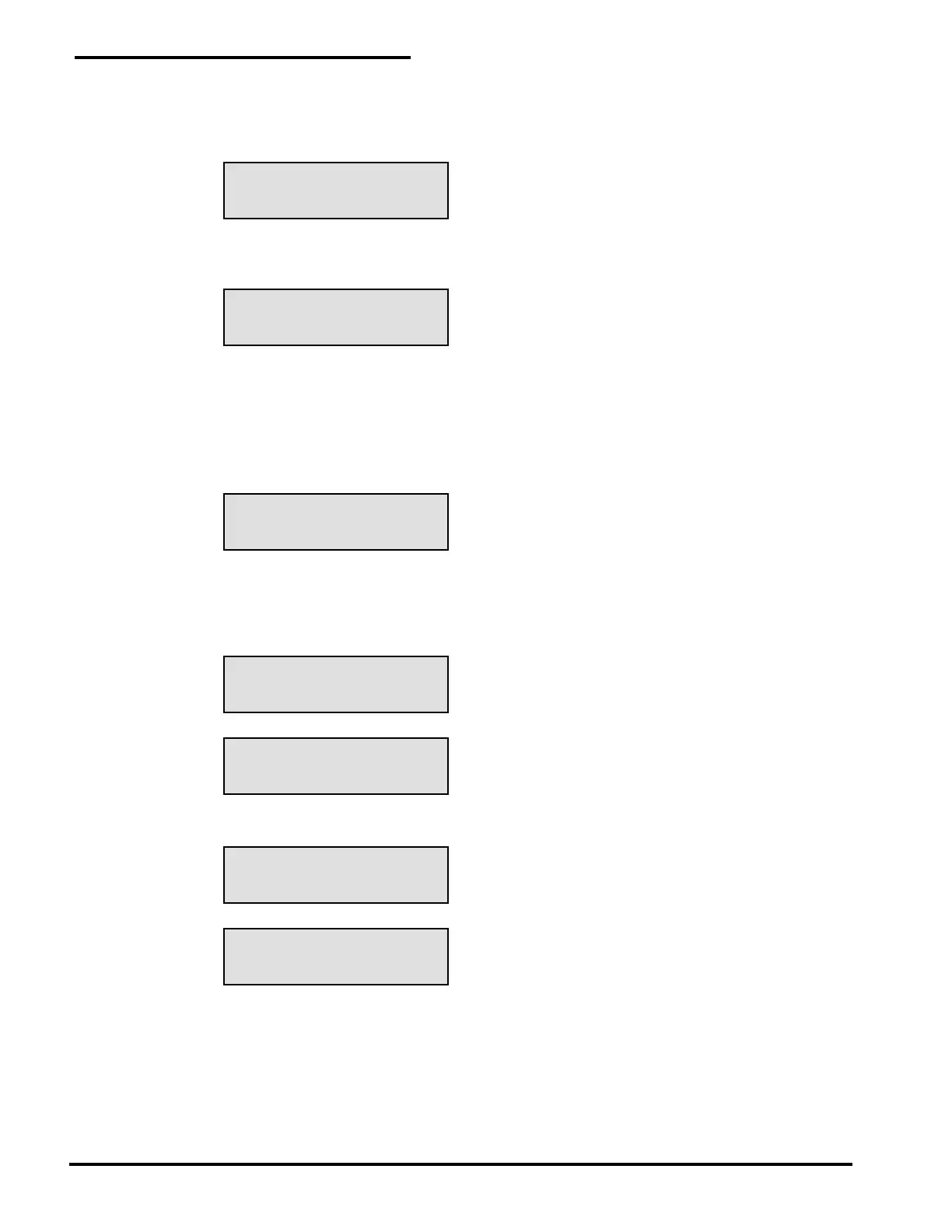5 LiquidWatch Operation
28
MAIN MENU 2 OF 5
PROBE ON/OFF
PROBE ON/OFF STATUS
PROBE # 01 ON
POWER LOST AT
“TIME” “DATE”
POWER RESTORED AT
“TIME” “DATE”
PROBE # 01 OFF
“TIME” “DATE”
PROBE # 01 ON
“TIME” “DATE”
5.4 Probe On/Off
LiquidWatch uses the probe On/Off function to add or remove a probe from the list of monitored probes.
To select the function, scroll through the Main Menu to function 2 and press “Enter”.
The first message displays the first setup probe. LiquidWatch displays the status of the probe on the
second line.
Press “” or “” to display the next setup probe. Press “Enter” to change the status of the selected
probe or “M” to return to the Main Menu. If no probes are setup, the panel displays “No Probes Setup”.
5.5 History
The History function displays the 75 most recent events detected by LiquidWatch in Last-In-First-Out
sequence (LIFO). To select this function, scroll through the Main Menu to function 3 and press “Enter”.
The last or most recent archived event is displayed. Use the arrow keys to scroll through the archives.
“” displays the previous entry and “” displays the next entry in chronological order. The second line
of all messages is the time and date of the event. LiquidWatch saves 8 types of messages. The first 2
document a loss of power of more than 30 minutes.
There are 2 messages documenting when a probe is turned ON/OFF-line using Main Menu function 2: