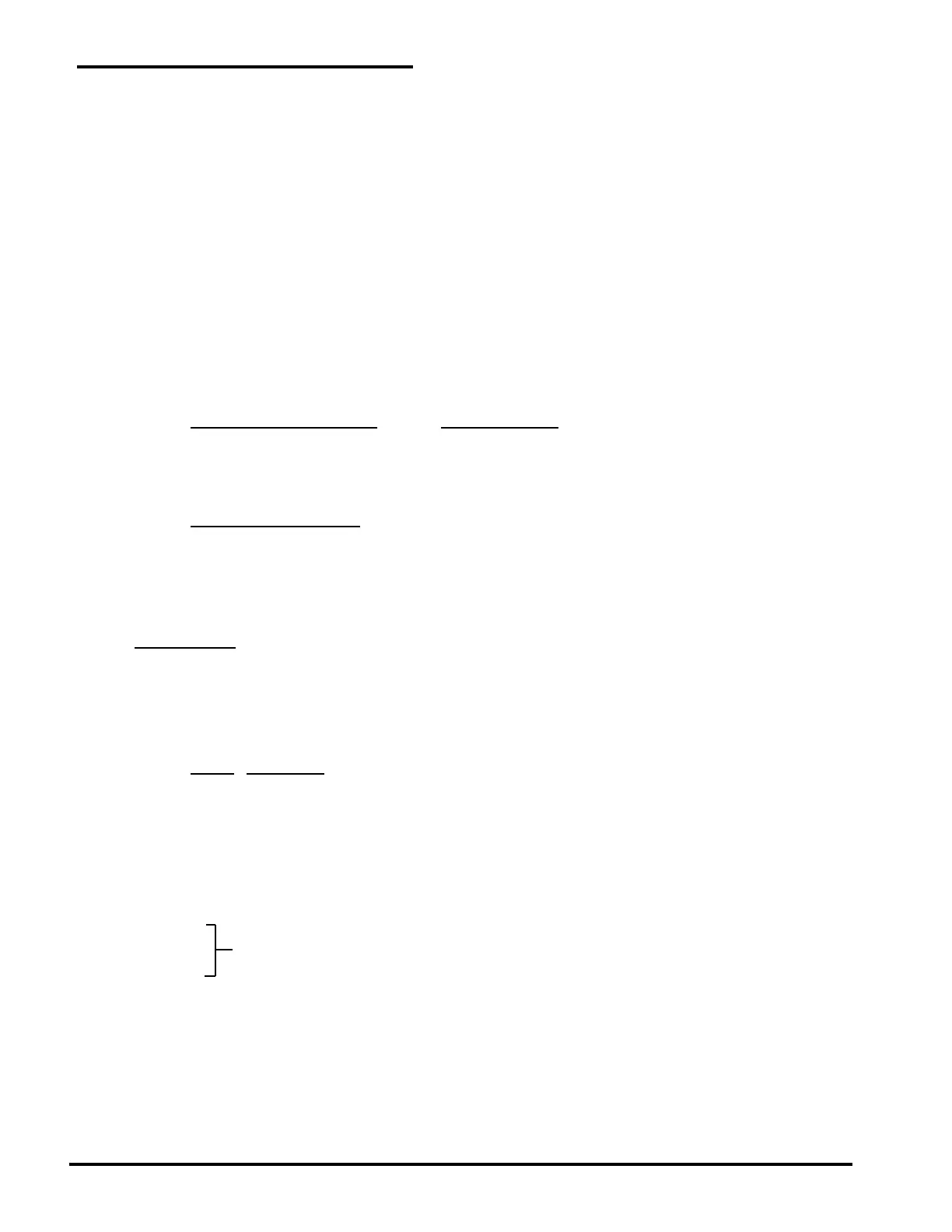Appendix
36
Communications Options
LiquidWatch can communicate with an external computer via an RS-232 port. PermAlert offers
Windows-based PALCOM Communication software packages that can monitor 254 PAL-AT and
LiquidWatch systems.
In addition, software can be written by the customer to read the display and enter keypad data from a
remote computer. First, an address command must be sent to the system so it will respond (see Section
5.7.5). The address command is "AD,XX" where "XX" is the “System I.D.” in hexadecimal format.
Allowable values are 01 to FE (1 to 254). The “ESCape” key character clears the LiquidWatch input
buffer. It is recommended to send “ESC” before the address string at the beginning of each
communication session. The corresponding system will respond with a prompt "MON 15M>" (15 may
vary).
Now the LiquidWatch system will respond to the display command “DI” and keypad command “KP”.
When LiquidWatch receives the ASCII string "DI" it will transmit 2-lines, 20 characters each, plus CR,
that echoes the LCD display.
When the LiquidWatch receives the ASCII string "KP," followed by a combination of the characters "1",
“2”, "4" and “8” and ending with a ".", it responds in the same manner as if the keypad was used. The
characters represent the keypad keys as follows:
LiquidWatch Keypad Key ASCII Character
Next 1
Menu/Monitor 2
Previous 4
Enter/Silence 8
Data format should be:
8 data bits
1 stop bit
No parity
110 to 9600 baud
A 1/10 second delay between sending each character is recommended.
PS Command
An additional communication command is available. The command is "PS", for “probe status”. When
LiquidWatch receives "PS", it answers with 64 lines of data. Each line gives the status of each probe
and is 7 bytes long plus a carriage return. The ASCII code answer is decoded as follows:
_ _ _ _ _ _ _+CR
1 2 3 4 5 6 7
Byte # Description
1&2 Probe # (1-64)
3 Probe Status (defined below)
0 = Activated
1 = Break
2 = Short
3 = Normal
4 = Off-line
5 = N/A
4
5 Diagnostic A/D value (0-254) (Refer to Probe Tests, Section 3.5)
6
7 (sum of bytes 1- 6) MOD 10
If there is more than a 5 minute delay between commands received by LiquidWatch, the communication
link is broken and the system address command must be resent. When communication is completed
with a specific system, send the address command with system number 255 ("AD,FF") to end the
communication link.