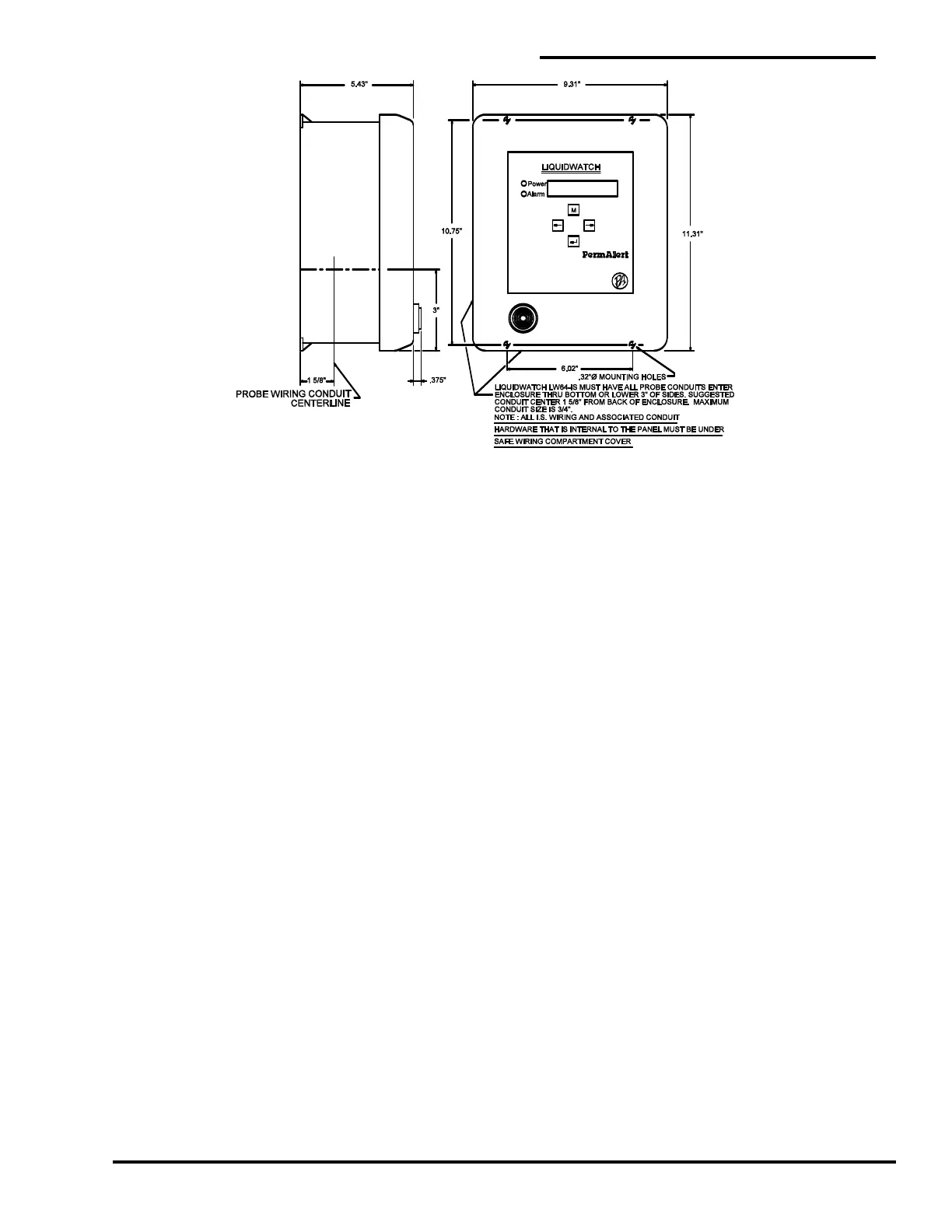LiquidWatch Installation Manual
7
Figure 3
Enclosure Dimensions
2.2 Internal Wiring
LiquidWatch is shipped with a 2 line x 20 characters LCD, a green LED (power), a red LED (alarm), and
a horn on the door of the panel. The wiring for the horn is a 2-wire cable connected to a connector on
the back of the LCD. The keypad is a 4 key membrane switch. The green LED is illuminated when the
panel is powered. The red LED is illuminated when any probe is in alarm.
There are ground wires that must be securely connected to the white backplate mounting screws.
In each case, the external tooth lock washer should be placed against the white painted
backplate and then the ring terminal placed on top of the lock washer (see Figures 1 and 2 for
Ver. B LiquidWatch Controller Board):
LiquidWatch model LW64-IS has 2 ground wires from the intrinsically safe barrier that are
factory-installed to the 2 mounting screws beneath the intrinsically safe partition. If the backplate
is removed and reinstalled, reconnect the ground wires.
The shield wires from all shielded probe leads and communication cables must be connected to
either of the mounting screws at the bottom of the backplate as shown. The shield wires should
be connected together in a ring terminal(s) (#10 stud).
2.3 Control Relays
When LiquidWatch detects a fault condition, it switches a SPDT common alarm output relay rated for
250 VAC, 10 A. This relay is located on the main controller board. LiquidWatch is shipped with the
relays configured to operate in a normally energized mode, so they de-energize in the alarm state
and are not reset until the alarm condition is cleared.
When LiquidWatch is in alarm, the silence key can be pressed to silence the horn. If an optional output
relay module(s) is installed, 4 relays per module are available. The relay(s) remains switched until the
fault is cleared or the active probe is taken off-line.
2.4 RS-232 Port
LiquidWatch is provided with an RS-232 communications port. Refer to Figures 1 or 2 for the location.
There is a 9-pin connector located on the controller board.