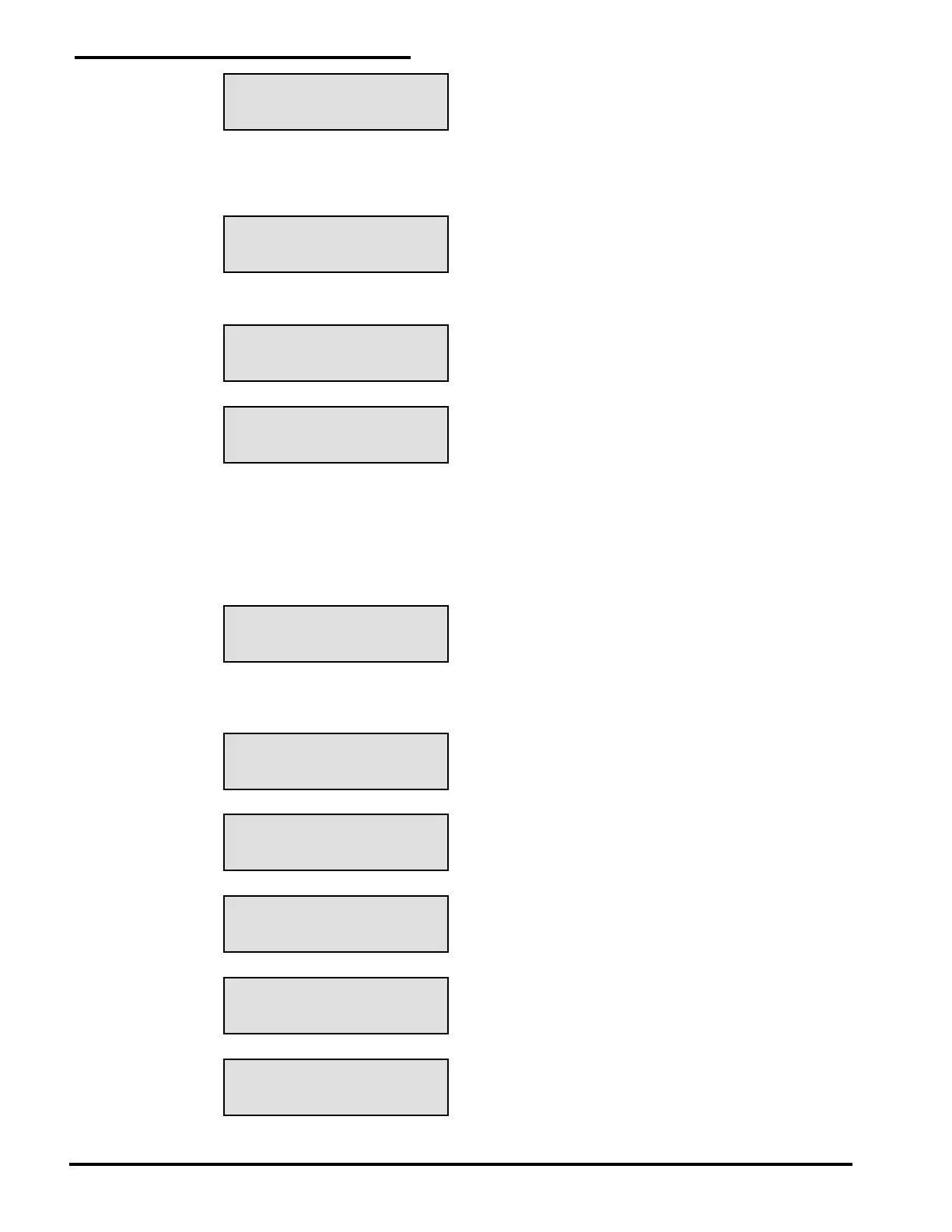5 LiquidWatch Operation
30
CONFIGURATION MENU
1 OF 8 TEST MODE
CONFIGURATION MENU
LEFT TO TEST ALARM
CONFIGURATION MENU
RIGHT TO CLEAR ALARM
CONFIGURATION MENU
2 OF 8 TIME AND DATE
CONFIGURATION MENU
SET YEAR 2001
CONFIGURATION MENU
SET MONTH 01
CONFIGURATION MENU
SET DAY 05
CONFIGURATION MENU
SET HOURS 14
CONFIGURATION MENU
SET MINUTES 35
MAIN MENU 5 OF 5
CONFIGURATION
5.7.1 Test Mode
Function 1 in the Configuration Menu is Test Mode, which tests all relays, alarm and the front panel red
LED.
To test the alarm, press the left arrow key. Press the right arrow to clear it.
In test mode, the red LED is illuminated, the alarm sounds, and the relays de-energize. When cleared,
the red LED and horn are “off” and the relays (also green LED, D4, on the main board) energize. Press
“Enter” to return to the Configuration Menu.
5.7.2 Time and Date
From the Configuration Menu, select function 2 to set the time and date and press “Enter”.
Use the scroll keys to select the correct year and then press “Enter”. In a similar manner select the
month, day, hours, and minutes. LiquidWatch returns to the Configuration Menu at the end.