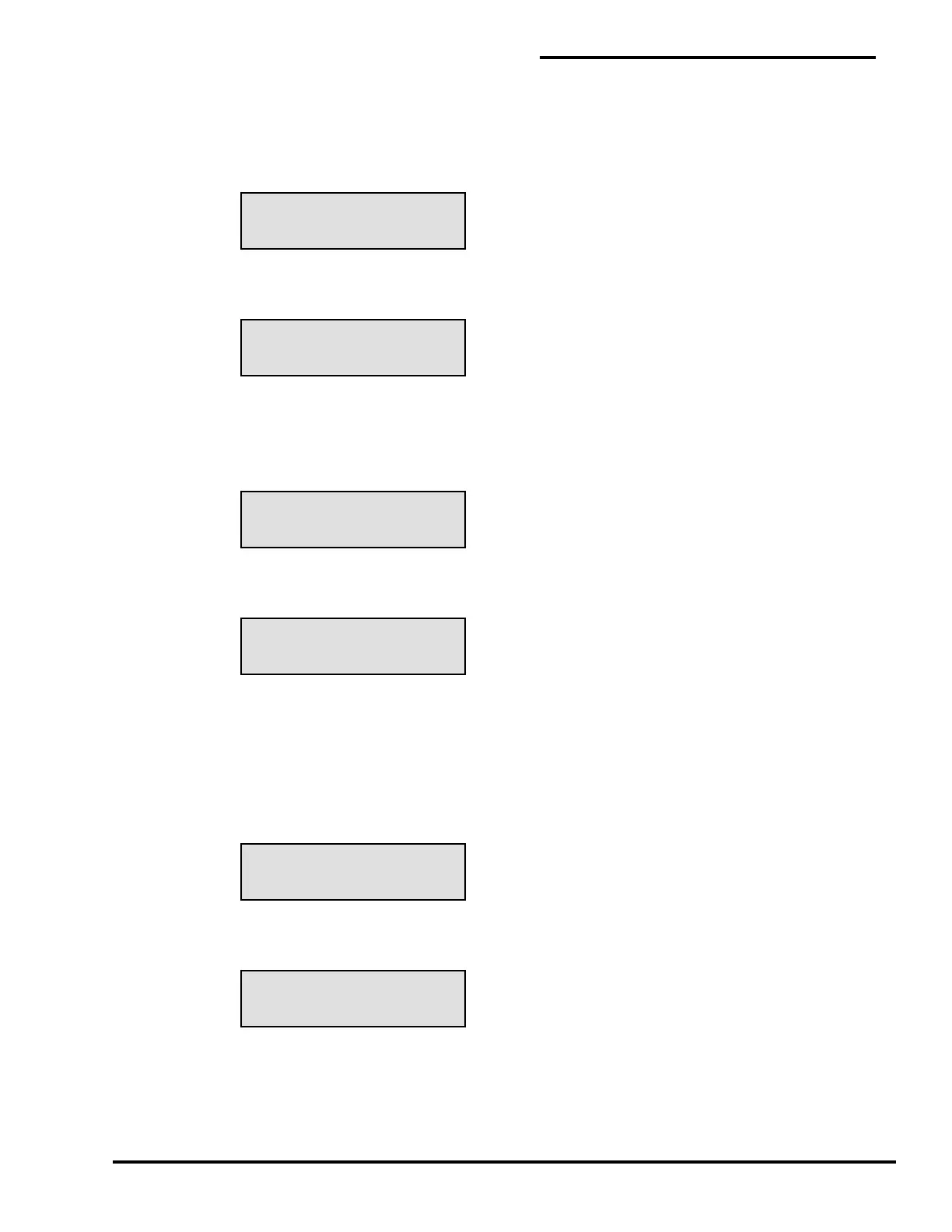LiquidWatch Installation Manual
31
CONFIGURATION MENU
3 OF 8 # OF PROBES
CONFIGURATION MENU
MAXIMUM # OF PROBES-08
CONFIGURATION MENU
4 OF 8 # OF RELAYS
CONFIGURATION MENU
MAX # OF RELAYS – 04
CONFIGURATION MENU
5 OF 8 SYSTEM I.D.
CONFIGURATION MENU
SYSTEM 1.D. # - 001
5.7.3 Number of Probes
Function 3 sets the maximum number of probes that can be entered in setup or any of the other
functions. This limits the time to scroll through the list of probes. The maximum number can be any
multiple of 8, from 8 to 64, depending on how many remote probe modules are installed. To set the
number, select function 3 in the Configuration Menu.
Use the arrow keys to select the maximum number of probes. Press “Enter” or “M” to return to the
Configuration Menu.
5.7.4 Number of Relays
Function 4 sets the number of relays installed. Each Output Relay Module has 4 relays, so numbers
between 0 and 16 in multiples of 4 are available. To set the maximum number of relays, select function
4 from the Configuration Menu.
Use the arrow keys to select the maximum number of output relays. Press “Enter” or “M” to return to the
Configuration Menu.
5.7.5 System I.D.
LiquidWatch can communicate with PermAlert’s PALCOM™ communication software for continuous
monitoring of up to 254 systems from one location. LiquidWatch may be connected through its RS-232
port by a 3-wire cable, a short haul modem or a phone modem to the host PC running PALCOM. (See
PermAlert’s “PALCOM Operating Manual” for further details.) If PALCOM is used, each LiquidWatch
system must have a unique address or system I.D. To set the system I.D., select function 5 from the
Configuration Menu.
Use the arrow keys to select the correct system from 001 to 254. Press “Enter” or “M” to return to the
Configuration Menu.
5.7.6 Baud Rate
The baud rate for RS-232 communications must also be set for LiquidWatch to communicate with
PALCOM. The baud rate is selectable from 300, 600, 1200, 2400, 4800 and 9600. To set the system
baud rate, select function 6 from the Configuration Menu.