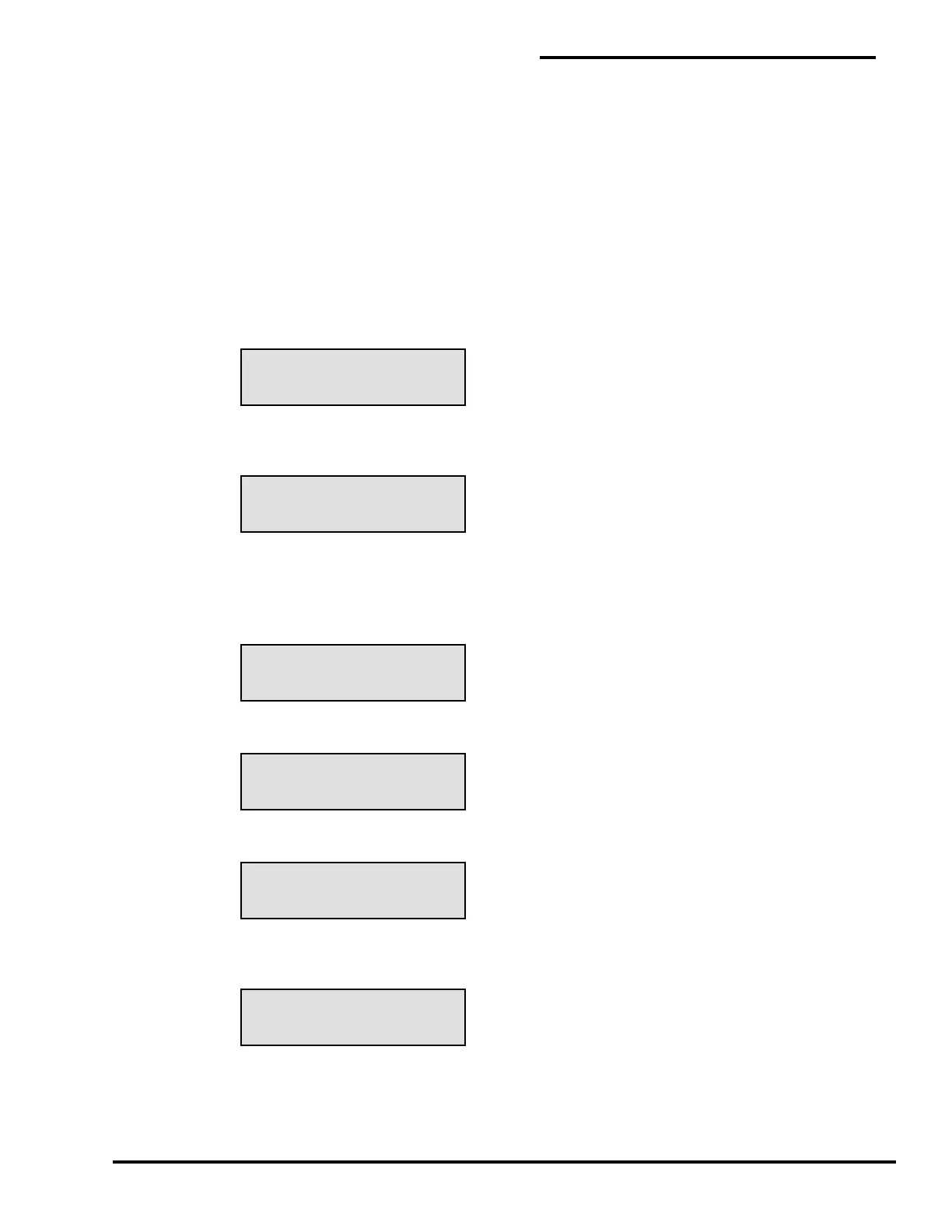LiquidWatch Installation Manual
33
MONITOR PROBE BANK “A”
“TIME” “DATE”
ALL ONLINE PROBES OK
“TIME” “DATE”
PROBE #01 ACTIVE
“TIME” “DATE”
PROBE #01 BREAK
“TIME” “DATE”
PROBE #01 SHORT
“TIME” “DATE”
PROBE #01 OFFLINE
“TIME” “DATE”
6 Monitoring
6.1 Monitor
LiquidWatch enters monitor mode after a 5-minute delay on power-up, if the “M” key is pressed from the
Main Menu, or if no keys are pressed within a set time interval in one of the menu functions. The display
alternates several messages when LiquidWatch is in this mode. It shows the bank number it is checking
and if the probes are OK. Bank 1 has probes 1–8, Bank 2 has probes 9–16, etc. The constantly
changing display is a self-check by LiquidWatch. When the LCD is not changing, or is blank, it
means LiquidWatch is not monitoring for leaks. If this occurs, notify appropriate personnel
immediately.
6.2 Normal Messages Displayed
“A” is the bank number being monitored. There is a maximum of 8 banks of 8 probes each. LiquidWatch
cycles through all banks that have probes on-line.
This message means all probes selected for automatic monitoring are normal.
6.3 Fault Messages Displayed
One of the following messages is displayed for each probe when a fault is detected.
OR
OR
Each probe fault is displayed for 2 seconds. After all probe faults are displayed, LiquidWatch displays a
list of all probes off-line.
Each off-line probe is displayed for 1 second.