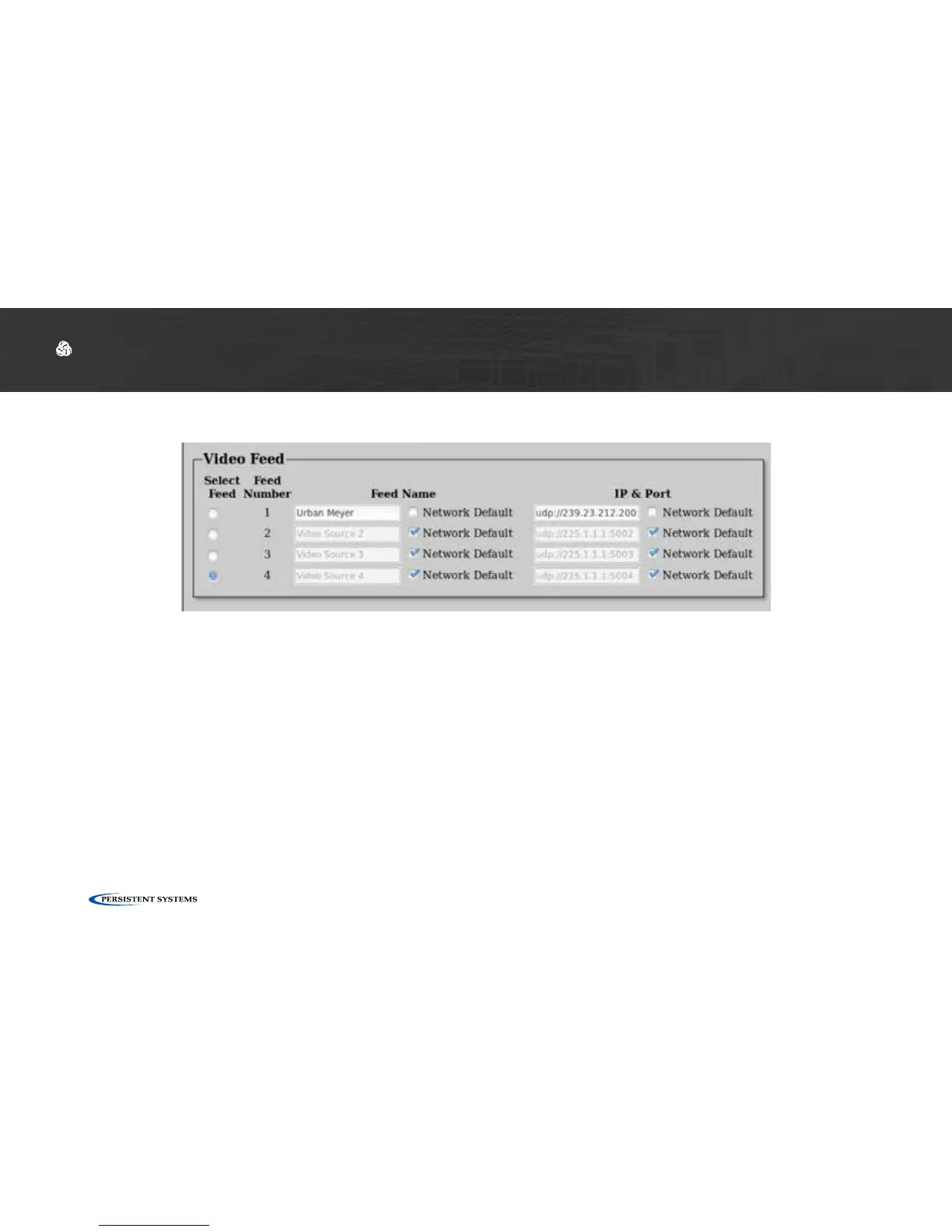© 2010 - 2018 Persistent Systems, LLC – All Rights Reserved
110
DEVICE OPERATION: CONFIGURING VIDEO KIOSK MODE
Configure Video Feed Settings
The Video Feed box configures settings for each of the 4 feeds to be viewed in Video Kiosk Mode.
Select Feed: this column controls which video feed will be displayed by default in Video Kiosk
Mode. Click the circle for the video feed you wish to be the default.
Feed Number: displays the number of each of the four video feeds. When in Video Kiosk Mode,
you may select a feed to be displayed using the corresponding keypad number or the left and right
arrow keys.
Feed Name: assigns a custom name to each video feed. Uncheck the Network Default box to edit
this field.
IP & Port: sets the IP address and Port for the video feed to be accessed in the format <IP Ad-
dress>:<Port>. Uncheck the Network Default box to edit this field.