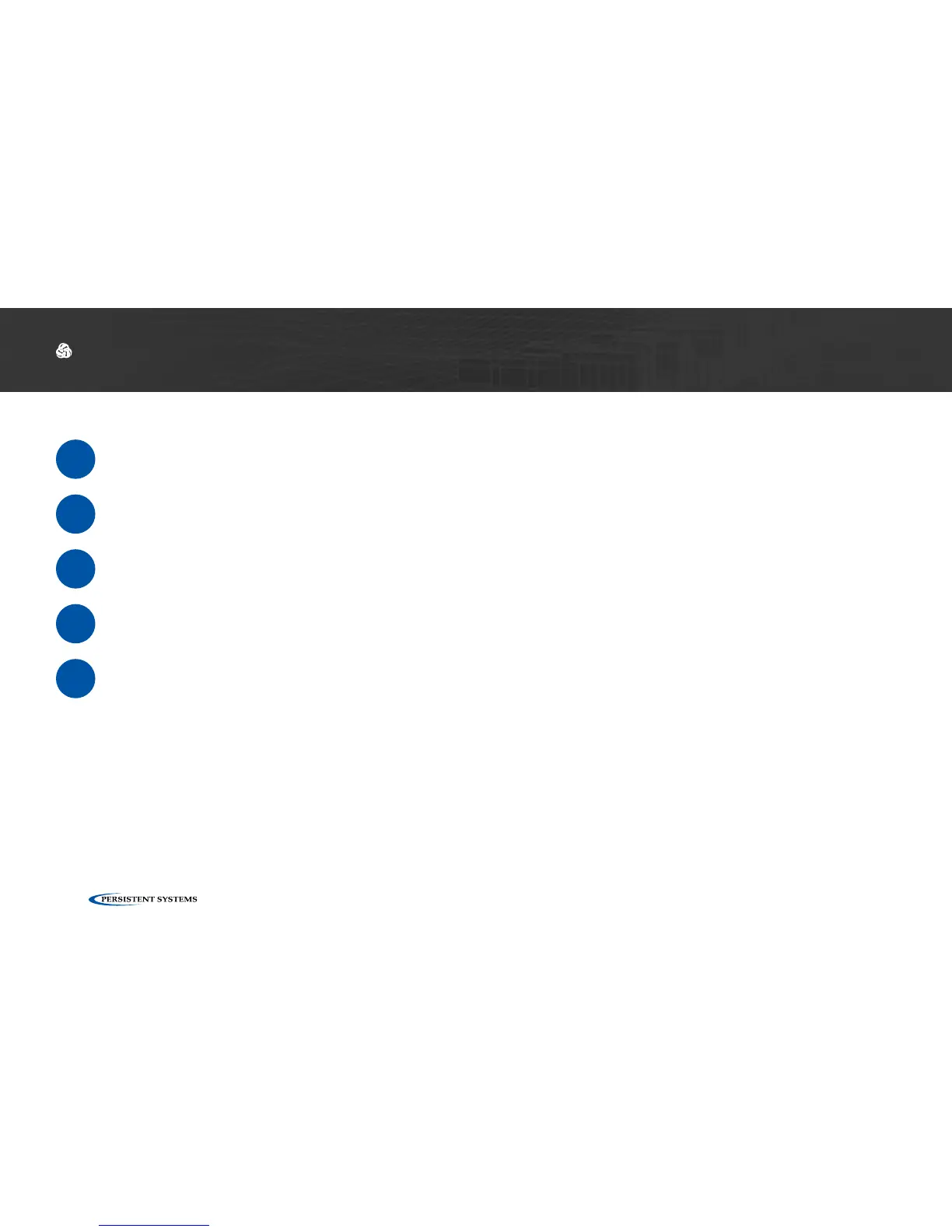© 2010 - 2018 Persistent Systems, LLC – All Rights Reserved
138
DEVICE OPERATION: CONFIGURING PTT SETTINGS
Using Wave Relay
®
Push-to-Talk
1
Ensure that your PTT device is connected and channel settings have been configured proper-
ly and as desired.
2
Press and hold the PTT button on the PTT device.
3
Wait to hear a single beep.
4
Talk.
5
Release the PTT button when you are finished talking.
▶ You may talk or listen, but you may not do both simultaneously.
▶ Transmissions from an individual user are broadcast to all other users on the network using the
same channel.
▶ Only one person may talk on a channel at one time. If you try to PTT while another user is trans-
mitting, you will hear a busy signal.
▶ Selected Channel audio will interrupt Monitored Channel audio.
▶ Flash Override audio will interrupt both Selected Channel and Monitored Channel audio.