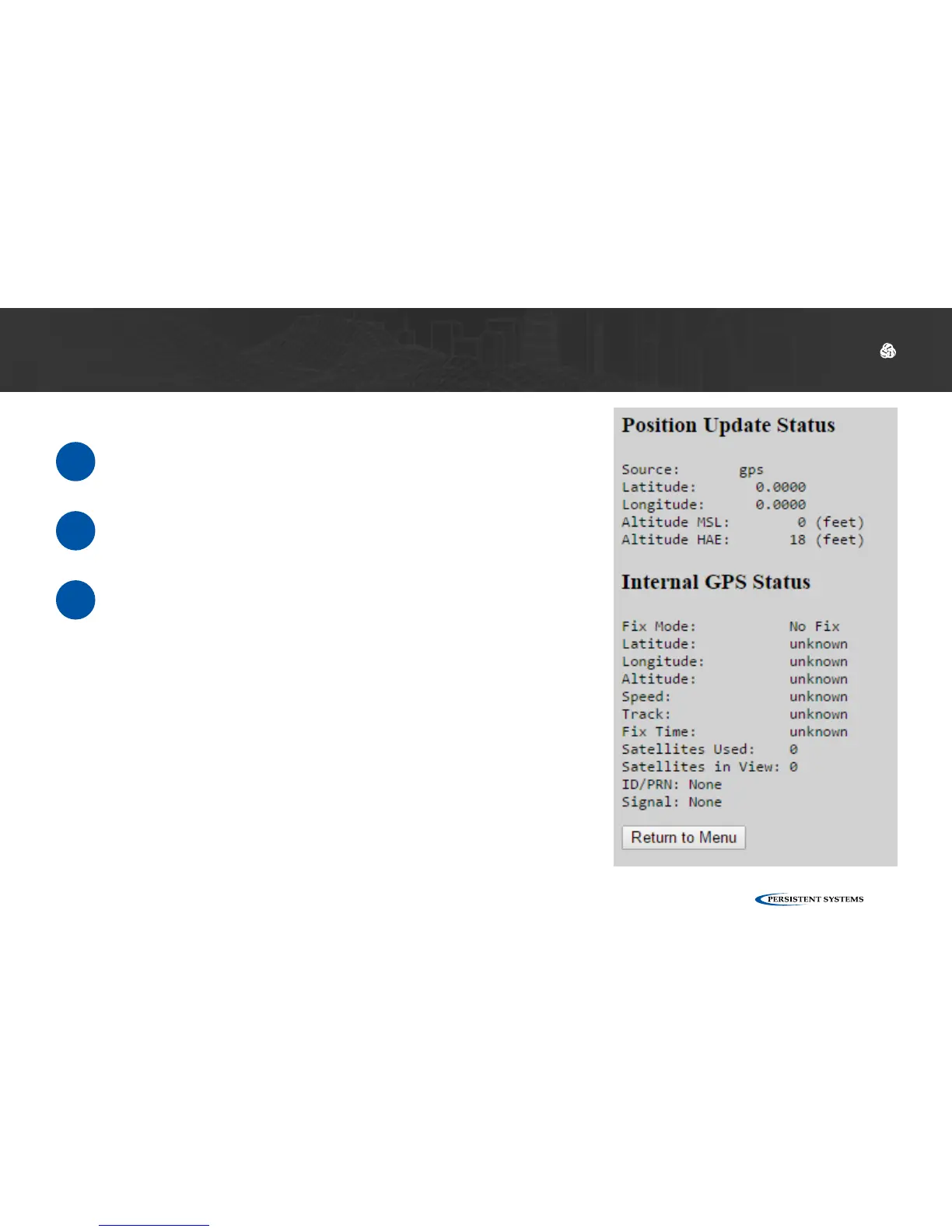© 2010 - 2018 Persistent Systems, LLC – All Rights Reserved
87
USING THE WEB MANAGEMENT INTERFACE: CHECK GPS STATUS
Check GPS Status
1
Click the Node Status tab.
2
Click the GPS Status button.
3
The page will display:
Source: GPS information source
Latitude: Current latitude of the node
Longitude: Current longitude of the node
Altitude: Current altitude of the node as MSL
(above sea level) and HAE (above ellipsoid)