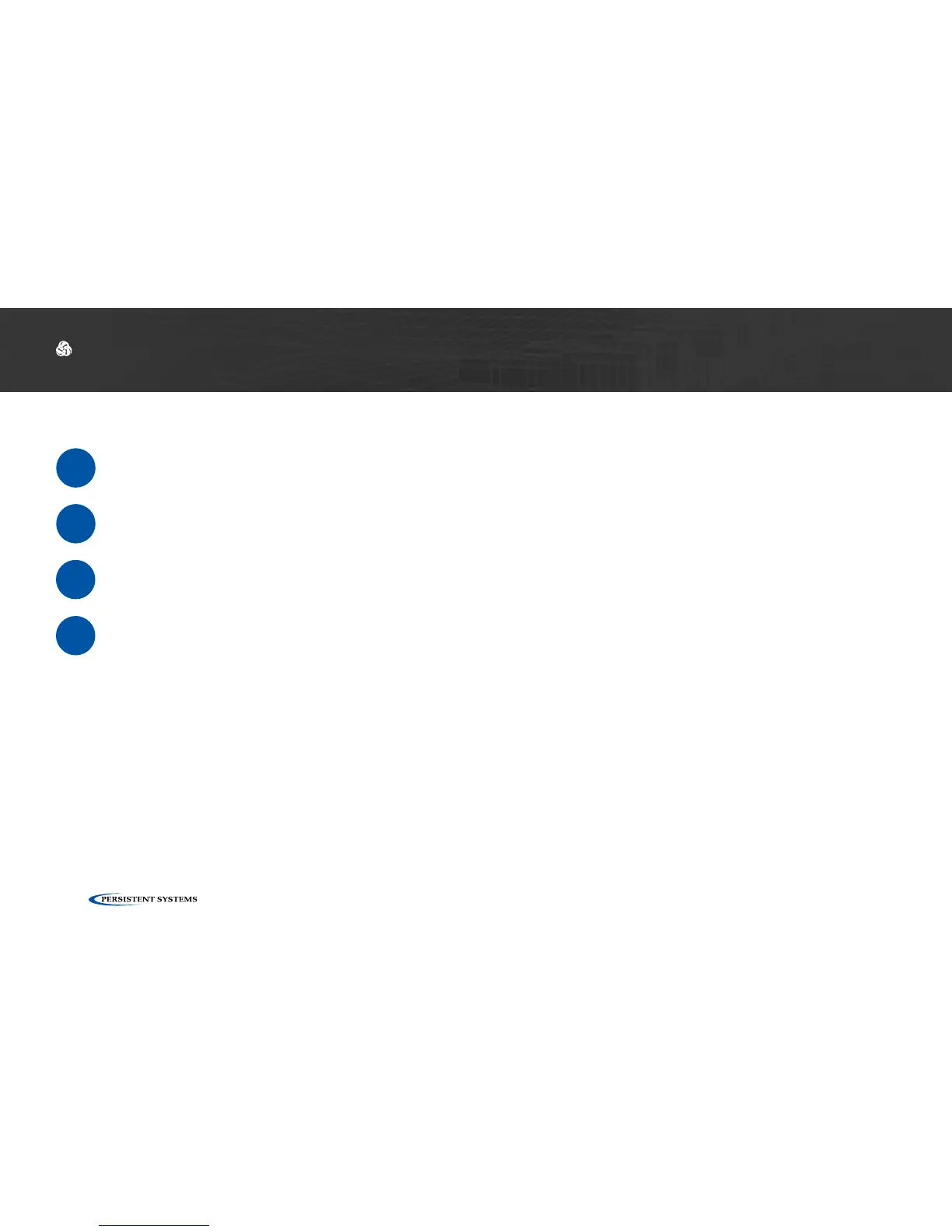© 2010 - 2018 Persistent Systems, LLC – All Rights Reserved
90
USING THE WEB MANAGEMENT INTERFACE: NETWORK VISUALIZATION
Configuring Visualization Settings
1
Click the Node Configuration tab.
2
Click Node Configuration.
3
Scroll to the Wave Relay SA box.
4
Configure Wave Relay Situational Awareness settings:
Enable/Disable WRSA Packets: select Enabled to enable Wave Relay SA
WRSA Multicast Address: defines the multicast address for sending and receiving Wave Re-
lay SA packets - uncheck the Factory Default box to modify this field.
SA Neighbor Info: enables or disabled SA Neighbor info - if disabled, Google Earth will not
display SNR lines, and SNR will not appear in the MANET monitor. Disable this setting to
reduce network overhead and improve scalability and performance of high density networks.
Visualization Icon: select an icon to represent the node in Google Earth.