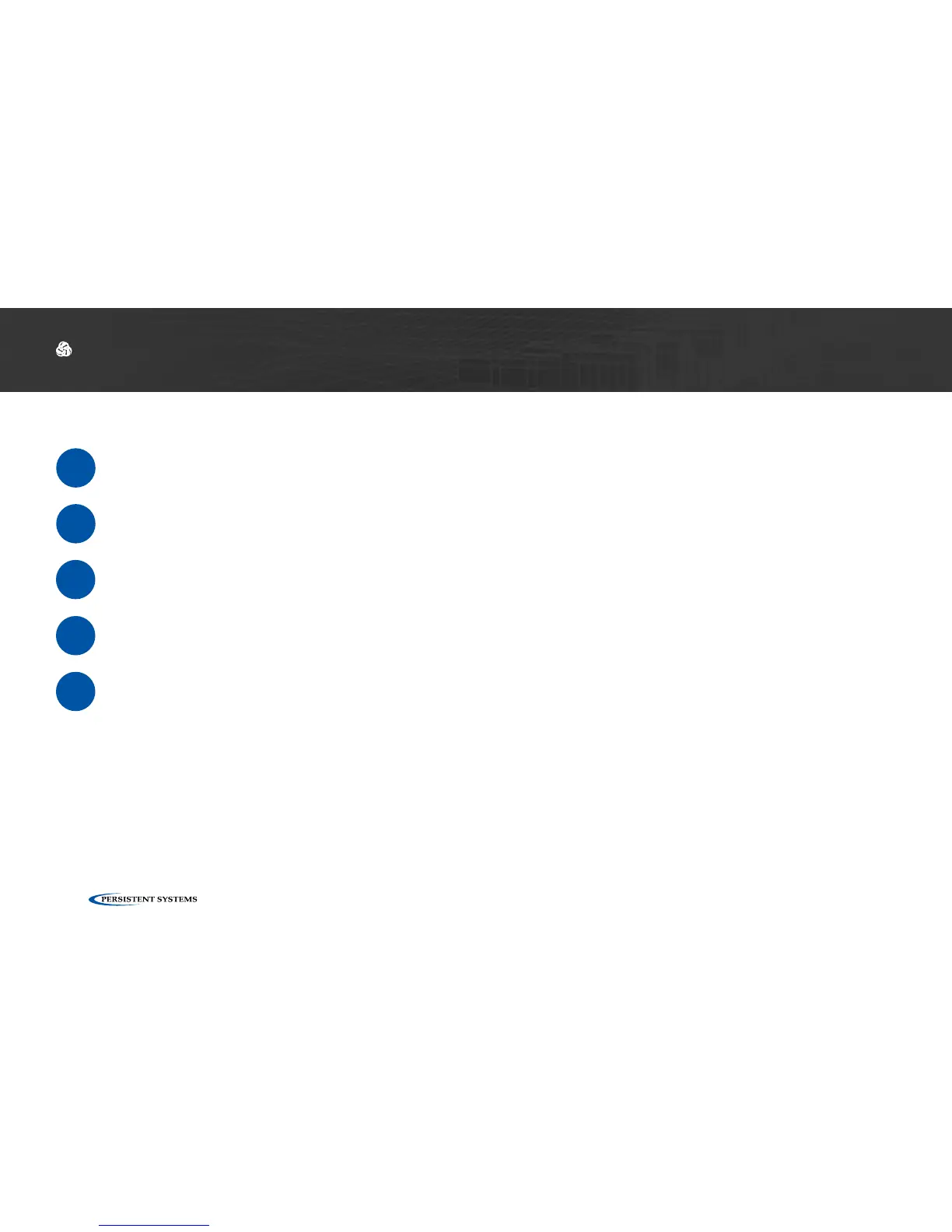© 2010 - 2018 Persistent Systems, LLC – All Rights Reserved
82
USING THE WEB MANAGEMENT INTERFACE: CONFIGURATION FILES
Creating a Configuration File
1
Click the Node Configuration tab.
2
Click the Config Management button.
3
Click Store File.
4
Click Store.
5
A prompt will appear to choose where to save the configuration file.
Note: this file contains settings (both Network Configuration and Node Configuration settings) for the current
node only.
Note: do not save configuration files from nodes without a radio module installed.