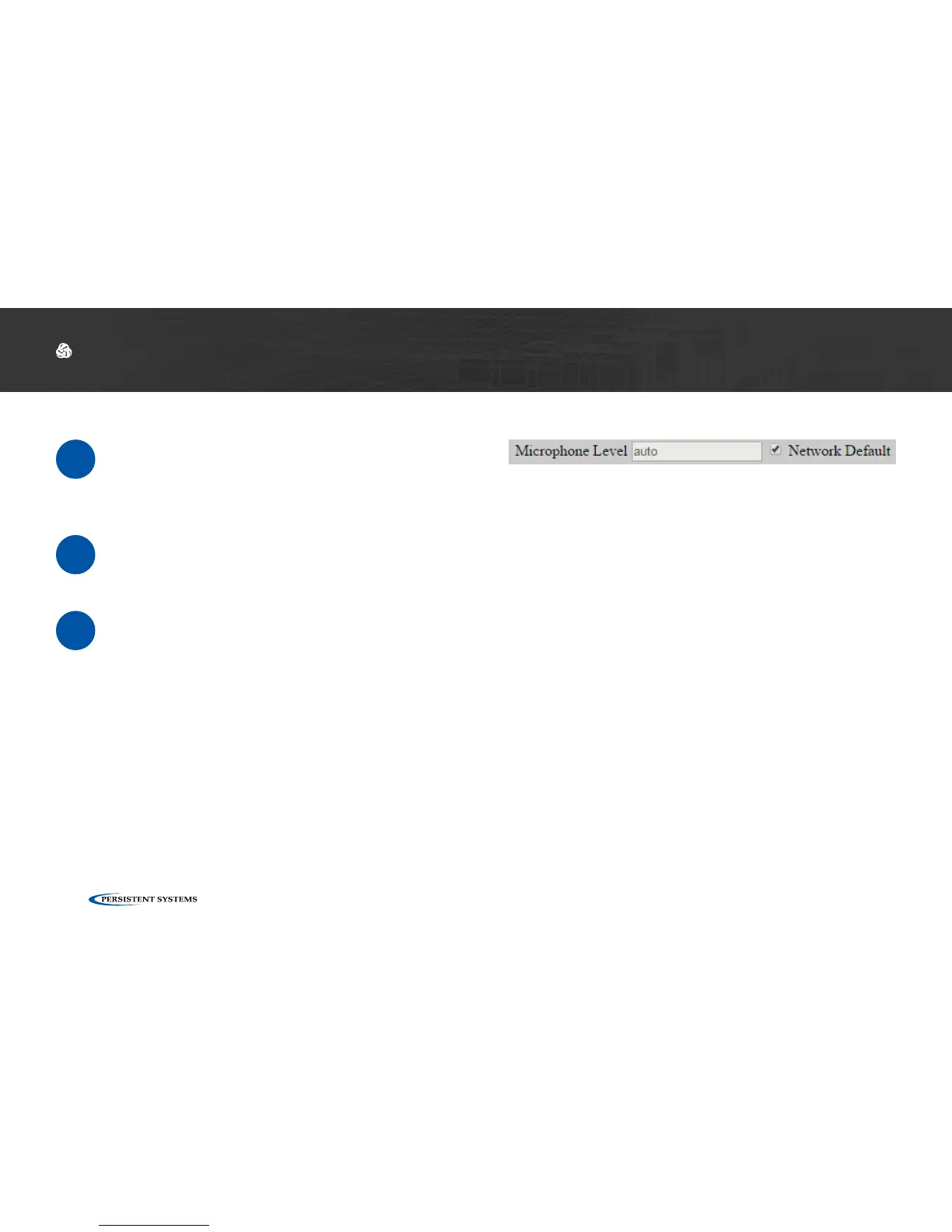© 2010 - 2018 Persistent Systems, LLC – All Rights Reserved
132
DEVICE OPERATION: CONFIGURING PTT SETTINGS
Set Microphone Level
1
Next to Microphone Level, check the Net-
work Default box to use the Network De-
fault microphone level.
2
To customize microphone level, uncheck the
Network Default box.
3
In the Microphone Level field, enter a val-
ue:
auto: Uses automatic gain control for mi-
crophone input - recommended for most
users
0 - 100: valid microphone level volumes