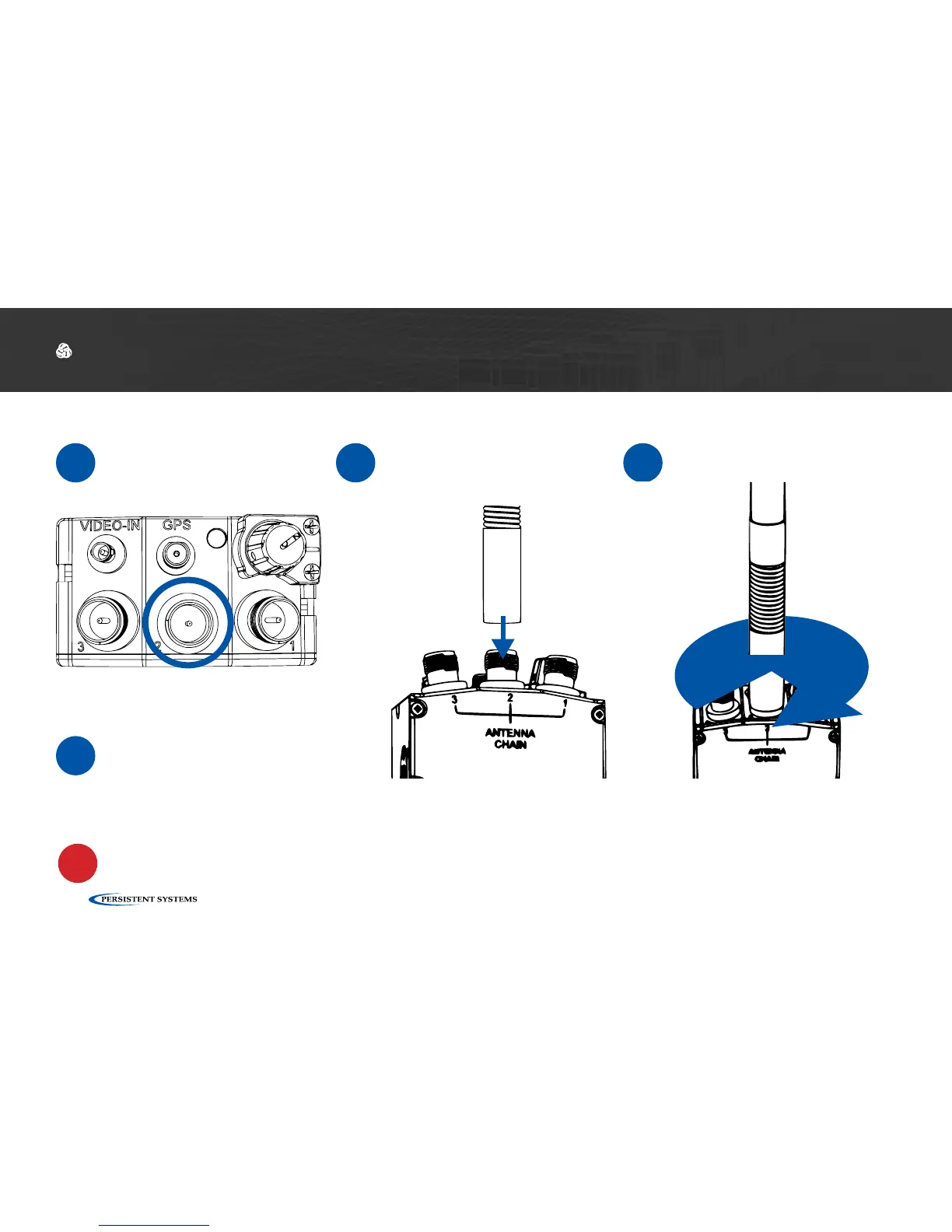© 2010 - 2018 Persistent Systems, LLC – All Rights Reserved
22
PHYSICAL SETUP: RF SETUP
1
Start with the middle
antenna port.
2
Align the RF connector
on the antenna with the
RF connector on the unit.
3
Twist the antenna clock-
wise until it is fully mated.
Connecting Antennas
▶ You can use a TPI Kit and/or extra LMR-400 RF Cables to remote antennas away from the unit. This setup is particu-
larly useful for mounted or operations center configurations.
▶ To operate in SISO mode, you only need to attach an antenna to the antenna port for the chain you want to use.
WARNING!: if you want to operate in SISO mode, unused antenna chains MUST be turned off (See p. 78).
Tips & Tricks
T
!