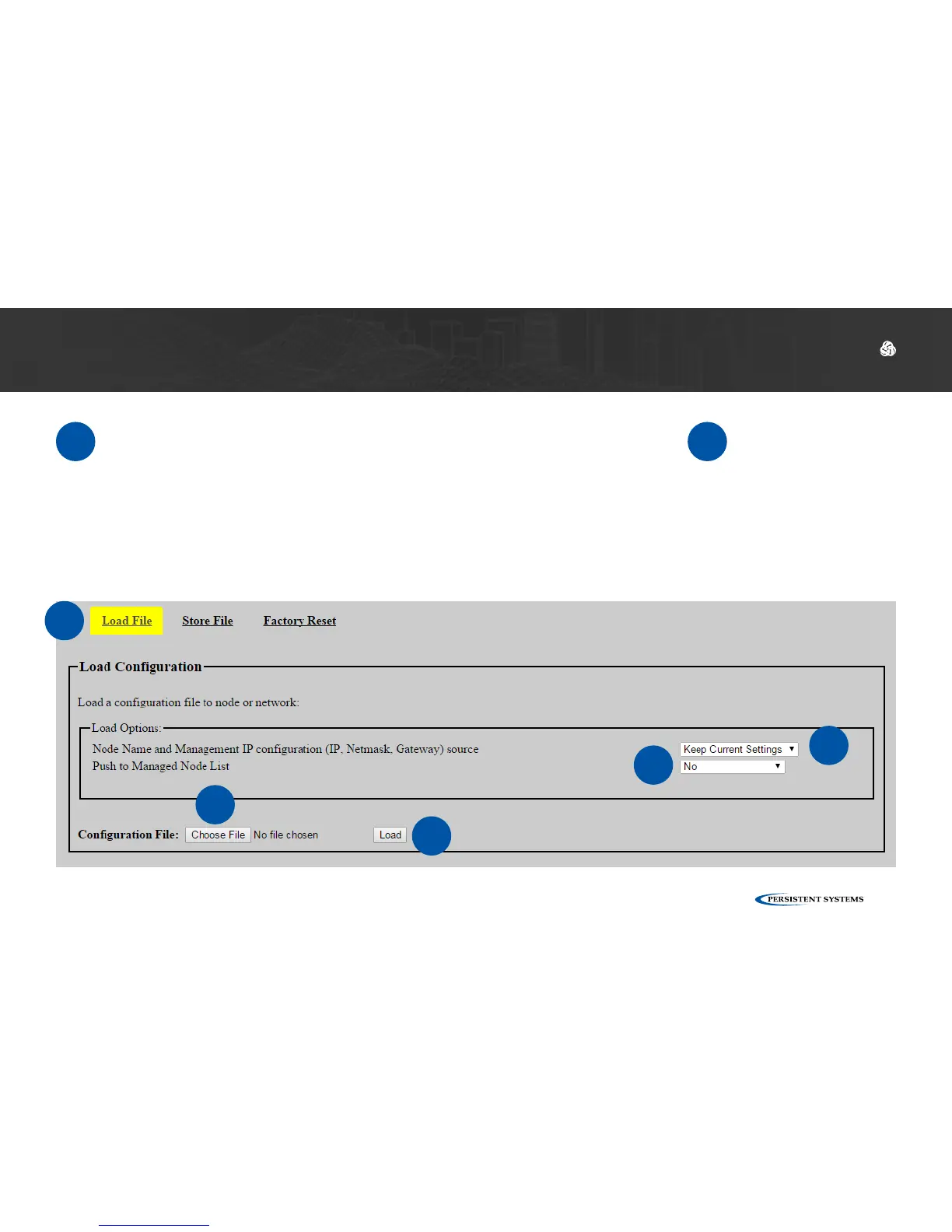© 2010 - 2018 Persistent Systems, LLC – All Rights Reserved
85
USING THE WEB MANAGEMENT INTERFACE: CONFIGURATION FILES
6
Click Choose File. Navigate to the desired configuration file to
load.
Note: the configuration file should be from a device with the same firmware
version and radio hardware configuration as the device being configured.
Note: do not load configuration files that have been saved from nodes with no
radio module installed.
7
Click Load.
3
4
5
6
7