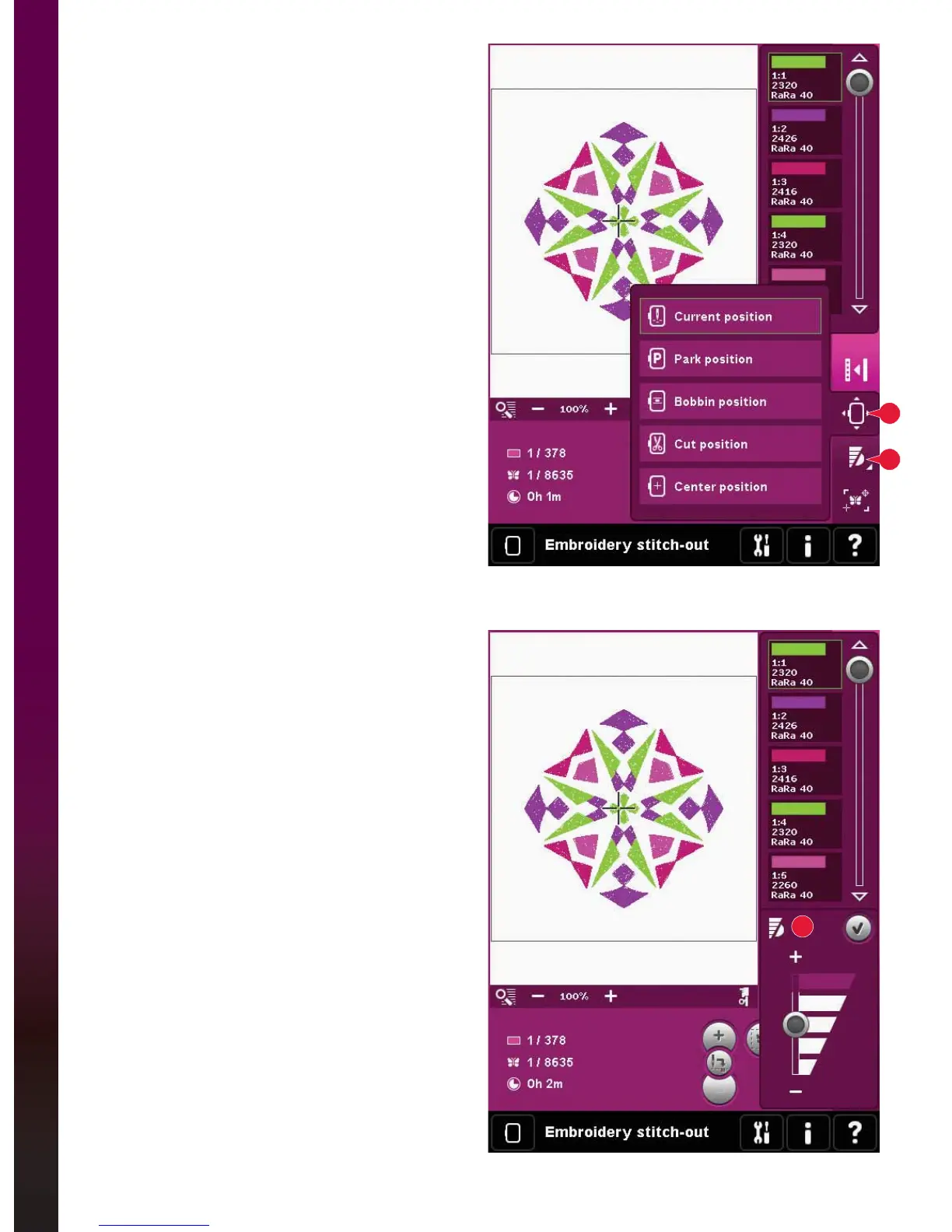9:6
Embroidery mode - stitch-out
11
10
11
+RRSSRVLWLRQ
Use the hoop position functions to move the hoop
to different positions.
Current position
When you want to return to the current stitch and
start embroidering again where the embroidery was
interrupted, touch the current position icon. You
can also press the start/stop button once to return
to the current stitch and start to embroider.
Park position
:KHQ\RXKDYHÀQLVKHG\RXUHPEURLGHU\UHPRYH
the hoop and select park position. The embroidery
arm will be placed in a position that will allow easy
storage.
Use the park position when you need to have a free
sewing space with the embroidery arm out of the
way.
Note: It is very important that the hoop is removed,
otherwise it may be damaged.
Bobbin position
To make it easier to change the bobbin, touch
bobbin position. The hoop will move backwards,
allowing you to open the bobbin cover and replace
the bobbin.
Cut position
Cut position will move the hoop towards you
making it easier to cut jump stitches and trim fabric
when embroidering an appliqué.
Center position
Use the center position if you want to check where
the center position of the hoop will be placed on the
fabric.
6SHHGFRQWURO
This function enables you to easily reduce the
maximum embroidery speed. Just touch the speed
control icon to reduce the speed. To return to
normal speed, deselect the icon.
You can change the set speed limit. Long touch
the speed control icon to get a pop-up. Set desired
speed limit using the slider then close the pop-up.
The next time you touch the speed control icon, the
speed will be reduced to the limit you have chosen.
You can embroider without closing the pop-up.
Note: You cannot set maximum speed in the popup. To
set maximum speed, close the popup and deselect the
speed icon.