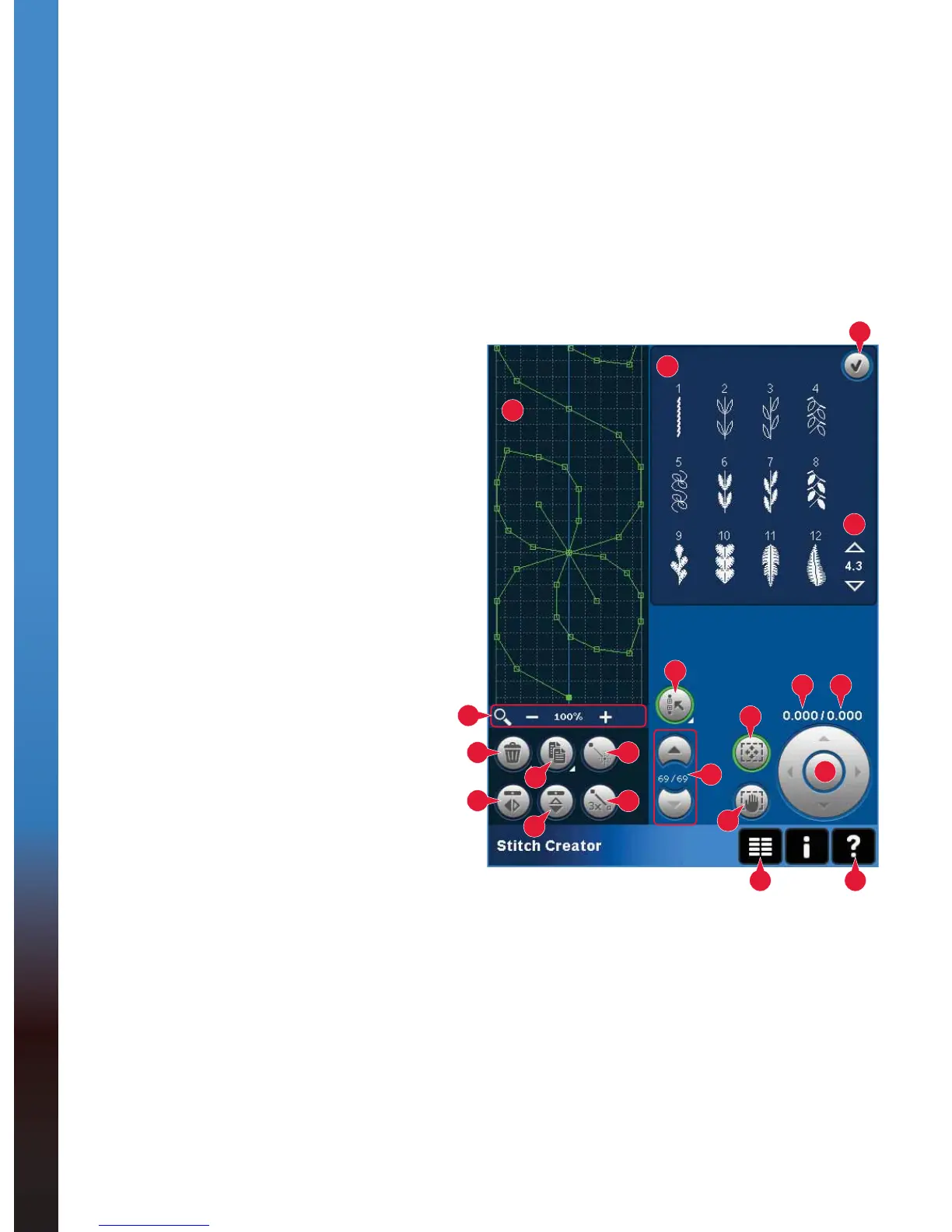6:2
1
3
2
15
10
4
7
5
8
14
6
9
11
13
16
18
17
12
19 20
Stitch Creator™ feature
Stitch Creator™ feature
In Stitch Creator™ feature, you can create completely new stitches and adjust every single stitch point.
Or, customize any of the built-in 9mm stitches to create your own version of that stitch. Add, erase, mirror
and move stitch points directly on screen.
7KHZLGWKRIWKHVWLWFKÀHOGLVPPDQGPD[LPXPIHHGLQJOHQJWKLVPP7KHJULGDQGWKHYHUWLFDOFHQWHU
line will help you to create your stitch. Your stitch can be up to approximately 500mm (20”) long and can
EHVWRUHGLQ\RXUSHUVRQDOPHQXRULQSHUVRQDOÀOHV
1. Stitch selection area
2. Arrows for scrolling through stitch
categories
6WLWFKÀHOG
4. Delete
5. Duplicate
6 New stitch point
7. Mirroring side to side
8. Mirroring end to end
9. Triple stitch
10. Zoom in/out
11. Multi-select
12. Arrows (mark previous or
next stitch point)
13. Touch function - move
14. Touch function - pan
15. Wheel
16. Stitch point needle position
17. Feeding length
18. OK, close Stitch Creator™ feature
19. Selection menu
20. Quick help
4XLFNKHOS
Use Quick help to receive instant information
about any icon or part of the screen. Touch the
Quick help icon (20) and then the icon or the
part of the screen you want information about.
Stitch Creator™ feature - overview