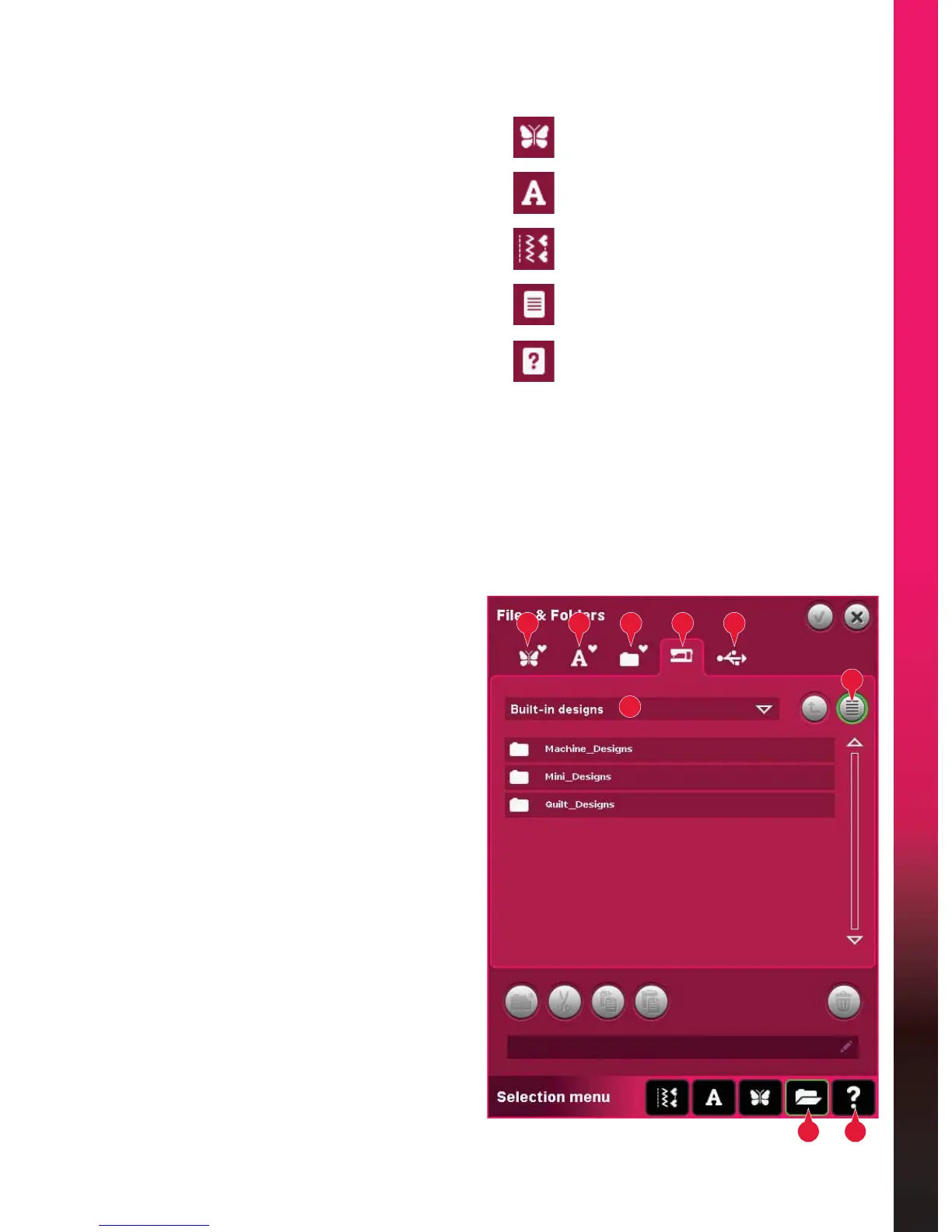10:3
Files & Folders
13 14 15 16 17
10
8
4 5
'HVLJQÀOH
(PEURLGHU\IRQWÀOH
6WLWFKÀOH
7H[WÀOH
8QUHFRJQL]HGÀOH
)LOHIRUPDWV
<RXUPDFKLQHFDQORDGWKHIROORZLQJÀOHIRUPDWV
• .SHV, .DHV, .VP3, .VIP, .HUS, .PEC, .PES,
.PCS, .XXX, .SEW, .JEF, .EXP, .10* and .DST
HPEURLGHU\ÀOHV
63;VWLWFKÀOHV
6);VWLWFKIRQWÀOHV
9)HPEURLGHU\IRQWÀOHV
7;7DQG+70+70/ÀOHV
1RWH,IWKHÀOHW\SHRUÀOHYHUVLRQLVQRWVXSSRUWHGE\
\RXUPDFKLQHRUWKHÀOHLVGDPDJHGLWLVVKRZQLQWKH
VHOHFWLRQDUHDDVDQXQUHFRJQL]HGÀOH
Available PHPRU\
The built-in memory can store designs, fonts,
VWLWFKHVDQGRWKHUÀOHV7RFKHFNKRZPXFKPHPRU\
is still available in the built-in memory, touch Quick
help (5) and then touch either Personal designs (13),
3HUVRQDOIRQWVRU3HUVRQDOÀOHV$SRSXS
shows how much memory is available.
Browse Files & Folders
To open Files & Folders, open selection menu
from the task bar. Select Files & Folders (4) in the
selection bar at the bottom.
Within the built-in memory there are four folders:
Personal designs (13), Personal fonts (14), Personal
ÀOHVDQG%XLOWLQGHVLJQV<RXFDQDOVR
explore external devices (17) connected to the USB-
ports. The external device icon (17) is only available
when a device is connected.
Touch any of these to display their contents in
the selection area. The path of the shown folder
LVZULWWHQLQWKHVHDUFKSDWKÀHOG)LOHVDUH
displayed as thumbnail images or with an icon.
/LVWYLHZ
7RXFKWKHOLVWYLHZLFRQWRVKRZWKHÀOHVLQWKH
current folder listed in alphabetical order. For each
ÀOHÀOHQDPHDQGW\SHZLOOEHGLVSOD\HG7RXFK
the list view icon again to switch back to thumbnail
view.