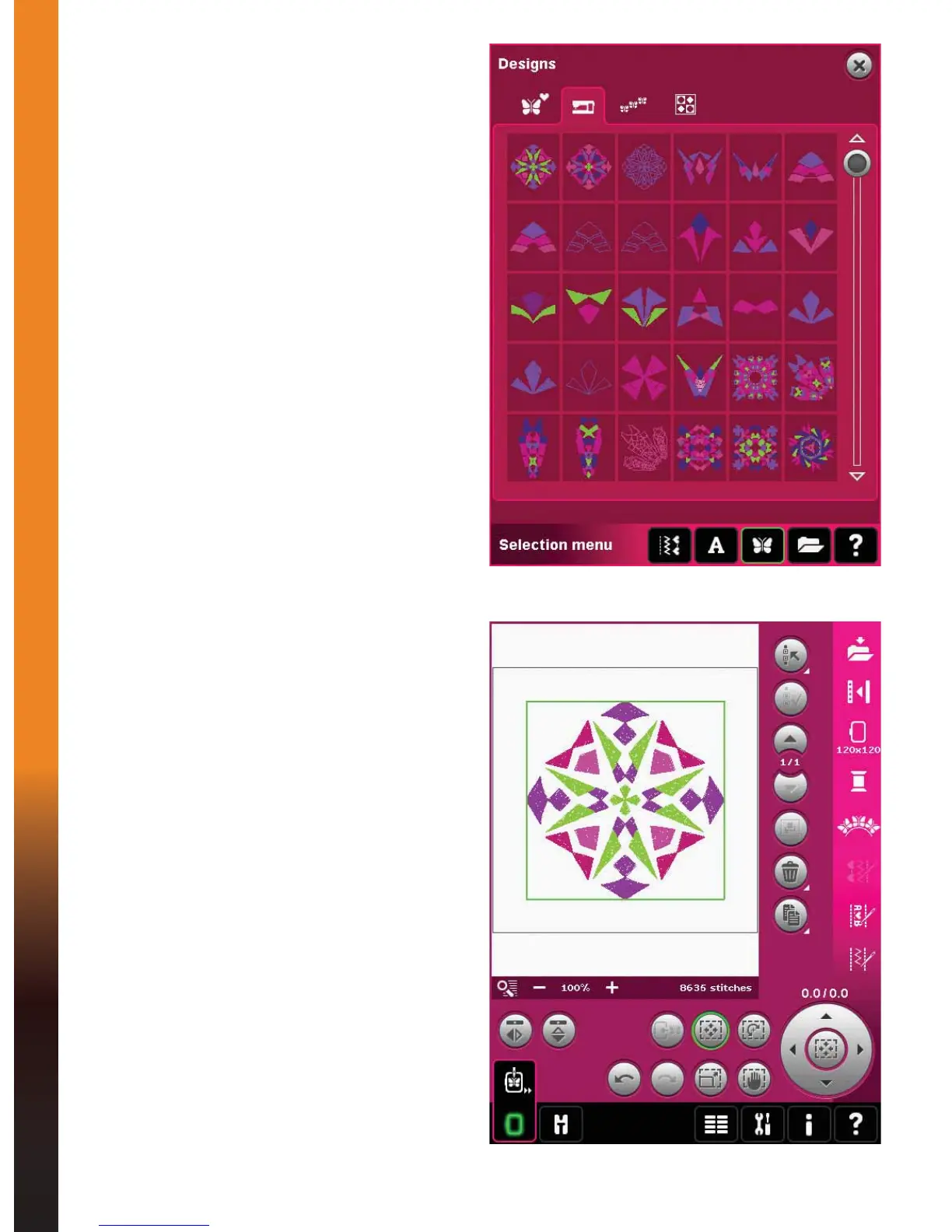3:6
PFAFF
®
creative
™
Color Touch Screen
6HOHFWLQJDGHVLJQ
Your machine has four tabs with designs: Personal
designs, machine designs, mini designs and quilt
designs. Read more about the different design tabs
in chapter 8.
Touch a tab to display the contents. Select an
embroidery design by touching it. Use the scroll bar
to browse through additional designs.
When a design is selected, the machine will
automatically switch to embroidery mode and the
design will be loaded into Embroidery edit.
(PEURLGHU\HGLW
In Embroidery edit you can scale, change colors,
position and rotation of your designs. You can also
combine designs, save, restore and delete designs.
You can edit your designs with or without the
embroidery unit attached.
Read more about Embroidery edit in chapter 8.