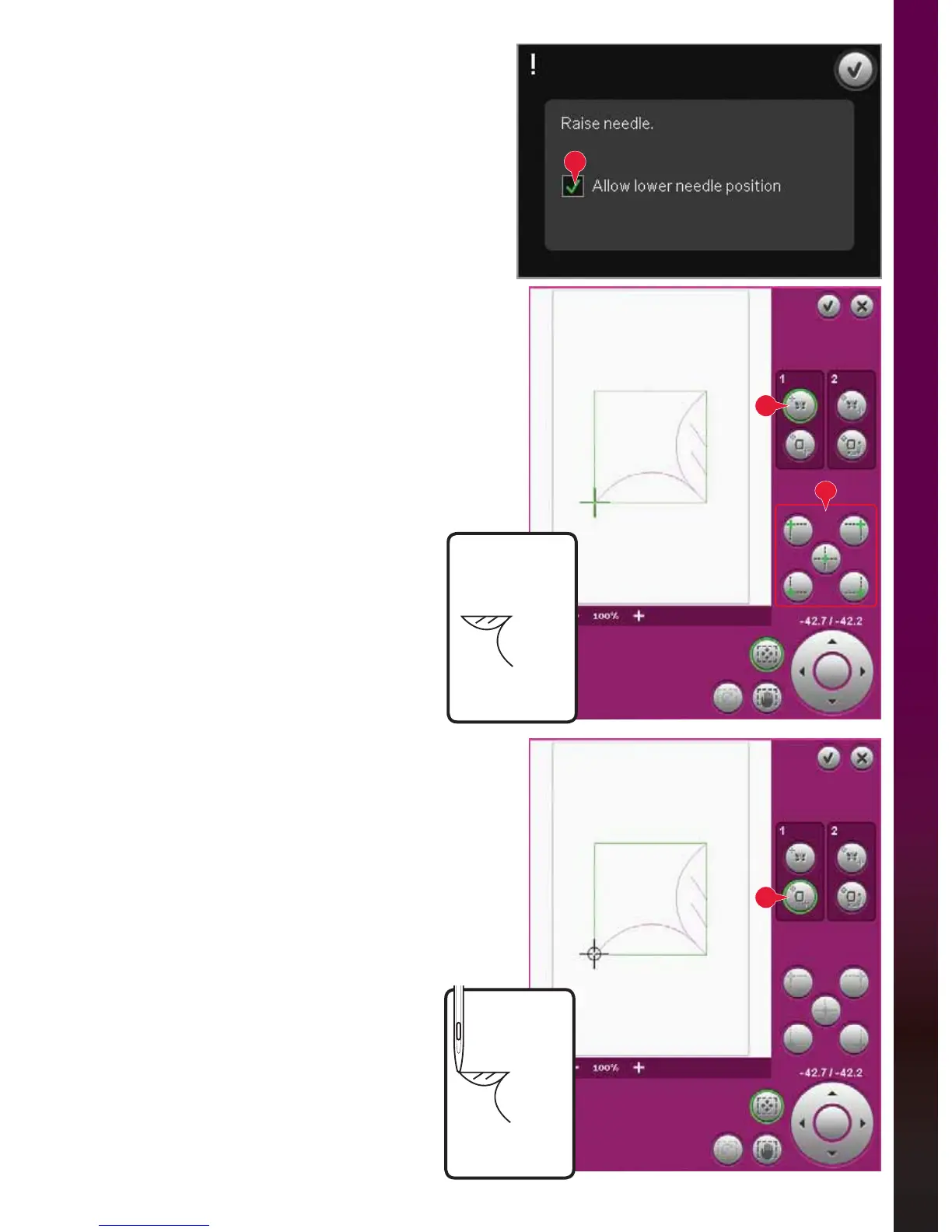9:9
Embroidery mode - stitch-out
K
a
b
I
'LVDEOHQHHGOHZDUQLQJ.
Check allow lower needle position (K) to
temporarily allow the needle to be in a lower
position while moving the hoop. The needle
can then remain close to the fabric when using
precise positioning. Just make sure the needle is
above the fabric to prevent damage to the needle
and fabric.
Note: The warning cannot be disabled when the
needle is below the needle plate.
3UHFLVHSRVLWLRQLQJH[DPSOH
When adding one design to one previously
embroidered, precise positioning is very useful.
1a. Choose one of the corners to select locking
point on screen (a) by touching one of the
corner icons (I). You can also set the locking
point on screen using touch function - move
or the wheel.
1b. Select the next function, place locking point
on fabric (b), to move the locking point on
the screen to the right position in the hoop.
Move the locking point to the upper left
corner of the embroidered design. Use the
touch function - move. Check that the needle
is at the exact position.
,IVDWLVÀHGFORVHSUHFLVHSRVLWLRQLQJDQG
start embroidering. Follow step 2 on the next
page if more adjustments are neccessary to
get the correct placement of the design.