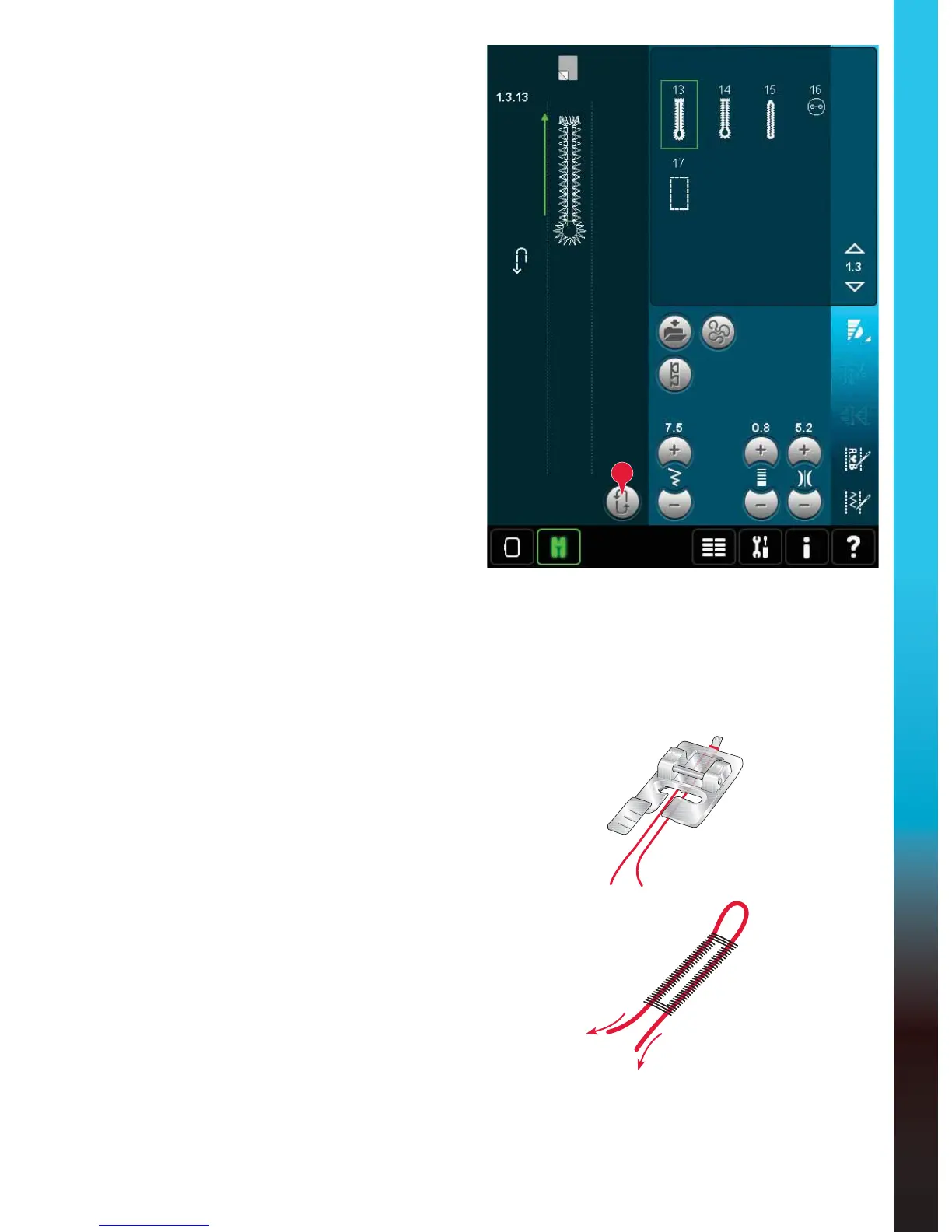4:17
Sewing mode
25
Manual buttonhole
To sew a manual buttonhole, use presser foot
06HZWKHÀUVWFROXPQDVORQJDV\RXZDQWWKH
buttonhole. Touch the reverse button. The machine
sews the bartack and the second column. When the
columns are aligned, press the reverse button to sew
the second bartack.
5HSHDWDPDQXDOEXWWRQKROH
When you have adjusted your buttonhole, use the
repeat buttonhole function (25), to sew identical
copies. As long as that icon is selected, the machine
will repeat the buttonhole over and over again.
Repeat buttonhole is only visible when sewing a
buttonhole manually.
To cancel the function, just deselect the icon.
Corded buttonhole
Corded buttonholes that are sewn with gimp
threads are more stable, durable and have a
professional appearance. Use pearl cotton or a
regular gimp thread.
1. Place the center of a length of gimp thread over
the metal bar extending from the center back of
the Manual buttonhole foot 5M. Pass the thread
ends under the foot to the front of the foot.
2. Snap on the Manual buttonhole foot 5M.
3. After completing the buttonhole, pull the ends
of the gimp thread until the loop of thread is
hidden below the buttonhole bartack.
4. Thread the gimp threads into a needle and pull
them to the wrong side of the garment. Tie the
gimp threads and cut off the excess thread.