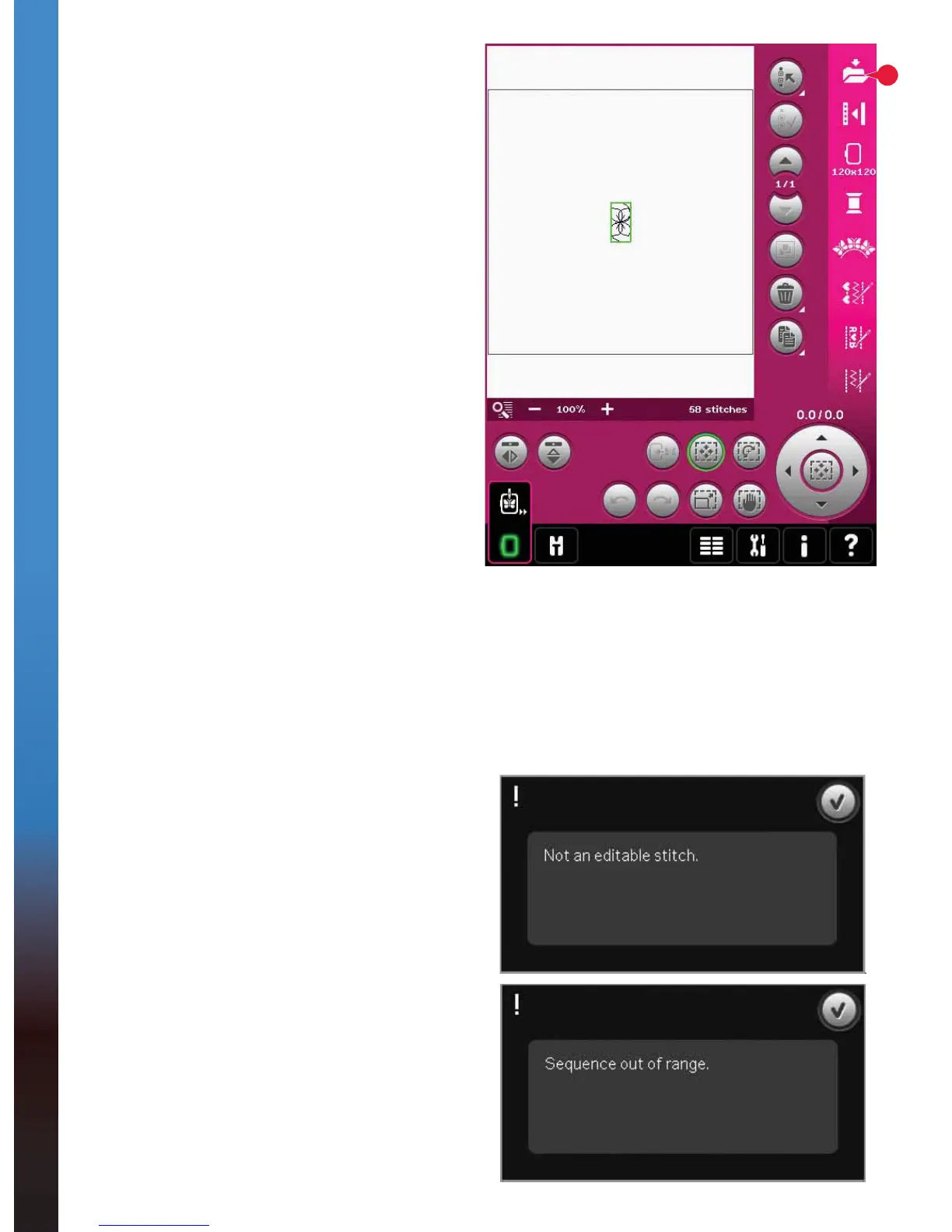6:8
A
Stitch Creator™ feature
(PEURLGHU\PRGH
In embroidery mode the stitch is saved as a design.
Touch the Save to Personal designs icon (A) and
VHOHFW3HUVRQDOGHVLJQV3HUVRQDOÀOHVRU'HYLFHV
See page 8:8 for more information.
,PSRUWDQWStitch Creator™ feature
LQIRUPDWLRQ
To use Stitch Creator™ feature in either
VHZLQJPRGHRUHPEURLGHU\PRGH
Stitch Creator™ feature can be used in either sewing
mode or embroidery mode. A stitch created when
sewing mode is active will not be available when
opening Stitch Creator™ feature after activating
embroidery mode and vice versa. The created stitch
will not be transferred to the other mode.
A stitch created when embroidery mode is active
will become an embroidery design when loaded to
Embroidery edit and cannot be sewn as a stitch in
sewing mode.
A stitch created in sewing mode can be loaded
manually into Embroidery edit, but will then
become an embroidery design.
8VLQJFUHDWHGVWLWFKHVLQVHTXHQFLQJ
A stitch created in Stitch Creator™ feature can be
used as part of a sequence. In sequencing, open
selection menu and locate your saved stitch. The
stitch will be inserted at the cursor position in the
sequence.
&RPPRQStitch Creator™ feature
pop-ups
Not an editable stitch
Some stitches are not available to edit in Stitch
Creator™ feature. Buttonholes, Maxi Stitches,
stacking stitches, ribbon stitches and four direction
stitches cannot be opened in Stitch Creator™
feature.
6HTXHQFHRXWRIUDQJH
Your programmed stitch can be up to
approximately 500mm (20”) long. If the sequence
exceeds the maximum length this pop-up will let
you know.
The stitch or stitch point you are trying to add will
make the sequence too long.