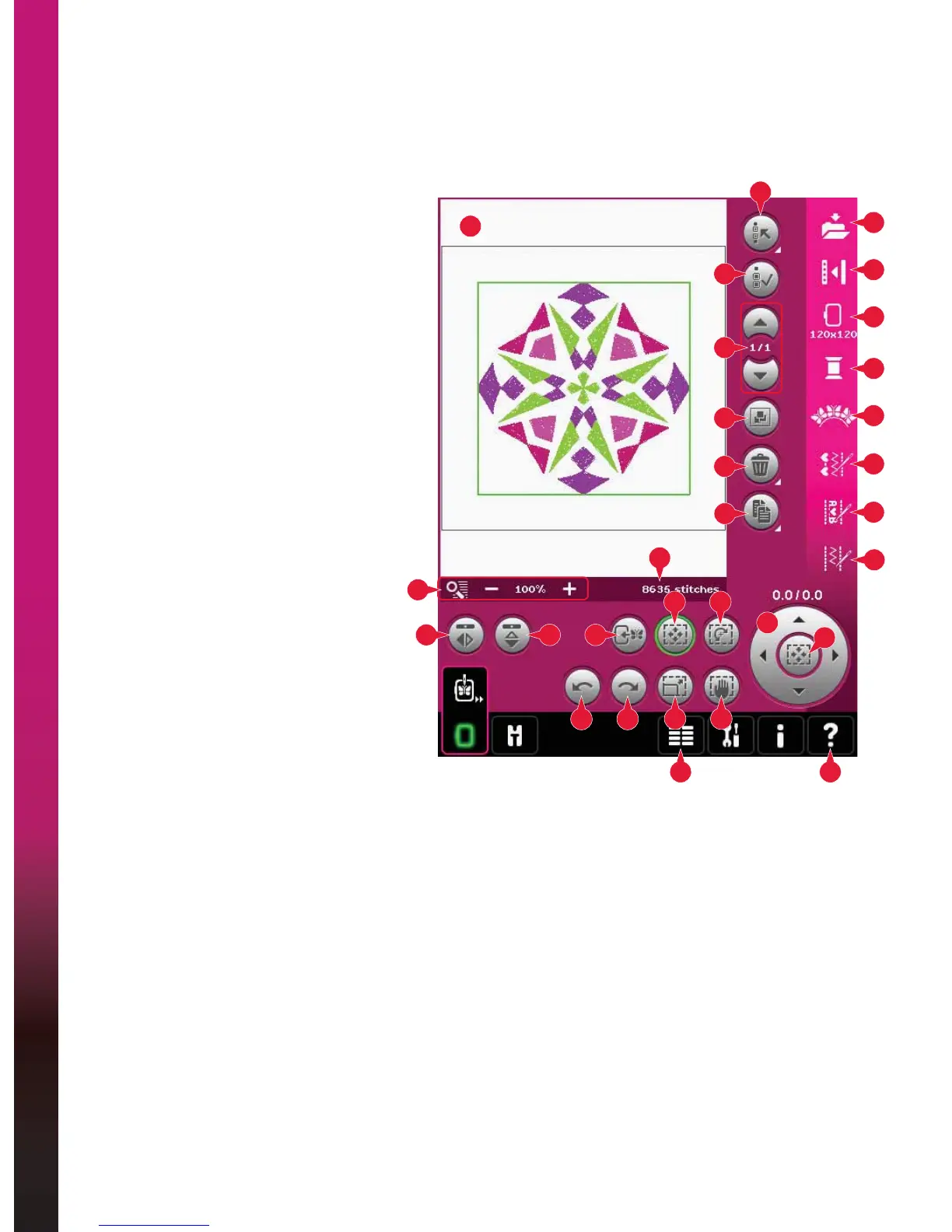8:2
Embroidery mode - edit
3
1
4
5
6
7
2
9
10 12
20
11
13 14
17 18
29 30
19
15 16
21
22
23
24
25
26
27
28
8
(PEURLGHU\HGLWoverview
(PEURLGHU\ÀHOG
2. Zoom Options
3. Multi-select
4. Select/deselect design
5. Arrows
6. Group
7. Delete
8. Duplicate
9. Total number of stitches
10. Mirroring side to side
11. Mirroring end to end
12. Move design into hoop
13. Undo
14. Redo
15. Touch function - move
16. Touch function - rotate
17. Touch function - scale
18. Touch function - pan
19. Wheel
20. Wheel center icon
21. Save to Personal designs
22. More options
23. Select hoop
24. Thread color edit
25. Basic Shape Creator™ feature
26. Embroidery stitch editor
27. Sequencing
28. Stitch Creator™ feature
29. Selection menu
30. Quick help
Note: All symbols and options will not be shown at
the same time.
(PEURLGHU\PRGHHGLW
In Embroidery edit you can adjust, combine, save, delete and restore designs. You do not need to have the
embroidery unit connected to your machine to edit your designs. The loaded design(s) are shown in the
HPEURLGHU\ÀHOG
4XLFNKHOS
Use Quick help to receive instant information about
any icon or part of the screen. Touch the Quick help
icon (30) and then the icon or the part of the screen
you want information about.