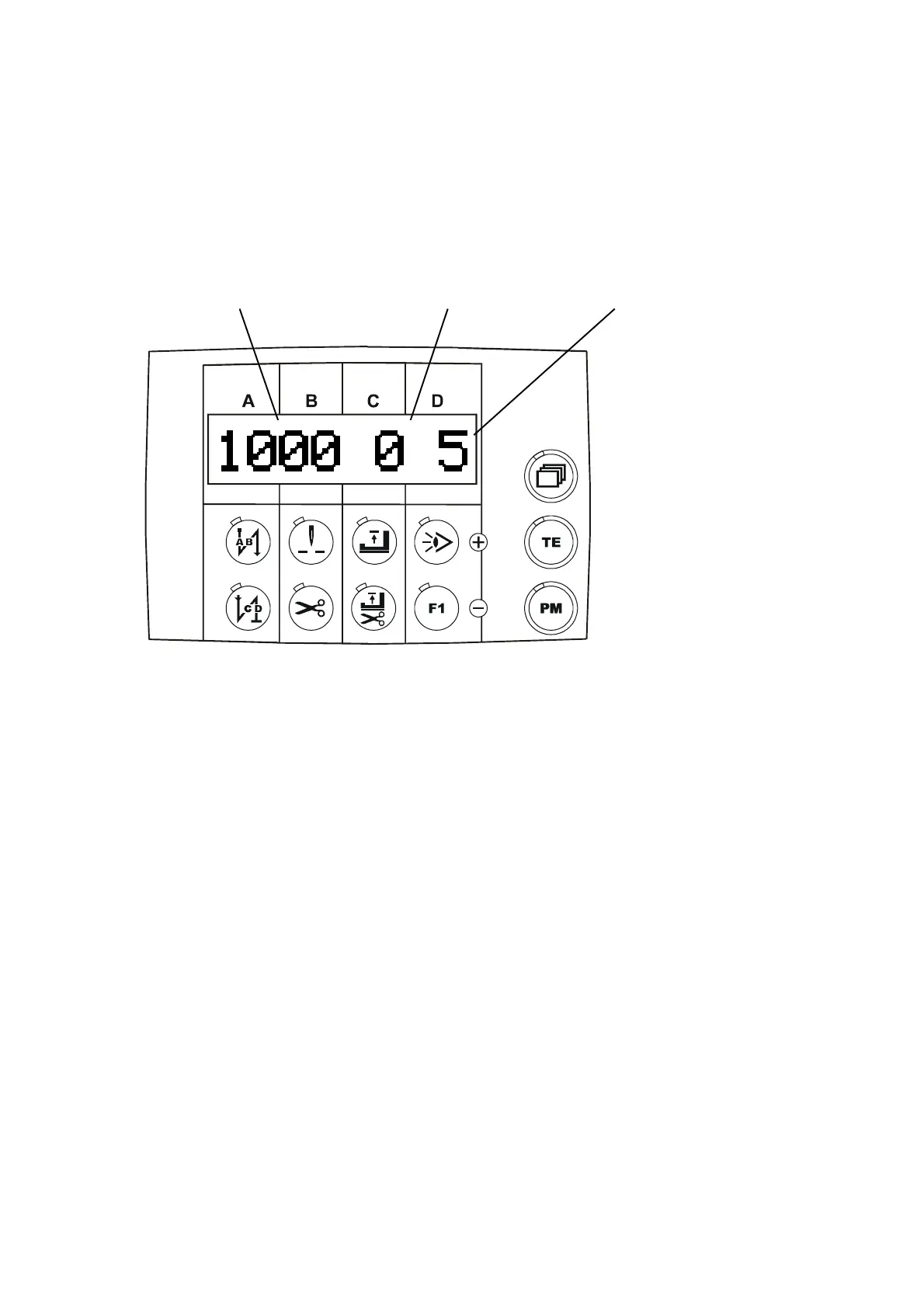8.4.3 In program 1:
Entering the desired number of seam sections
Precondition: Program 1 has been preselected as described under 1.2 to 1.3!
3.1 To enter the desired program speed in "Program 1"
press the PM key, (LED on) and press the TE key, (LED on)
3.2 Press the paging key until the display Fig. 8.3 appears
3.3 Using the D+ / D- keys, set the desired number of seam sections, e.g. "3 seam sections" for
sewing program 1,
Note:
The desired number of seam sections for sewing program 2 can be entered as described under 3.3.
However, this presupposes that program 2 has been preselected as described under 1.2 to 1.3!
The desired number of seam sections for sewing program 3 can be entered as described under 3.3.
However, this presupposes that program 3 has been preselected as described under 1.2 to 1.3!
To enter the following functions, continue working in programming mode.
To finish your entry in "Program 1"
press the PM key, (LED off) and press the TE key, (LED off)
Fig. 8.3
Speed of sewing program 1 Number of seam
sections for sewing
program 1
Subsequent program number
p4xpd-2-en 8.7 08-08-2
9