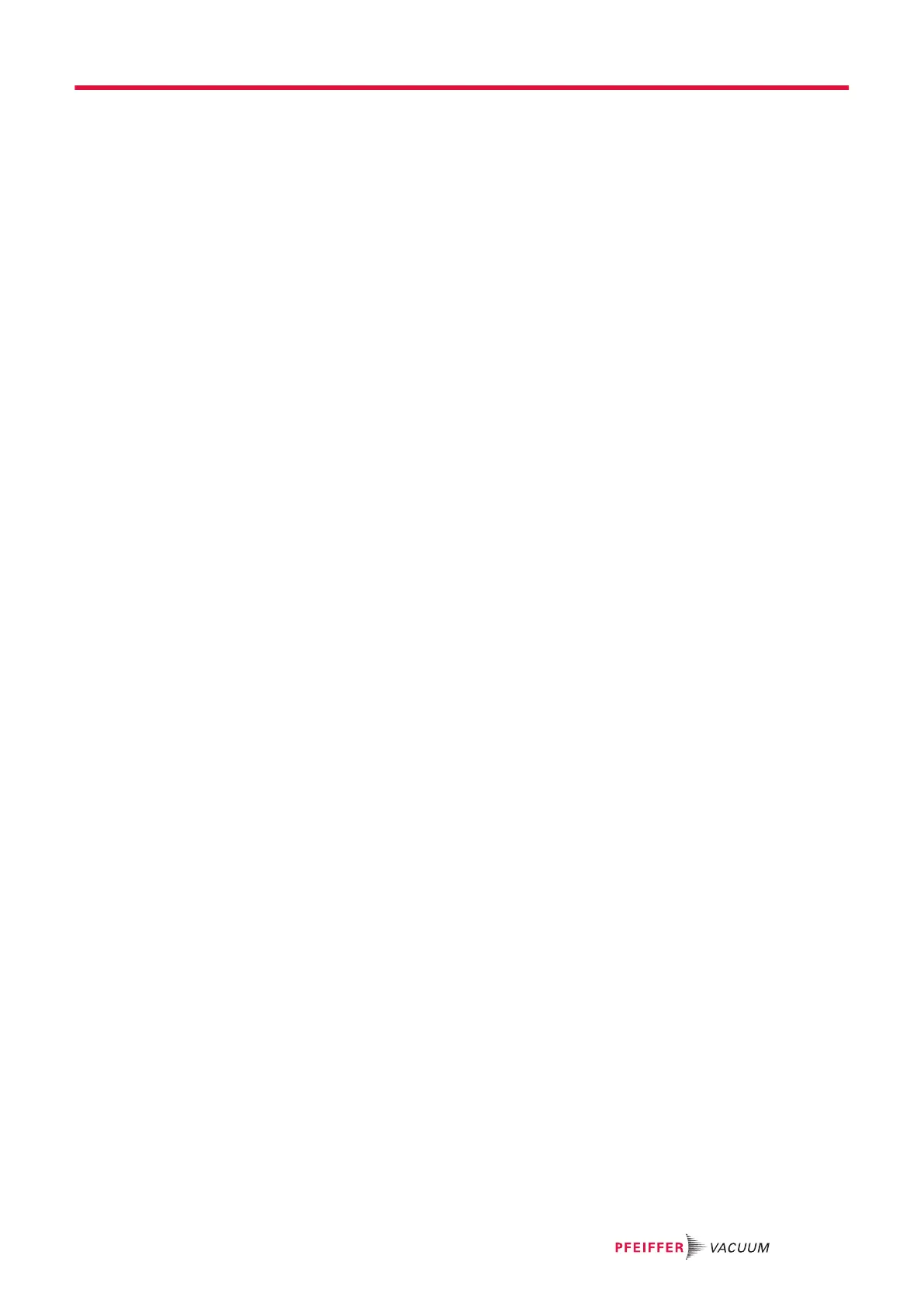List of tables
Tbl. 1: Stickers on the product 8
Tbl. 2: Abbreviations used in this document 9
Tbl. 3: Permissible ambient conditions 12
Tbl. 4: Product features 13
Tbl. 5: Connection description of the electronic drive unit 14
Tbl. 6: Characteristics of the RS232 service interface 20
Tbl. 7: Assignment of RJ-45 connecting socket of service interface 20
Tbl. 8: Logic levels of digital inputs and outputs 20
Tbl. 9: Connection assignment of 26-pin "REMOTE" connection 21
Tbl. 10: Connection cable TCP350 – turbopump with variants of the accessory con-
nection
24
Tbl. 11: Available types of gauges 24
Tbl. 12: Features of the RS-485 interface 27
Tbl. 13: Connection assignment of the RS-485 connecting socket RJ-45 27
Tbl. 14: Explanation and meaning of the parameters 31
Tbl. 15: Control commands 32
Tbl. 16: Status requests 33
Tbl. 17: Reference value inputs 34
Tbl. 18: Self-test, internal requests after switching on 35
Tbl. 19: Meaning of functions and layout of the LC-display 36
Tbl. 20: Status symbols and display 36
Tbl. 21: Description of key functions on control panel 37
Tbl. 22: Selecting and editing parameters 37
Tbl. 23: Configure parameter [P:019] 38
Tbl. 24: Configure parameter [P:055] 38
Tbl. 25: Configure parameter 38
Tbl. 26: Characteristic nominal rotation speeds of the turbopumps 41
Tbl. 27: Backing pump operating modes 42
Tbl. 28: Examples of displays for the transmitter 44
Tbl. 29: Examples of displays for the actual pressure value 44
Tbl. 30: Behavior and meaning of the LED display 45
Tbl. 31: Error messages of the electronic drive unit 49
Tbl. 32: Warning messages of the electronic drive unit 49
Tbl. 33: Accessories 52
Tbl. 34: TCP 350 53
List of tables
5/56
