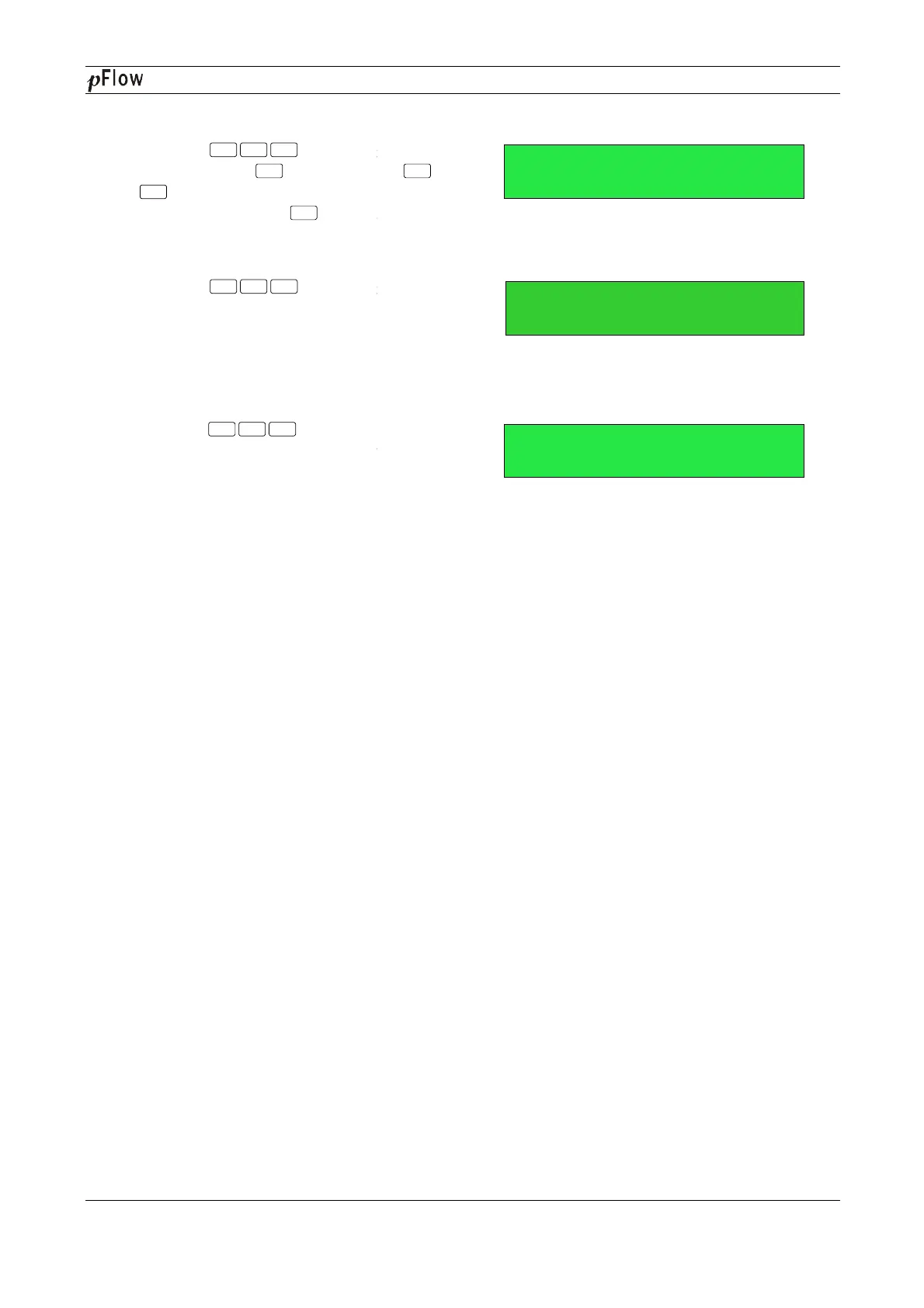Revision: 3.0.3
Step5. Transducer mounting methods
Press the
M24, press the key, press
method, and press the key
Step6. Adjust Transducer spacing
Press the
M25, accurately install the transducer according
to the displayed transducer mounting spacing
and the selected mounting method (Refer to
Installing the Transducers in this chapter).
Step7. Display measurement result
Press the
M01 to display measurement result. (
the actual measurement)
Menu 2 4
Enter
^
Enter
Menu 2 5
Menu 0
1
D116
Series Ultrasonic Flowmeter
or
-mounting
.
M25, accurately install the transducer according
to the displayed transducer mounting spacing
and the selected mounting method (Refer to
Installing the Transducers in this chapter).
M01 to display measurement result. (
Base on
^
0. V
Vel 1.0415m/s
Series Ultrasonic Flowmeter
Page 13 of 53