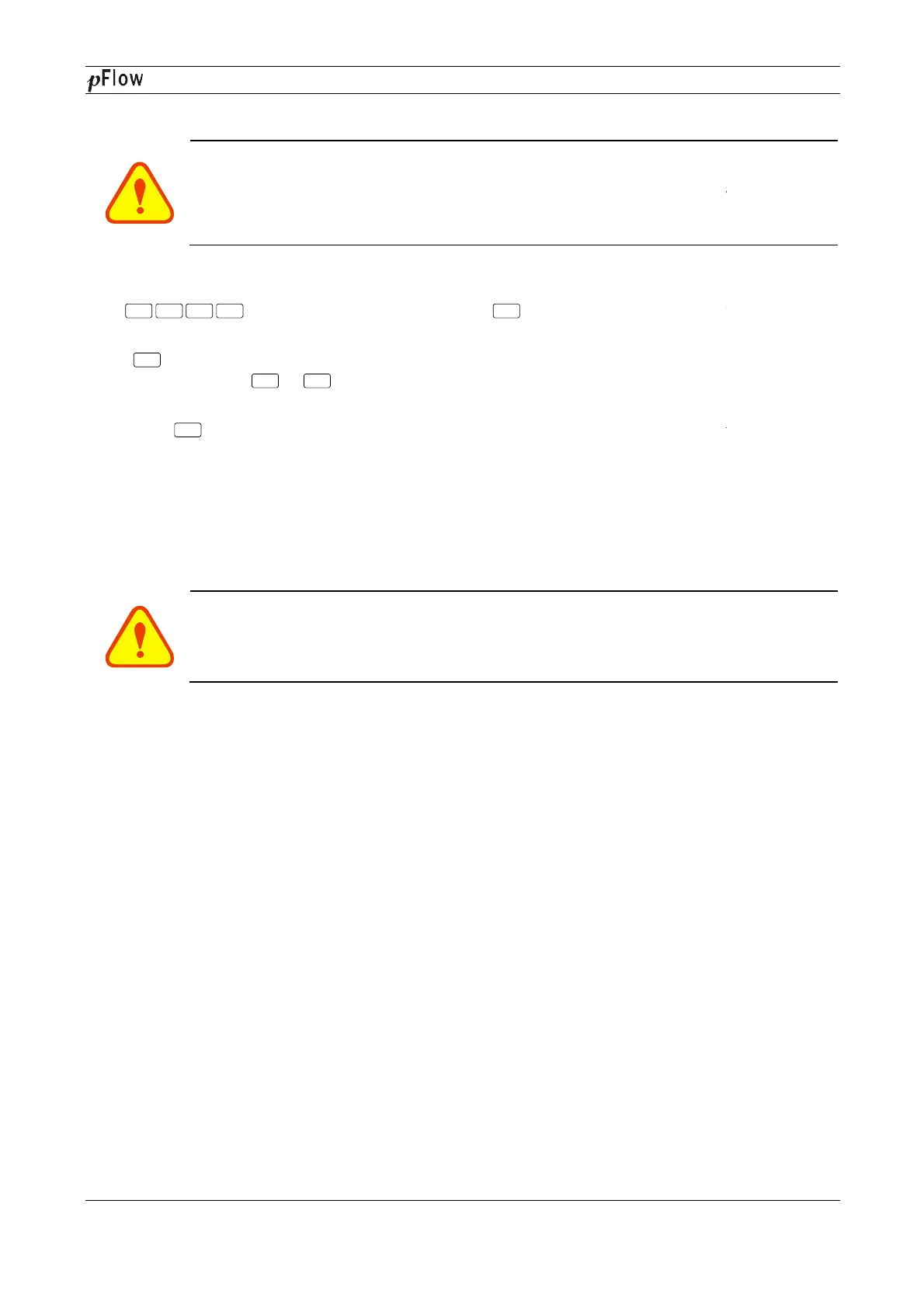Revision: 3.0.3
5.8 4~
20mA Analog Output Calibration
Note
Each flowmeter
has been calibrated strictly before leaving factory. It is unnecessary to carry
through this step except when the current value (detected while calibrating the current loop)
displayed in Window M58 is not identical with the actual output current value.
The hardware detect window must be activated prior to calibration
follows:
Press enter password
next power on, this window will close automatica
Press to calibrate the current loop 4
At the same time, press or
at this point, the 4mA has been calibrated.
Then, press to calibrate the
The results are automatically saved in
5.9 ESN
We provide the Flowmeter
with a unique electronic serial number to identify each Flowmeter for the convenience
of the manufacturer and customers. The ESN
Attention
Other Operation refers to "
Menu
^
0 Enter
^
^
^
Enter
D116
Series Ultrasonic Flowmeter
20mA Analog Output Calibration
has been calibrated strictly before leaving factory. It is unnecessary to carry
through this step except when the current value (detected while calibrating the current loop)
displayed in Window M58 is not identical with the actual output current value.
The hardware detect window must be activated prior to calibration
the Analog Output
, then press
to activate the detect menu. With no effect to
next power on, this window will close automatica
lly as soon as the power is turned off.
output. Use an ammeter to measure the current loop output current.
ed numbers.
Watch the ammeter until it reads
. The method is the same as 4mA
’t lose when power off.
with a unique electronic serial number to identify each Flowmeter for the convenience
of the manufacturer and customers. The ESN
is able to be viewed in Window M61.
.2 Windows Display Explanations".
Enter
Series Ultrasonic Flowmeter
Page 21 of 53
has been calibrated strictly before leaving factory. It is unnecessary to carry
through this step except when the current value (detected while calibrating the current loop)
to activate the detect menu. With no effect to
output. Use an ammeter to measure the current loop output current.
Watch the ammeter until it reads
4.00. Stop
with a unique electronic serial number to identify each Flowmeter for the convenience