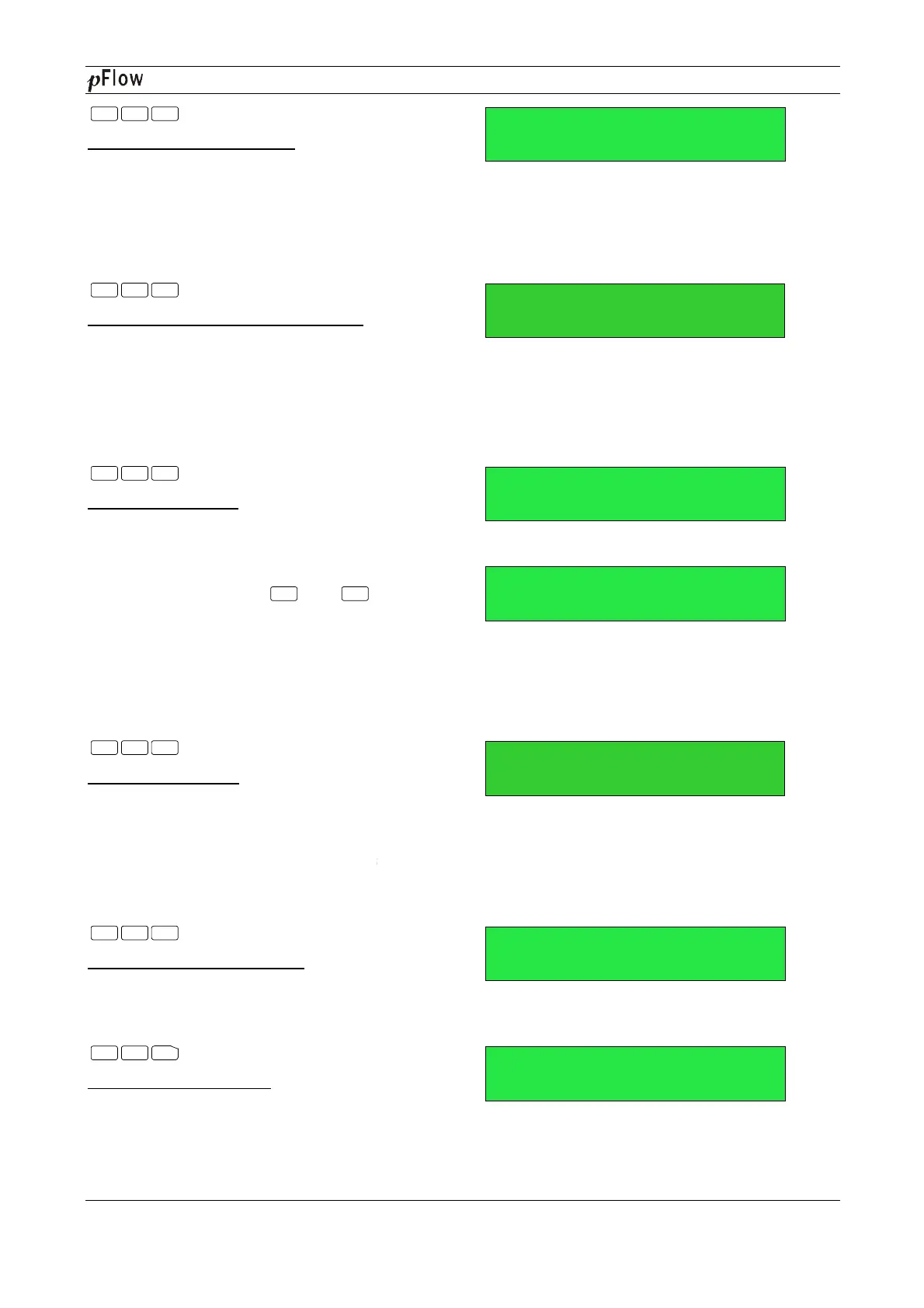Revision: 3.0.3
Reynolds Number and Factor
Display the Reynolds number that is calculated by the
Flowmeter and the factor that is set currently by the
Flowmeter.
Normally this scaling factor is the average
of the line and surface velocity factor inside the pipe.
Installation spacing correction selection
selection includes the followings:
OFF
Turn off Installation spacing correction
ON
Turn on Installation spacing correction
Power ON/OFF Time
To view the power on/off time and flow rate for the
last 64 update times to obtain the offline time period
and the corresponding flow rate.
Enter the window, press and
the last update before the last 64 times of on/off time
and flow rate values. "ON"
that time power is on; "00"
indicates "00-07-18 12:40:12"
is displayed in the lower right corner.
Total Working Hours
With this function, it is possible to view the total
working hours since the Flowmeter left the factory.
The figure on the right indicates that the tot
hours since the Flowmeter left the factory is
51 minute 36 seconds.
Display the last power off time.
Displays the last flow rate.
Menu 9 4
Menu 9 7
Menu
^
0
Enter
^
Menu
^
1
Menu
^
2
Menu
^
3
D116
Series Ultrasonic Flowmeter
Display the Reynolds number that is calculated by the
Flowmeter and the factor that is set currently by the
Normally this scaling factor is the average
of the line and surface velocity factor inside the pipe.
Turn off Installation spacing correction
Turn on Installation spacing correction
To view the power on/off time and flow rate for the
last 64 update times to obtain the offline time period
to display
the last update before the last 64 times of on/off time
With this function, it is possible to view the total
working hours since the Flowmeter left the factory.
hours since the Flowmeter left the factory is
28 hours
0.0000
OFF
Press ENTWhen
00-
*ON 123.65 m3/h
28:51:36
03-04-04
100.43 m3/h
Series Ultrasonic Flowmeter
Page 36 of 53