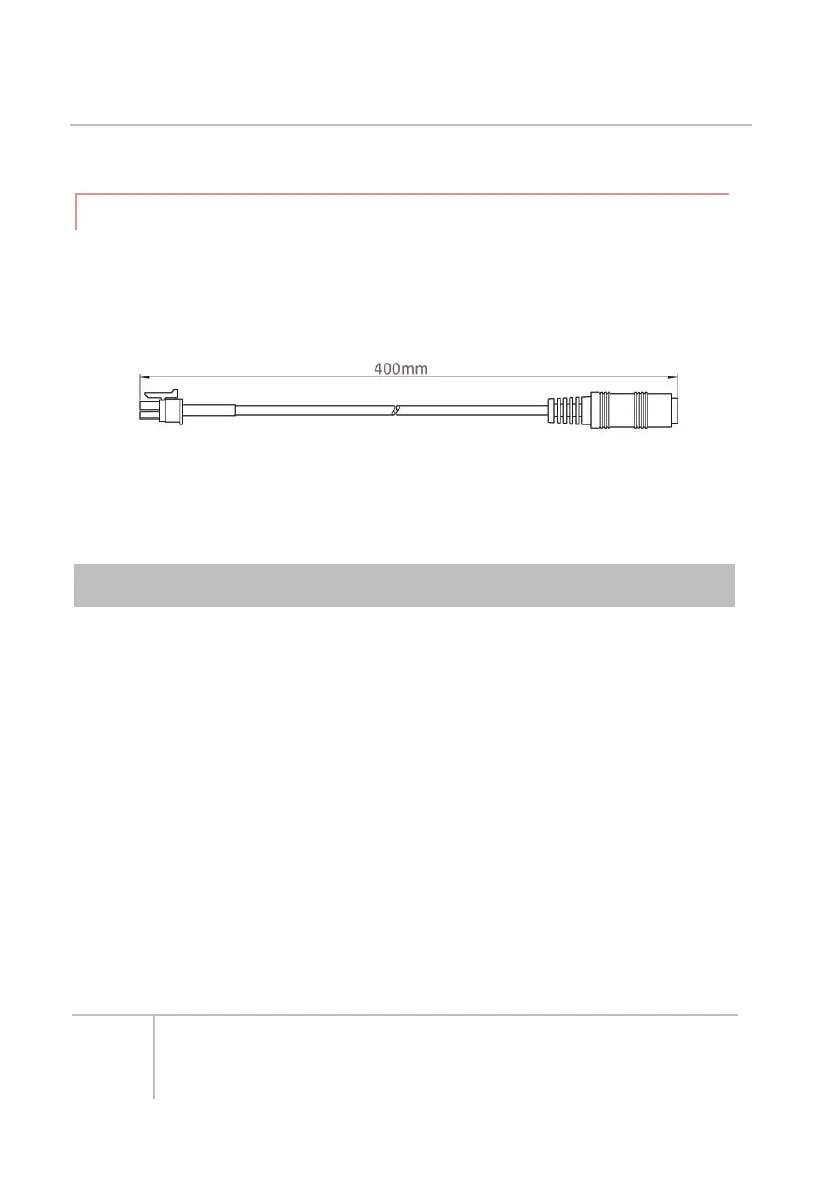R-net Bluetooth Modules Technical Manual | Chapter 2 - Installation
4.1 ADAPTOR CABLE
An adaptor cable is required to connect a Bluetooth Module to an external
switch with a jack plug. This cable is available through PG, part number
SA80756.
The adaptor cable should be connected to a normally open switch with a
3.5mm mono plug.
5 BLUETOOTH RECEIVER DONGLE
To make a Bluetooth Module operate with a PC you will need a Bluetooth
receiver dongle connected and with drivers installed.
PG Drives Technology recommends use of the following Bluetooth Dongles:
Trust BT-2400
Linksys USBBT100-UK
Belkin F8T012uk1 Version 1000