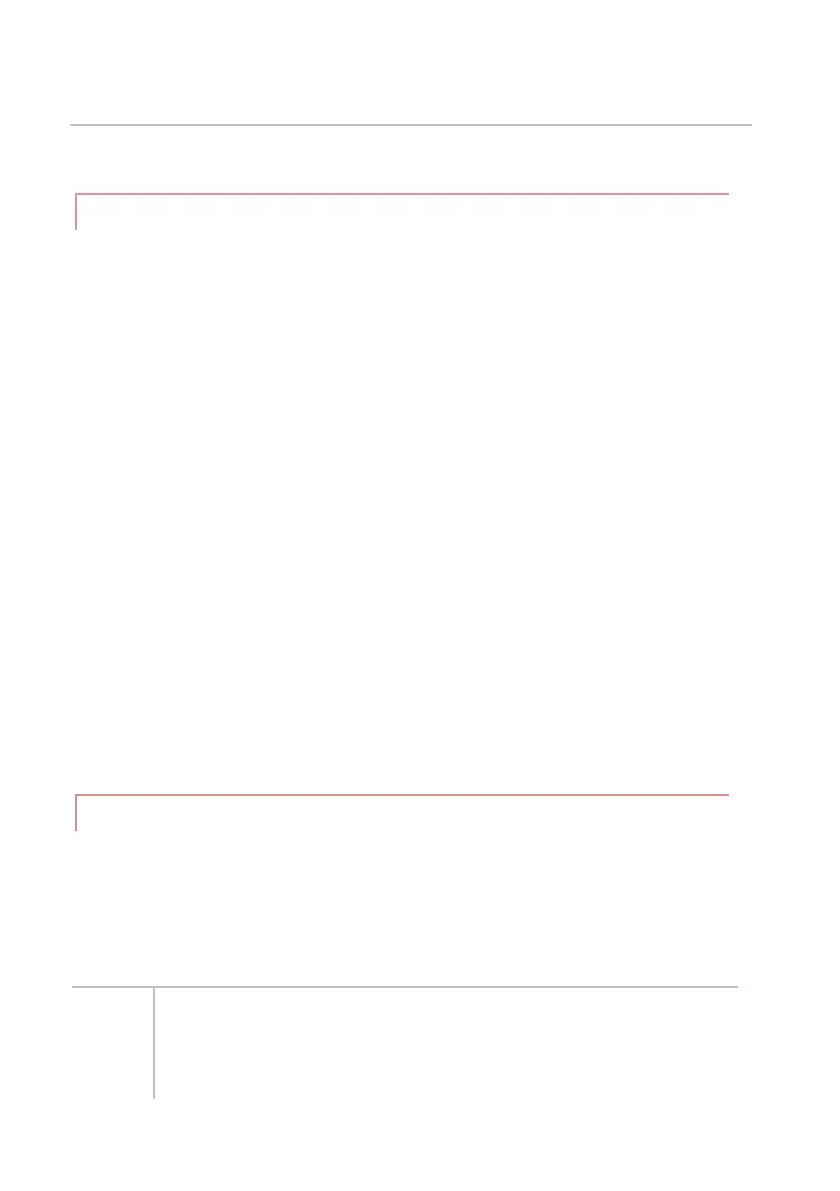R-net Bluetooth Modules Technical Manual | Chapter 3 –
Programming
2.1 FORWARD, REVERSE, LEFT & RIGHT NUDGE
Programming Nudge allows the user to activate a click of the mouse without
having to activate a key on an Input Device.
In Bluetooth Mode a Nudge is a quick activation of the Input Device in the
Forward, Reverse, Left or Right directions. Activating the Input Device in a
particular direction can be set to a particular mouse function.
The programmable options are as follows:
None - No Mouse click will be initiated.
Left Click – A Left Mouse click will be initiated.
Right Click – A Right Mouse click will be initiated.
Scroll Up – A mouse wheel Up operation is initiated when within an
appropriate program.
Scroll Down – A mouse wheel Down operation is initiated when
within an appropriate program.
Double Click Left – A left double click operation will be initiated.
Double Click Right – A right double click operation will be initiated.
Any action that is not programmed will remain as the default setting.
2.2 NUDGE TIME
The parameter Nudge Time sets the time limit in which an Input Device must
be deflected and released to activate a mouse command.
The Parameter Nudge Time is programmable between 0 and 5 seconds in
steps of 20ms. Setting Nudge Time to 0 disables Nudge support.