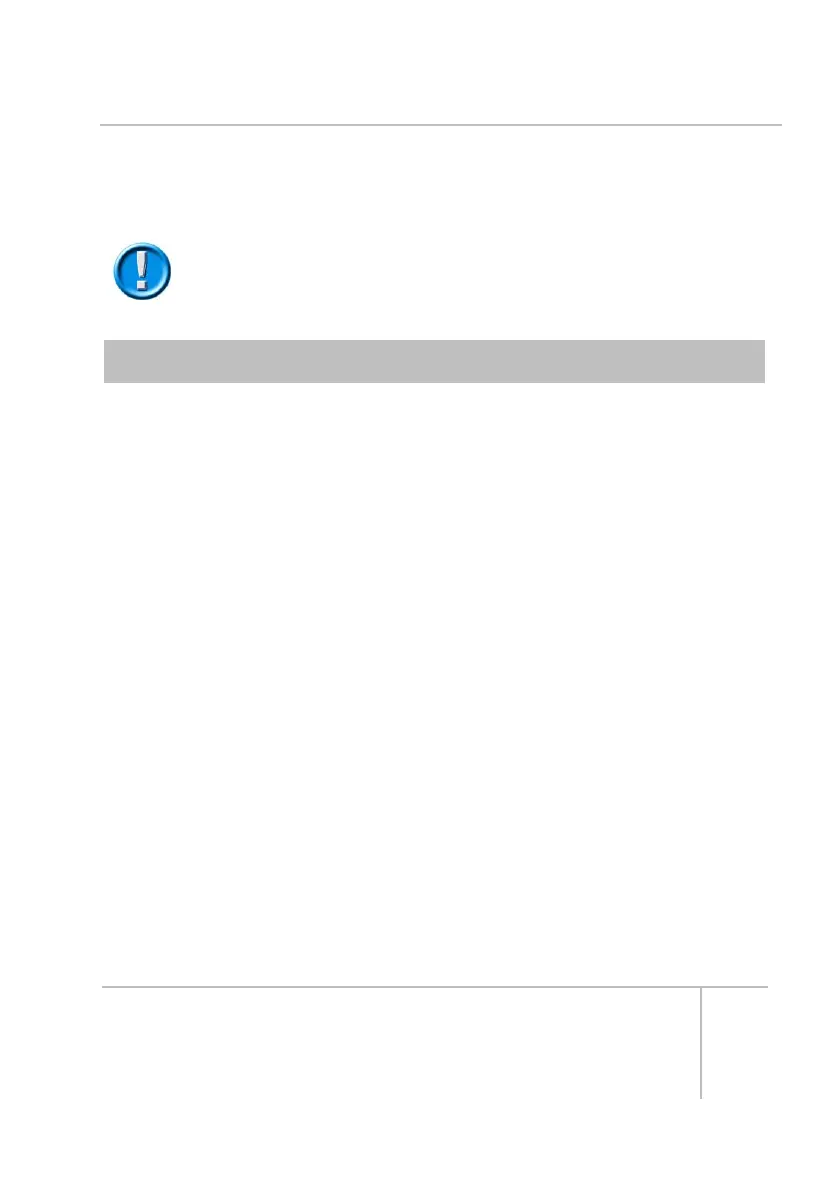R-net Bluetooth Modules Technical Manual | Chapter 3 –
Programming
Check the Status Bar to see if the connection is correct.
Ensure the PC Programmer cable has been disconnected from the
Control System before you start driving.
2 MOUSE MODULE SPECIFIC PARAMETERS
Dealer and OEM Parameter List
Mouse 1
Forward Nudge Sets the action when the JS is deflected forward in mouse 1 mode
Reverse Nudge Sets the action when the JS is deflected in reverse in mouse 1 mode
Left Nudge Sets the action when the JS is deflected left in mouse 1 mode
Right Nudge Sets the action when the JS is deflected right in mouse 1 mode
Nudge Time Sets the time for a nudge to be active
Action Beeps Enables beeps on clicks on scroll functions
Deflection beeps Enables beeps on deflection outside the deadband
Mouse 2
Forward Nudge Sets the action when the JS is deflected forward in mouse 2 mode
Reverse Nudge Sets the action when the JS is deflected in reverse in mouse 2 mode
Left Nudge Sets the action when the JS is deflected left in mouse 2 mode
Right Nudge Sets the action when the JS is deflected right in mouse 2 mode
Nudge Time Sets the time for a nudge to be active
Action Beeps Enables beeps on clicks on scroll functions
Deflection beeps Enables beeps on deflection outside the deadband