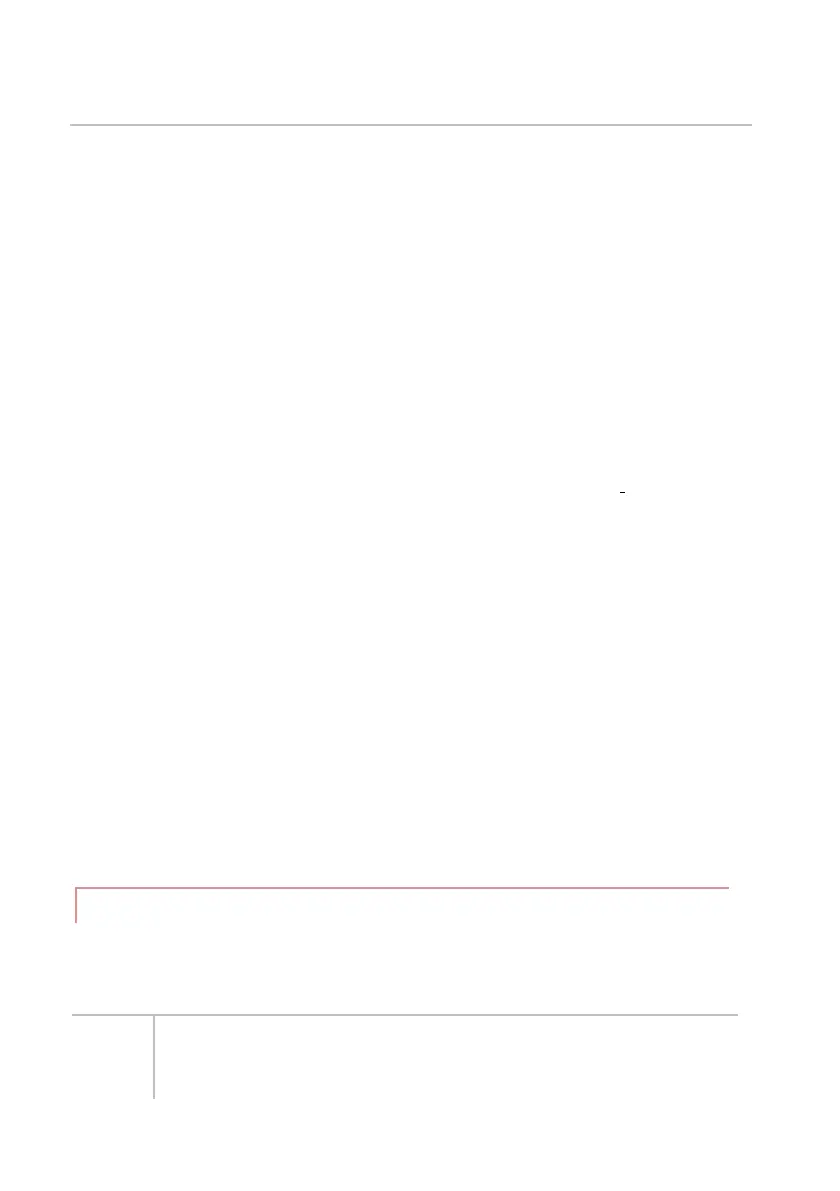R-net Bluetooth Modules Technical Manual | Chapter 2 - Installation
2 The Sleep function of the Smart device must be disabled. If the device
does ‘go-to-sleep’, then manual intervention to unlock the device is
required, before the R-net for Android App becomes active.
3 When using some Android devices, turning the R-net off causes a loss
of Bluetooth connection to the device. In this case, connection can be
re-established by selecting the R-net for Android App.
To prevent this scenario, a list of recommended Android devices is
available from PGDT.
4 The R-net for Android App cursor tracks the native cursor to help
with the tracking of the native cursor, it is recommended that pointer
speed is set to a slow speed. Pointer speed is available in the
Bluetooth branch of the R-net PC programmer.
5 On some occasions, the two cursors may separate. A small movement
of the Input Device will quickly bring the cursor symbols back
together.
6.5 WORKING WITH IDEVICES
If a R-net iDevice Module is connected then it can be paired with an iDevice,
such as an iPhone or iPad. Once pairing is completed the R-Net iDevice Module