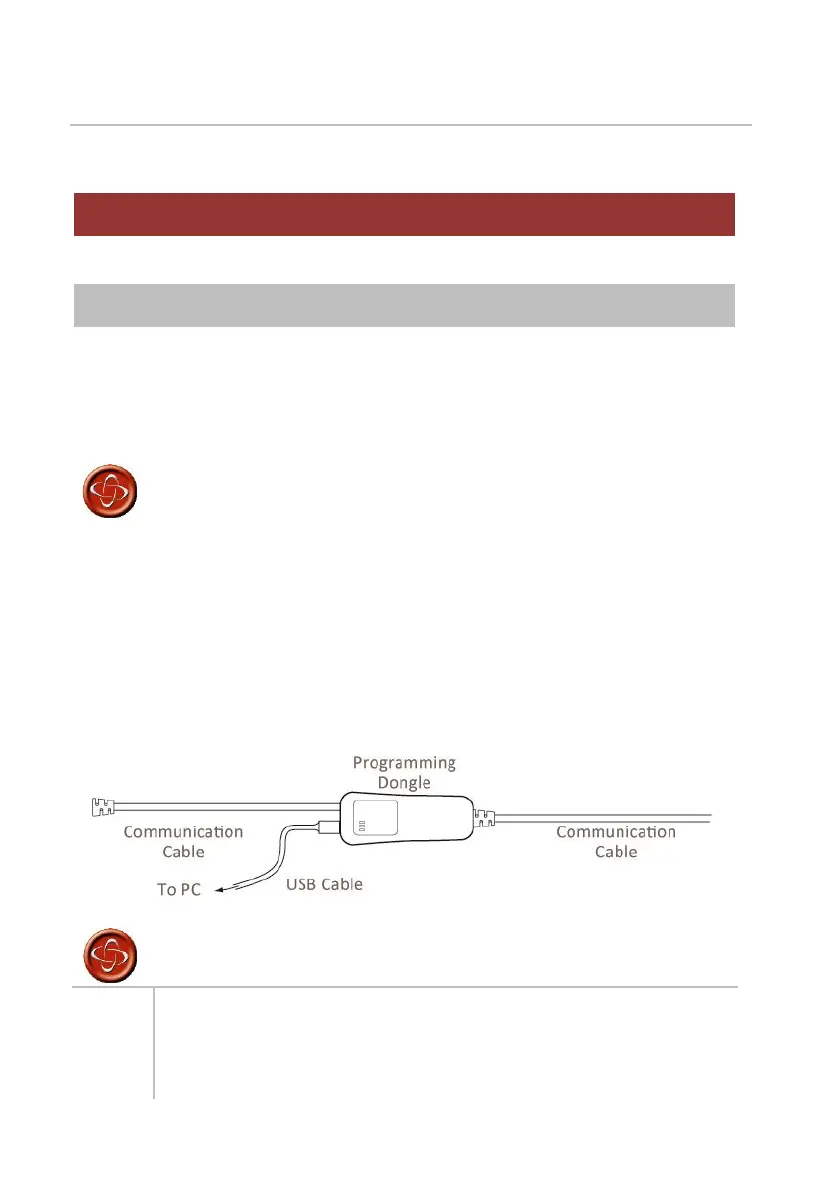R-net Bluetooth Modules Technical Manual | Chapter 3 –
Programming
CHAPTER 3 – PROGRAMMING
1 INTRODUCTION
This chapter gives an overview of the Bluetooth Module programmable
parameters within the R-Net Control System. A Bluetooth Module parameters
can only be programmed using a PG Drives Technology R-net PC Programmer.
Programming should only be conducted by healthcare professionals
with in-depth knowledge of PGDT Control Systems. Incorrect
programming could result in an unsafe set-up of a wheelchair for a
user. PGDT accept no responsibility for losses of any kind if the
programming of the control system is altered from the factory pre-
set values.
To connect the R-net PC Programmer to the Control System use the USB
connection cable and R-net Dongle as shown below. The Dongle can be
connected to any point of the Control System.
The control unit must be connected and ON before program transfer
can be achieved.