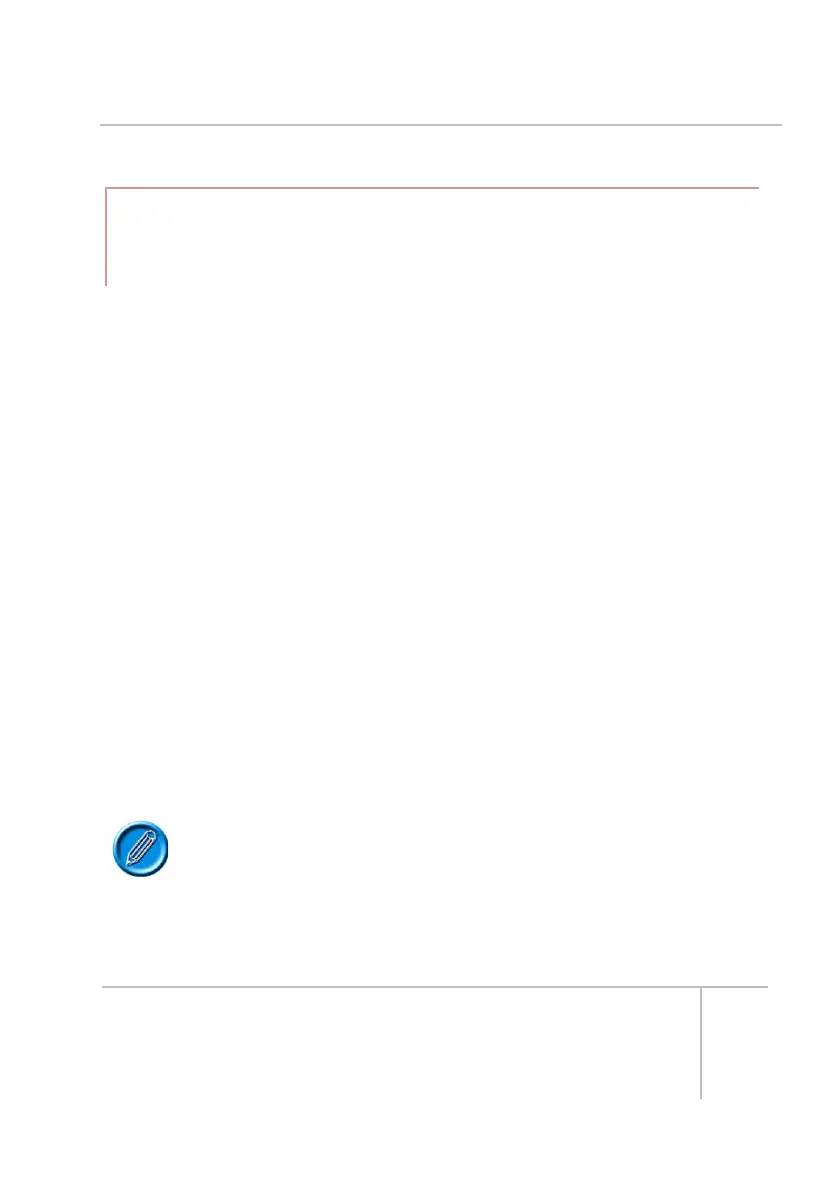R-net Bluetooth Modules Technical Manual | Chapter 3 –
Programming
3.1.2 FORWARD MEDIUM, REVERSE MEDIUM, LEFT MEDIUM,
RIGHT MEDIUM, EXTERNAL SWITCH 1 MEDIUM, EXTERNAL
SWITCH 2 MEDIUM
These represent the functions associated with Medium commands in
VoiceOver mode.
The programmable options are as follows:
No Action - No action will be initiated.
Cursor Left – The screen cursor will move to the left by one application.
Cursor Right – The screen cursor will move to the right by one
application.
Select – The highlighted application or item will be selected (equivalent
to a double tap).
App Switcher – This presents the App Switcher screen.
Toggle Virtual Keyboard – This will show or hide the virtual keyboard.
Back – In Safari, goes back to previous page.
Home – This will select the Home screen.
Quick Nav - Allows navigation using arrow keys (left and right cursor)
Volume Up – This will increase the volume.
Volume Down – This will decrease the volume.
Double Click Right – A right double click operation will be initiated.
Any action that is not programmed will remain as the default setting.
When keyboard is visible, Back command toggles between split
keyboard and normal keyboard