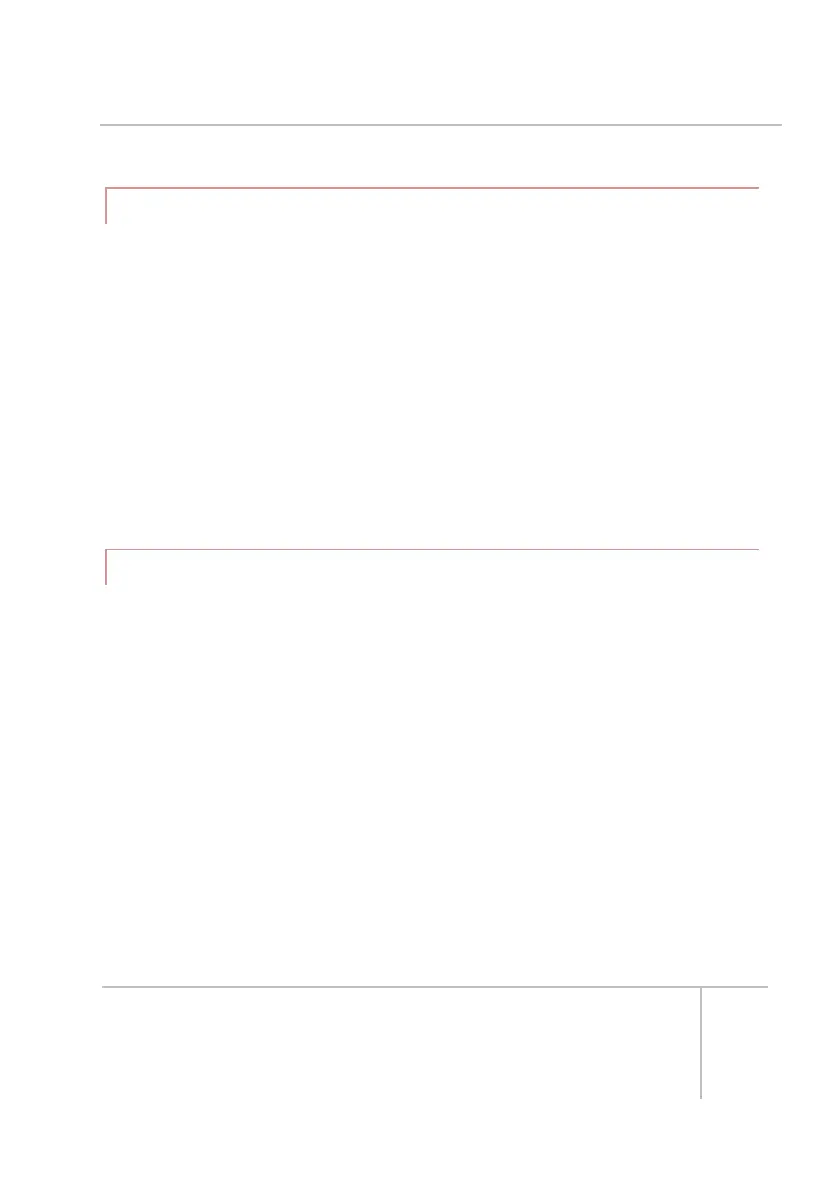R-net Bluetooth Modules Technical Manual | Chapter 3 –
Programming
2.7 DOUBLE CLICK TIME
This sets the period of time during which two external switch operations must
be detected, in order to be interpreted as a double-click.
The programmable range is 0s to 2.5s in steps of 0.1s
If set to 0s, then no double-click facility will be supported. This setting should
be used if accidental double-clicks are a problem.
If set to any other value, then this is the period that two User Switch
operations must be made, in order to be interpreted as a double-click.
2.8 EXTERNAL SWITCH INPUT 1 & 2
The external switch input enables mouse functions to be assigned to external
switch inputs.
The programmable options are as follows:
None - No Mouse click will be initiated.
Left Click – A Left Mouse click will be initiated.
Right Click – A Right Mouse click will be initiated.
Scroll Up – A mouse wheel Up operation is initiated when within an
appropriate program.
Scroll Down – A mouse wheel Down operation is initiated when
within an appropriate program.
Double Click Left – A left double click operation will be initiated.
Double Click Right – A right double click operation will be initiated.