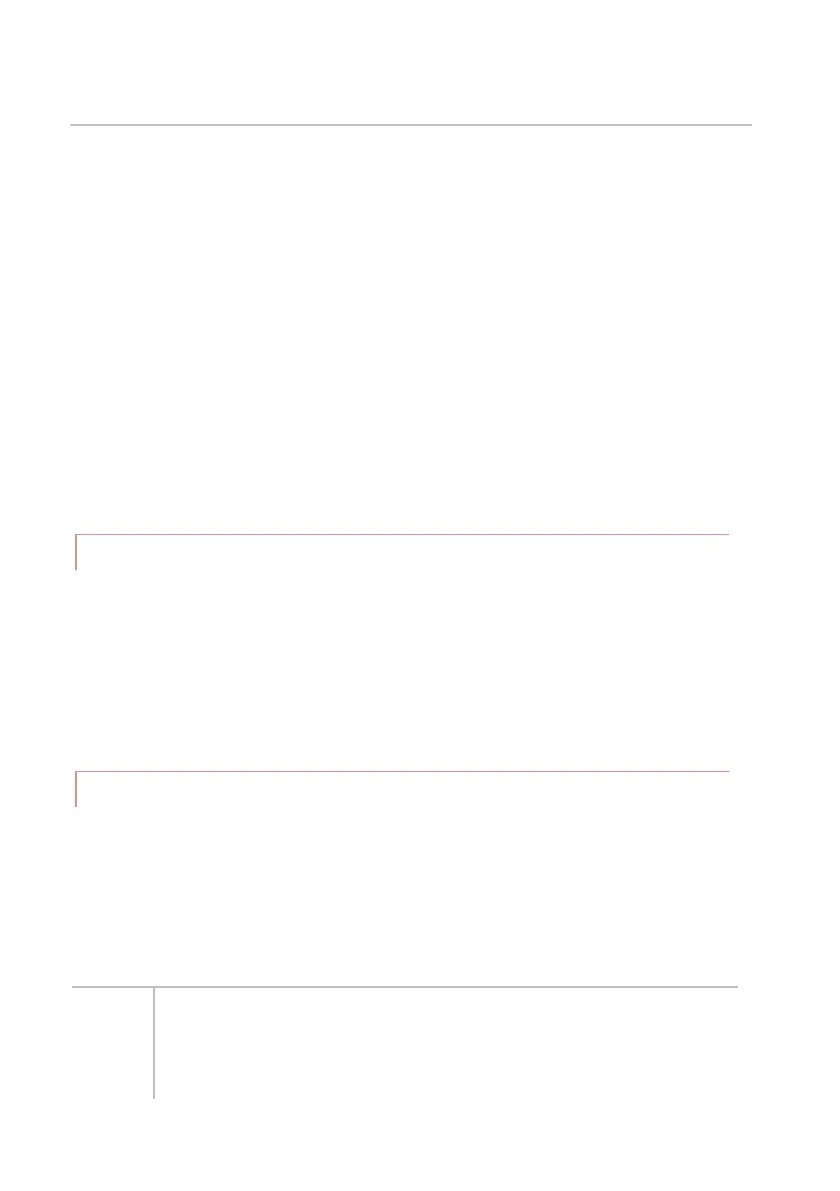R-net Bluetooth Modules Technical Manual | Chapter 3 –
Programming
Select – The highlighted application or item will be selected (equivalent
to a double tap).
App Switcher – This presents the App Switcher screen.
Toggle Virtual Keyboard – This will show or hide the virtual keyboard.
Back – In Safari, goes back to previous page.
Home – This will select the Home screen.
Quick Nav - Allows navigation using arrow keys (left and right cursor)
Volume Up – This will increase the volume.
Volume Down – This will decrease the volume.
Double Click Right – A right double click operation will be initiated.
3.2 ACTION BEEPS
This parameter sets whether the user gets a continuous set of beeps whilst an
Input Device is being used to control a mouse. E.g. moving the mouse across
the screen
This parameter can be set to Yes or No
3.3 DEFLECTION BEEPS
This parameter sets whether the user gets a single beep whilst an Input Device
is being used to control a mouse button function. E.g. Nudge functions such as
Right Click.
This can be set to Yes or No