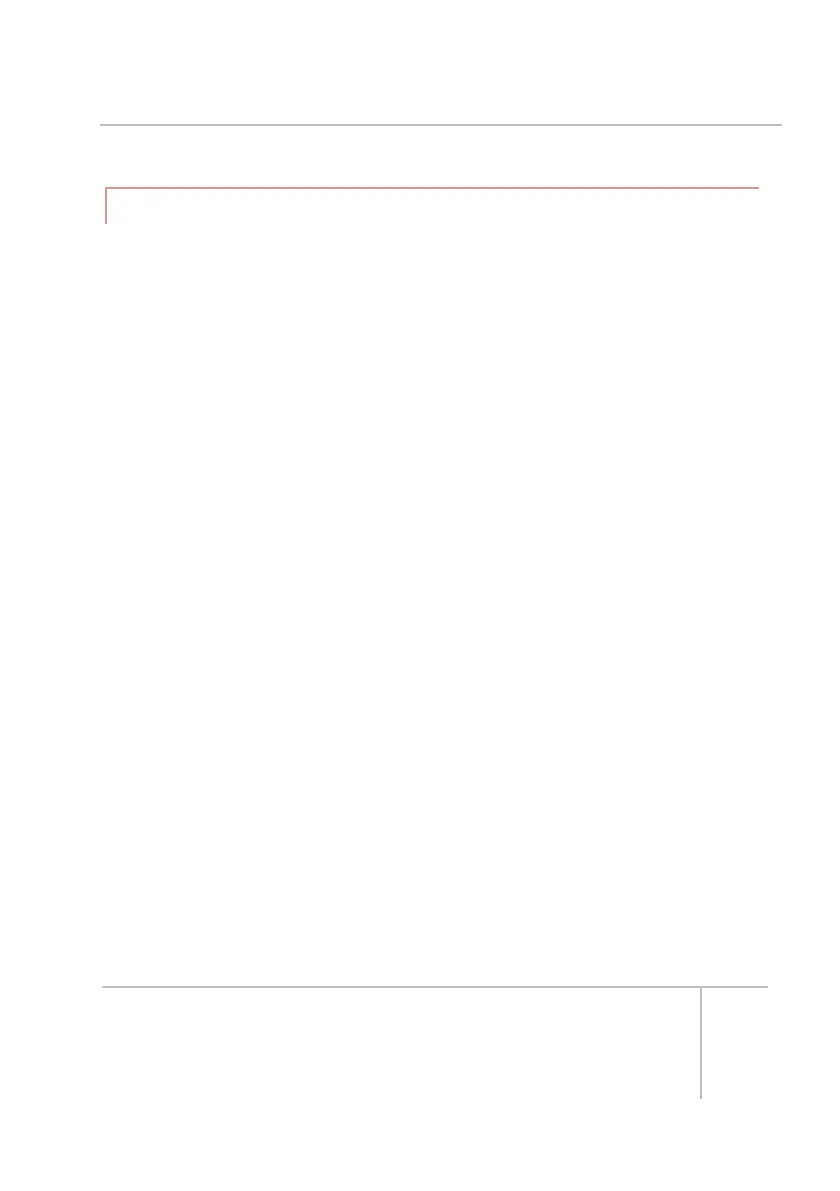R-net Bluetooth Modules Technical Manual | Chapter 3 –
Programming
2.3 POINTER SPEED
Pointer Speeds sets the maximum speed that the mouse pointer can be moved
across the screen.
This parameter is programmable between 0 and 100% in steps of 1%.
Setting the Pointer Speed to 0% will disable mouse pointer movement, and
change the functionality for both proportional and switched Input Devices:
Deflecting the Input Device will cause the action associated with that direction
to be executed immediately, irrespective of the Nudge Time parameter.
If the action of the Input Device is programmed to a mouse button, a
button operation will be assumed and will remain assumed for as long
as the input device is held deflected in that direction.
If the action of the Input Device is programmed to a scroll movement,
a scroll movement will be performed and will auto-repeat every
200ms for as long as the Input Device is held deflected in that
direction.
This could be useful for wheelchair users that have limited motor control and
use Input Devices such as head arrays, switch inputs or Sip n Puff. Single input
commands can therefore be used to activate and repeat a mouse click or scroll
function.