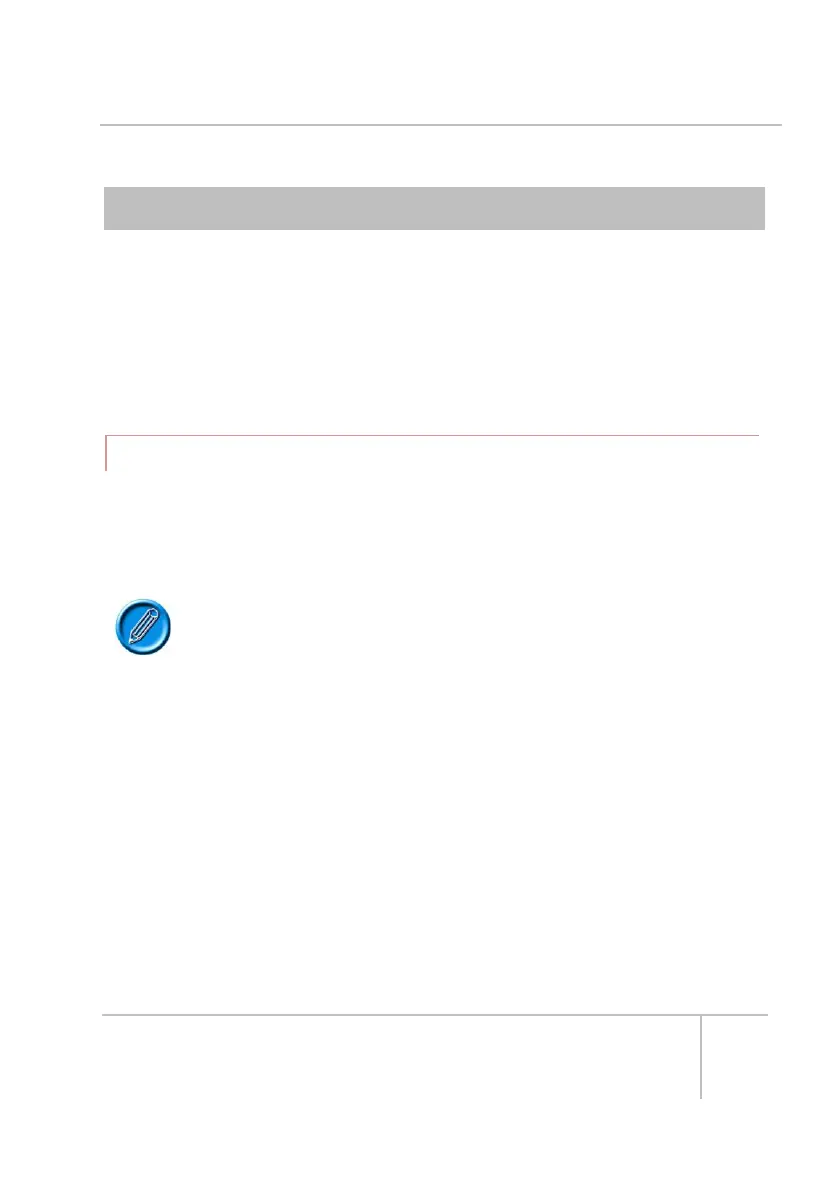R-net Bluetooth Modules Technical Manual | Chapter 2 - Installation
6 PAIRING
Pairing is the term used to describe the initial set up of a Bluetooth Module
and a Bluetooth device.
Pairing involves carrying out a sequence of steps on the R-net Control System
and the Bluetooth device to be used.
6.1 R-NET CONTROL SYSTEM CONFIGURATION
You will need a Power Module, Bluetooth Module and an input Device e.g.
Joystick Module or Omni with some type of Specialty Input Device (SID) e.g. a
Head-Array. See Section 1 – System Integration.
When a new module is connected to an R-net Control System for the
first time the system will go through an automatic configuration and
ask to be turned Off and On again.
To enable your R-net Control System to use a Bluetooth Module to interact
with a Bluetooth device, Mouse must be set as an Output Mode in the
Configuration menu of the PC programmer. The default Mode for Mouse is
Mode 3.
For the purposes of this manual, the name of Mode 3 has been programmed
to Bluetooth.
The above applies to Bluetooth Module part number D51111. If you are
working with Bluetooth Module part number D51523, then you must ensure