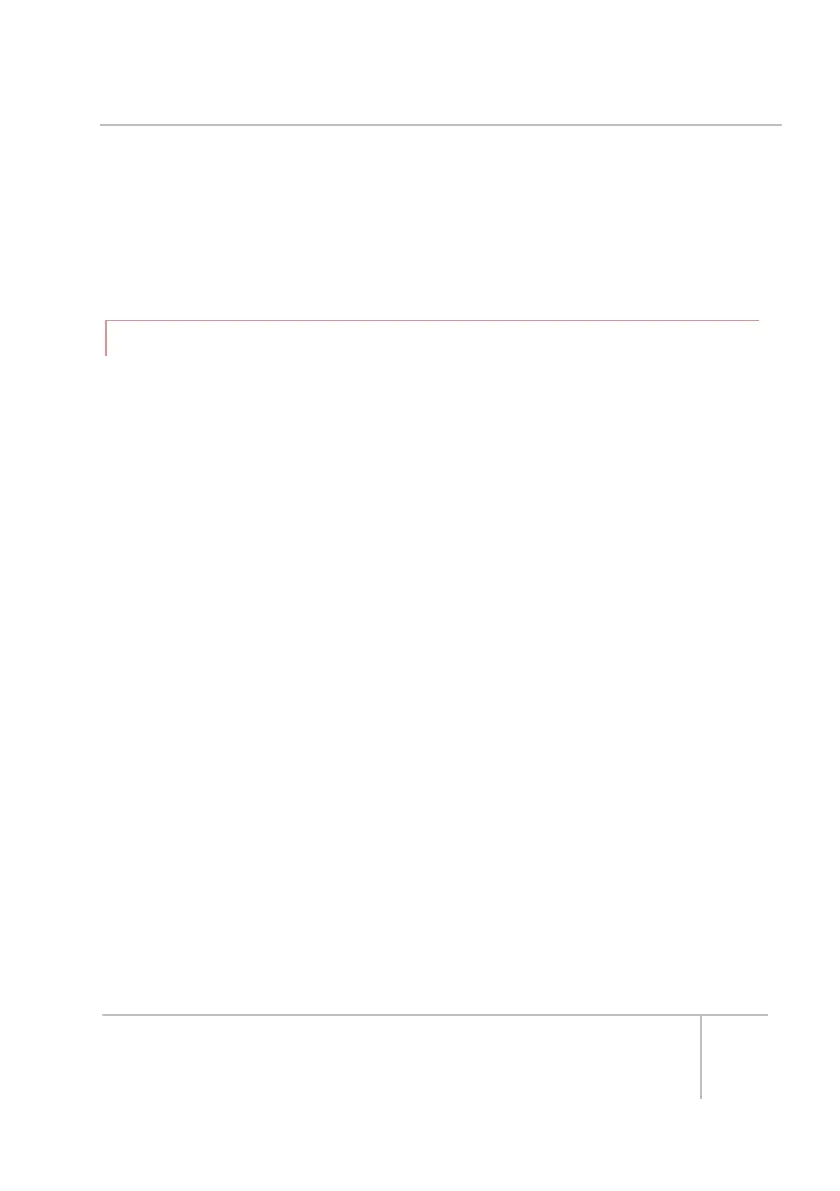R-net Bluetooth Modules Technical Manual | Chapter 2 - Installation
For VoiceOver to work correctly, the Mode must be set to Voiceover
in the R-Net PC Programmer (see Programming Chapter, section
3.8).
6.5.7 NAVIGATING WITH VOICEOVER
For this example, the short commands have been programmed as follows:
Command -> iDevice function
Short Left -> Cursor Left
Short Right -> Cursor Right
Short Forward -> Home
Short Back -> Select
A short forward command selects the Home screen.