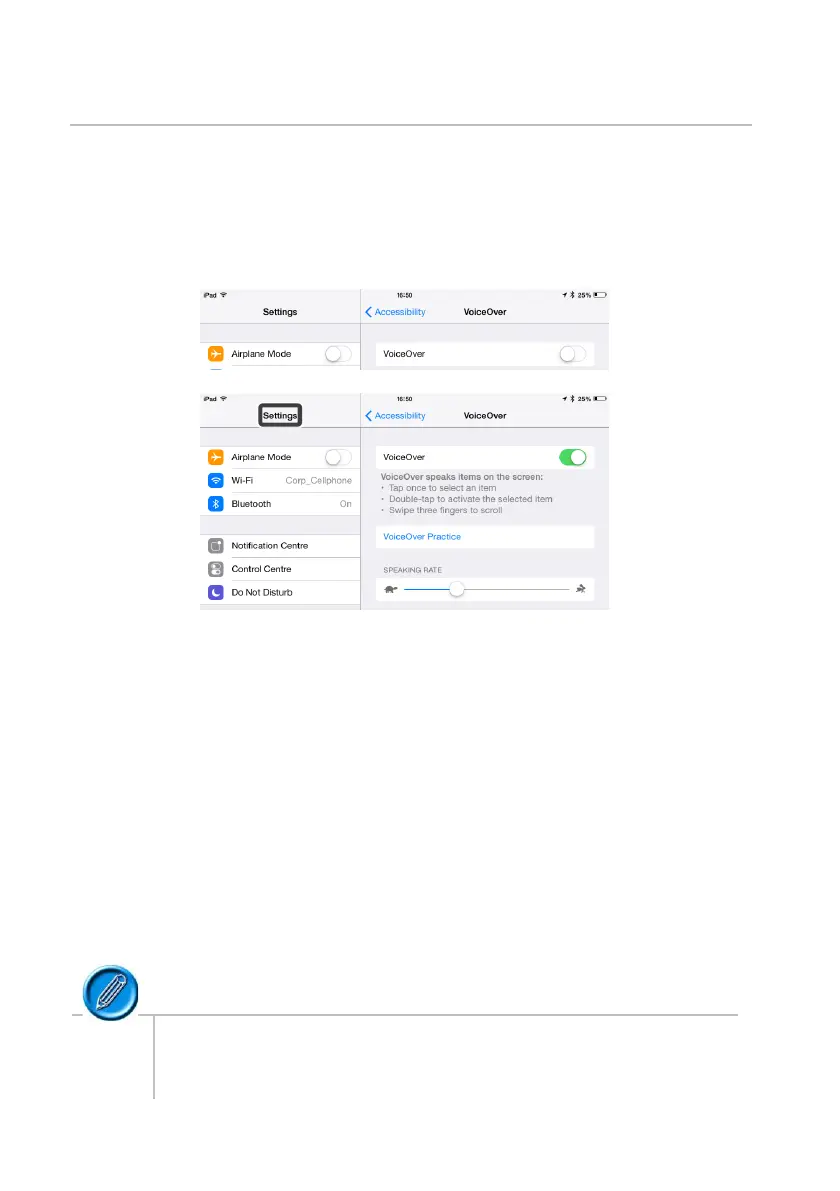R-net Bluetooth Modules Technical Manual | Chapter 2 - Installation
Select it to go to the VoiceOver tab, where it can be turned on.
When VoiceOver is on, the highlighted command is shown by both the border,
and the audible feedback.
As with Switch Control, the Speed Up and Down and external movements /
nudges of the input device can be assigned to different iPad commands within
the R-Net PC Programmer, to allow full navigation of the iPad.
VoiceOver also accepts inputs from the External Switch jack sockets, 1 and 2.
These can be assigned as Short, Medium and Long commands as well, in the R-
Net PC Programmer.