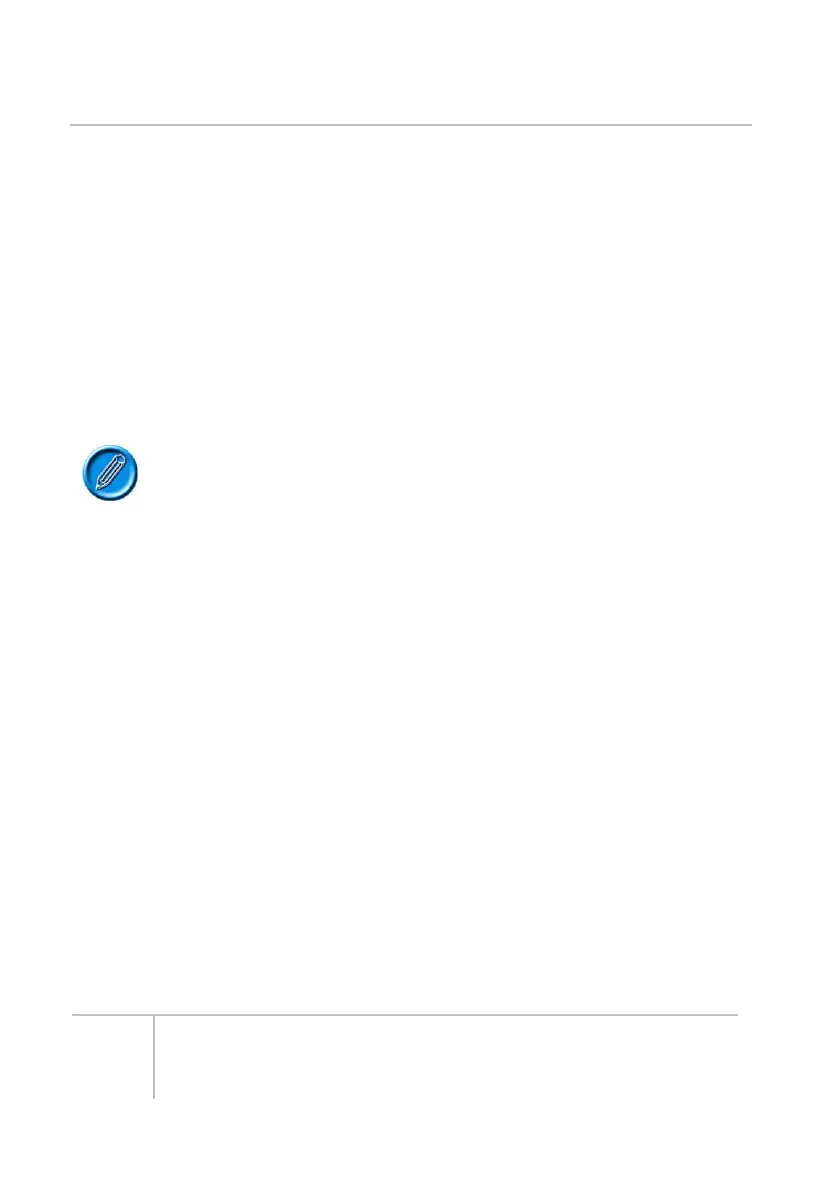R-net Bluetooth Modules Technical Manual | Chapter 2 - Installation
Operate your Input Device in the forward direction and hold until it
beeps. This will take approximately 10 seconds, then release.
Operate your Input Device in the reverse direction and hold until it
beeps. This will take approximately 10 seconds, then release. (A short
beep may be heard as the directions are changed).
The iDevice Module is now in Discovery Mode and ready to be paired
with an iDevice.
The Discovery process will only be required once per iDevice.
From the iPad Setting Menu, turn Bluetooth On.