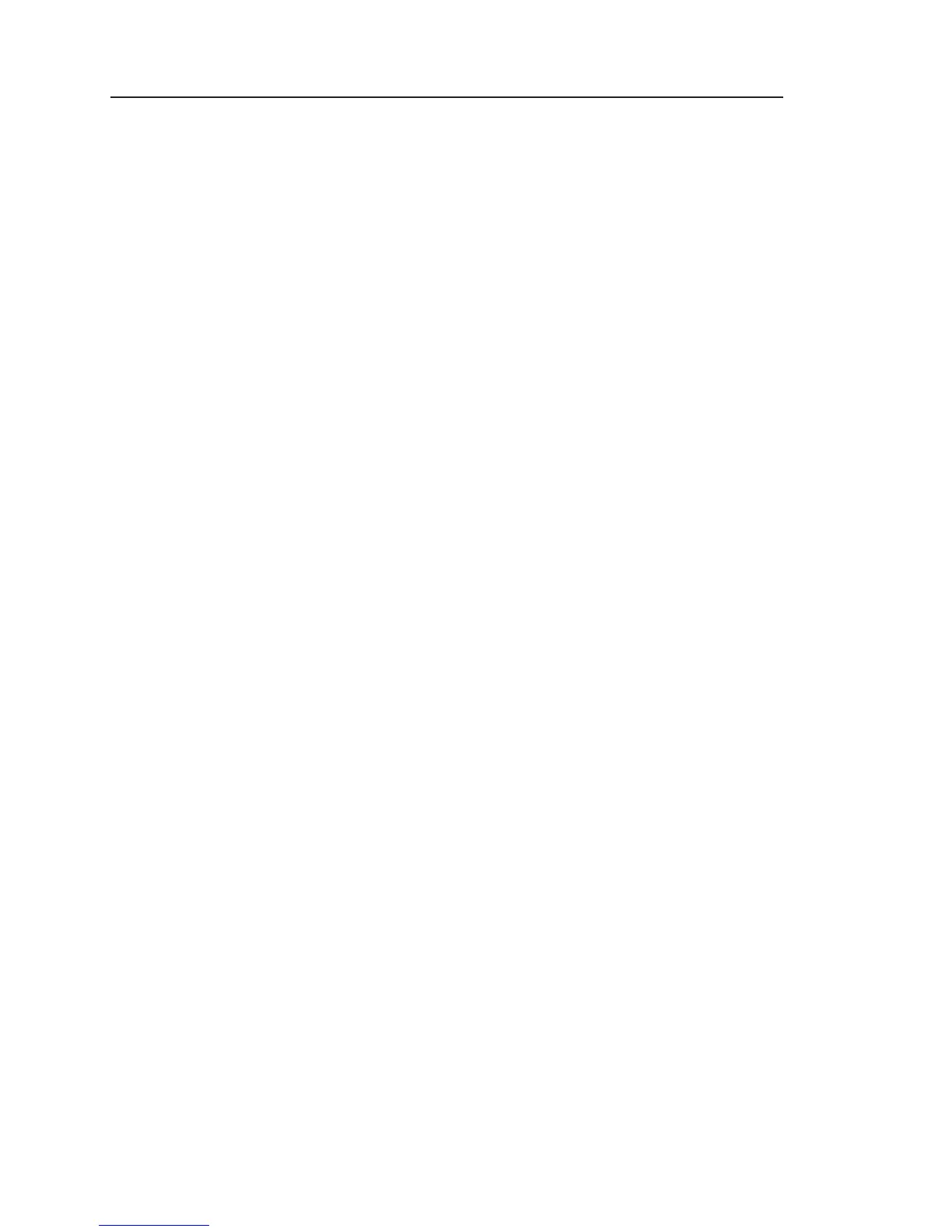Please note!
Ejecting the card while the P back is still writing to the
card (red LED is on) will cause images, that are still not
written to the card, to be lost.
Also ejecting the battery while the P back is still writing
might result in loss of the data that is not yet written to
the memory card.
For rescue tips in situations where the P-back reports
that you have a damaged card, please see "Sandisk
card and Card reader" section.
General handling guidelines
Especially when using micro drives you have to be
careful not to drop them on the ground or even on a
table.
Compact flash cards are quite hard to break physically
but keep the card away from moisture and sand and
don't bend it. Use the supplied jewel box as a storage
container.
Using cards or micro drives in the card reader
When Inserting the card to the card reader on a Mac
or PC, the card will be mounted as a drive on the com-
puter.
Windows XP and Mac OS X has the required drivers for
the CF-card reader, but Windows 2000 requires you
to download and install the driver from www.sandisk.
com.
For information on how to import the files to Phase
One Capture One, please consult the Capture One on
-
line user guide available under "Capture One Help" in
the Help Menu.