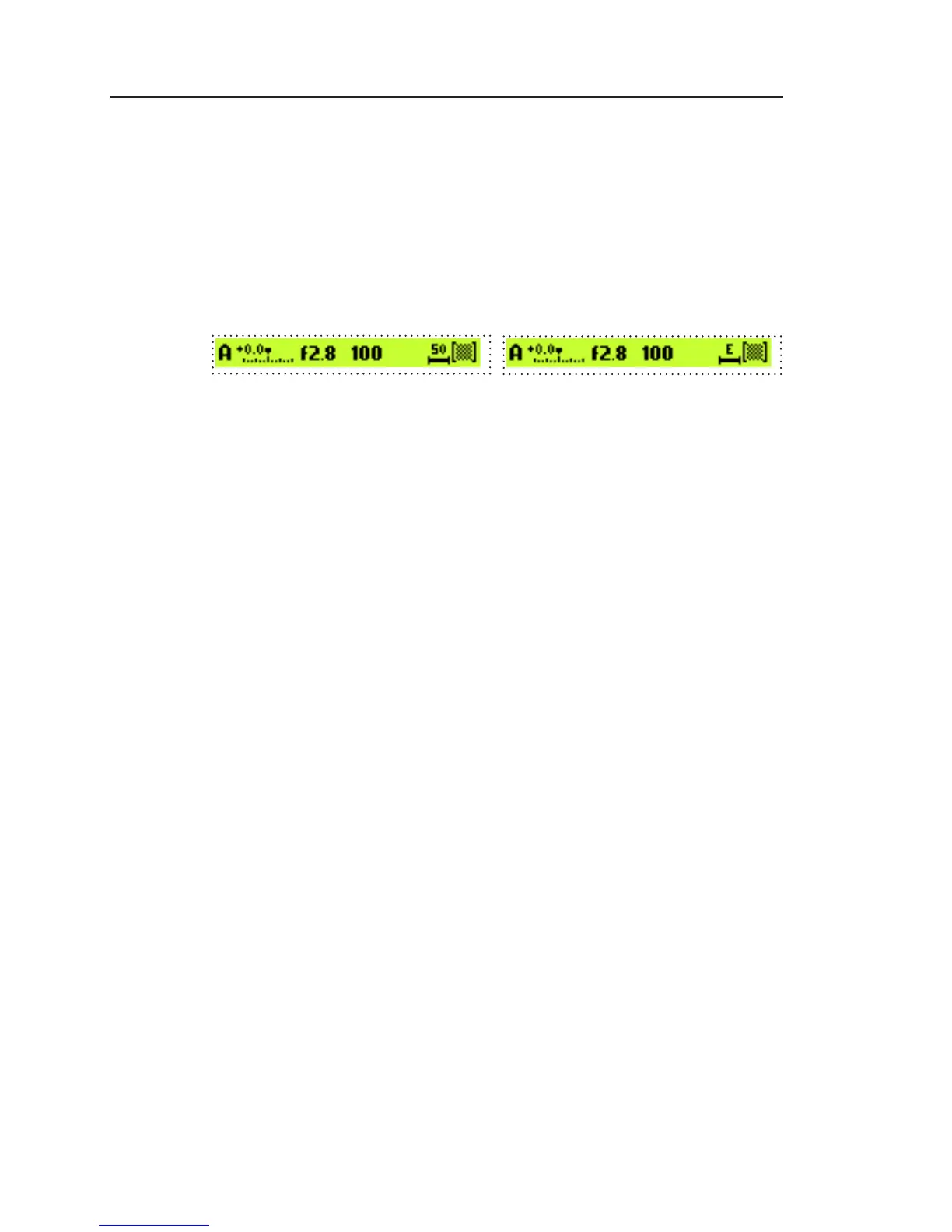Viewfinder information
The icon on the second position from the right shows
the actual captures left on the storage media, an ”E”
indicates that storage media is full, and you will need to
free some space or replace it before continuing.
For a general description of the viewfinder information
please consult the Hasselblad H1 User Manual.
Auto exposure
The Hasselblad H1 can work in different auto exposure
modes. This is fully supported by the H 101 - P back,
which communicates the equivalent film speed of the
digital back to the Hasselblad H1 camera.
The default film speed of the H 101 - P back is ISO 50.
However, this setting can be changed to 100, 200, 400
or 800 ISO, please consult chapter 9 of this manual for
details on setting the ISO in your camera back.
Double exposure protection
When using the Hasselblad H1 with a H 101 - P back it is
not possible to accidently double expose the image by
capturing one image quickly after another. The H 101 - P
back communication with the Hasselblad disables the
capture functionality in the camera if necessary.
At the end of an image exposure the image informa-
tion in the CCD has to be moved from the CCD to the
processing system. During this short period of time the
CCD must be protected from light exposure. The H 101
- P back ensures a safe emptying of the CCD by ignor-
ing the shutter release from the Hasselblad camera.