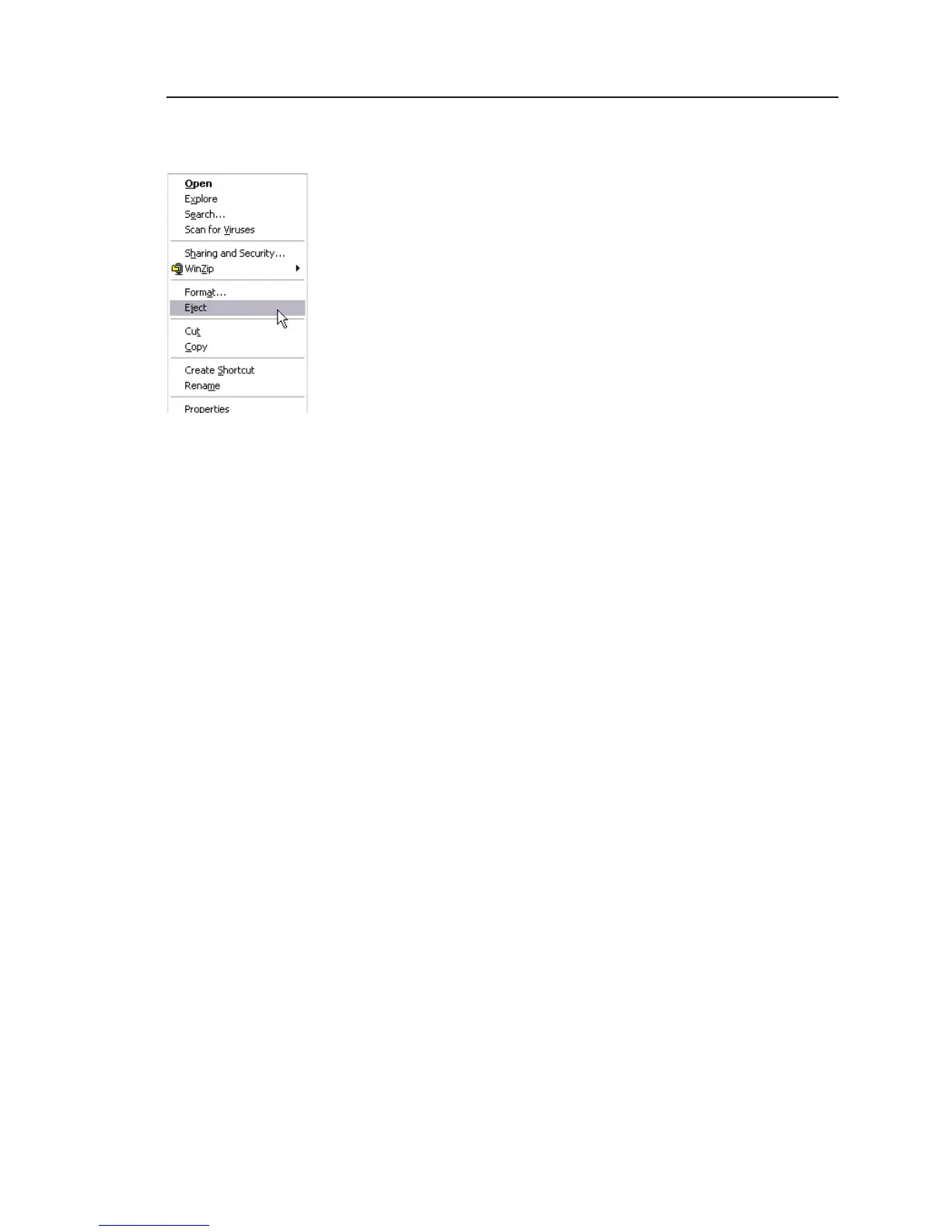Mounting and dismounting
On Windows XP and Windows 2000:
To avoid confusing the system or, worst case,
end up with a CF-card that was unintentionally
erased, it is required to safely eject the card by
right clicking the icon in "My Computer" and se
-
lect the "Eject" option.
On a Mac the card have to be unmounted, by putting
it into the trash, or selecting eject (command-e) in the
"File" menu , or ejecting from the Capture panel inside
the Capture One software.
Just pulling it out, and reinserting it will confuse the
system, possibly resulting in uncontrolled read or write
errors. If this happens, restarting the computer usually
solves the problems.
Preparing the CF-cards or micro drives
Most CF cards or micro drives comes pre formatted,
ready to be used in the P back.
The P back supports cards formatted in either FAT 16
or FAT 32.
If your card is not recognized in the P back it is possibly
due to a wrong file system formatting on the card.
Mac HFS, UNIX or NTFS file systems are not supported
by the P back, and cards with these file systems will
not be recognized.
The card will have to be formatted in either FAT 16 or
FAT 32 using a computer, Mac OS X or Windows.