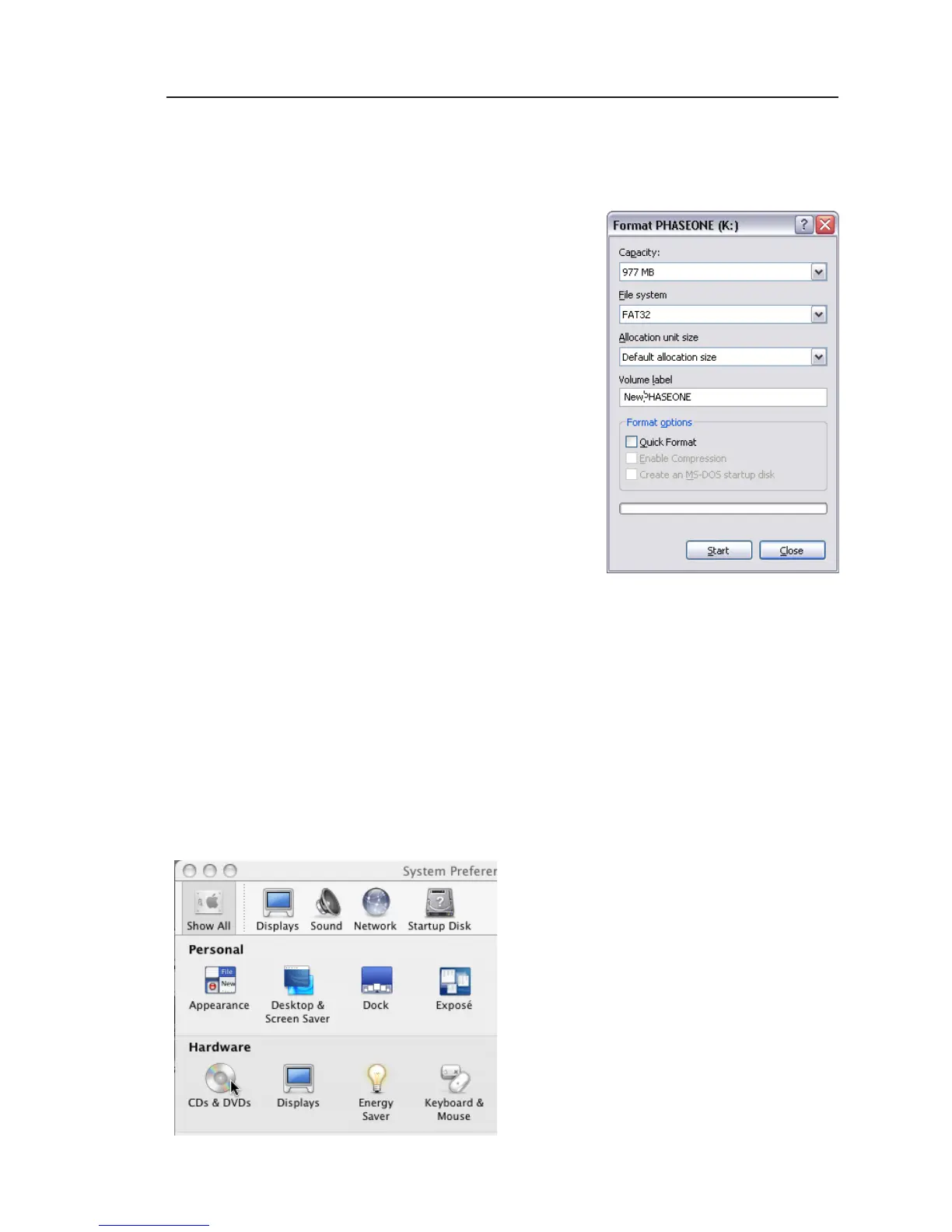Formatting on a Windows computer
Insert the CF-card in the
card reader, and select the
drive when it mounts in "My
computer" or in the Explorer.
Right click on the drive and
select "Format" from the pop-up
menu.
Select FAT32 or FAT16 from the
"File System" pop-up.
Give the card a name and click
Start to format the card to be
used with the P back.
The formatting done in the P back corresponds to selecting
Quick erase in the options box. To specify a complete formatting
of the media resetting all to zeros, do not enable the quick erase
option.
Disabling iPhoto Autostart (Mac OS X)
iPhoto Autostart can be disabled in the Mac system
preference.
Select "CD's & DVD's" and
change the setting for "Picture
disk" to either "Ignore" or
point it to the Capture One
Application you are using.