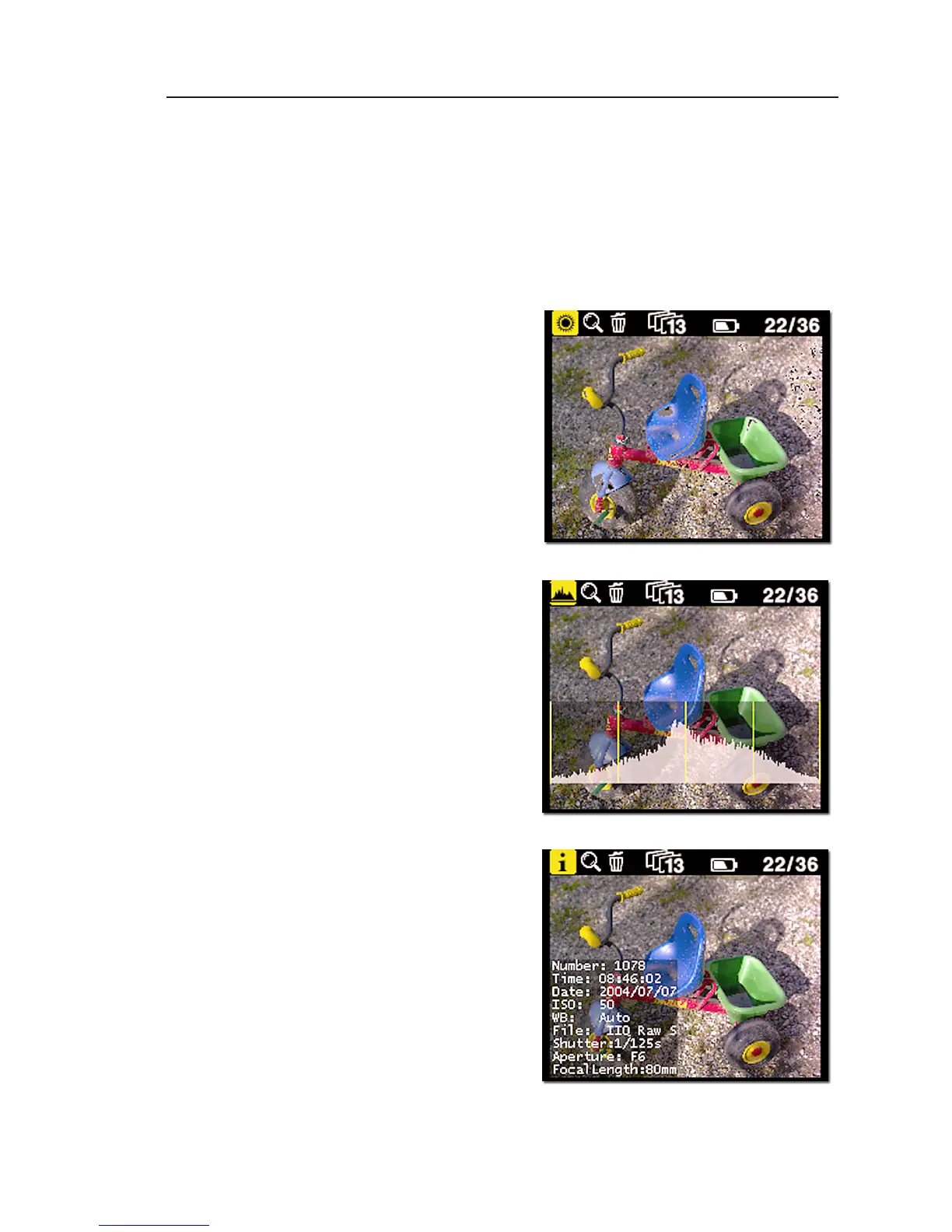View modes
Play mode has four view modes, or review modes;
Normal image display, Exposure warning overlay, His-
togram overlay or Info overlay.
After entering the Play
mode, press the "Enter"
button to shift to the view
mode you want.
Exposure warning overlay
will knock out the highlight
areas as a flashing color,
to warn about burned out
areas in the image.
Overlay Histogram will
show a transparent His
-
togram over the image.
Info overlay will show de-
tailed capture information
like capture number, cap-
ture time, date, ISO, WB,
file format and shutter
speed, etc.
The setting that Play
mode is left in will also
be the setting used for
review of images while
shooting.
This means, that if the
Play mode is set to show
images with a histogram,
and you then exit to the
Main screen. All subse
-
quent captures will be
shown on the display with a histogram over the image.