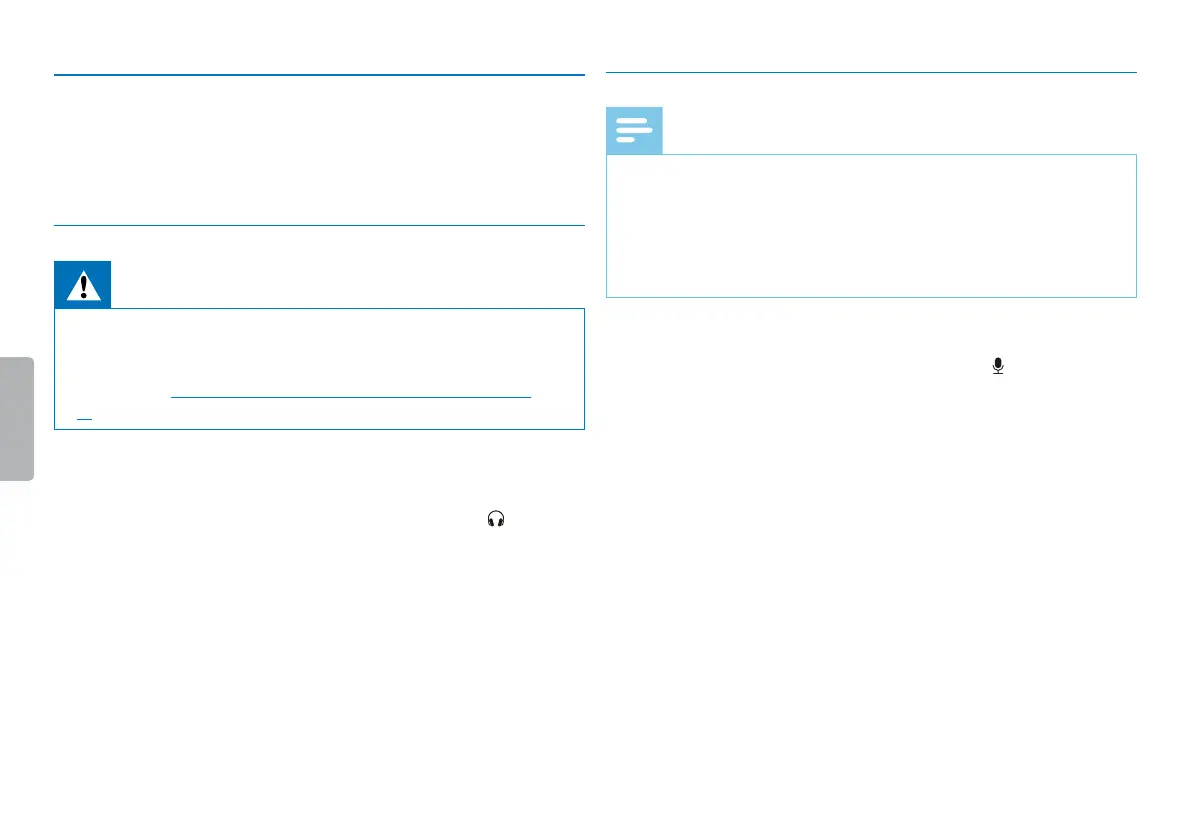17
First steps
4.6 Accessories
Depending on the type of the device, the product package may include
various accessories. Additional accessories may be obtained directly
from your retailer.
4.6.1 How to connect headphones
Warning
• Set the volume to a moderate level and do not use headphones
to listen for excessively long periods of time. Exposure to intense
sound can cause hearing damage. Observe the Hearing safety
instructions (see also chapter 1.1.3 Hearing protection, page
6).
1
Turn down the volume of the device before you plug in the
headphones.
2
Insert the stereo jack into the headphone connection on the
top of the device.
3
Turn up the volume until you reach a comfortable listening level.
The speaker is switched o when headphones are connected.
4.6.2 Connecting an external microphone
Note
• If you connect an external microphone to the device, the
recording source will switch automatically and the device
microphone will turn o.
• If you connect an external microphone, the device will record
stereo sound. The integrated microphone only records mono
sound.
1
Stop the recording currently in progress.
2
Insert the jack into the microphone connection on the top of the
device.
