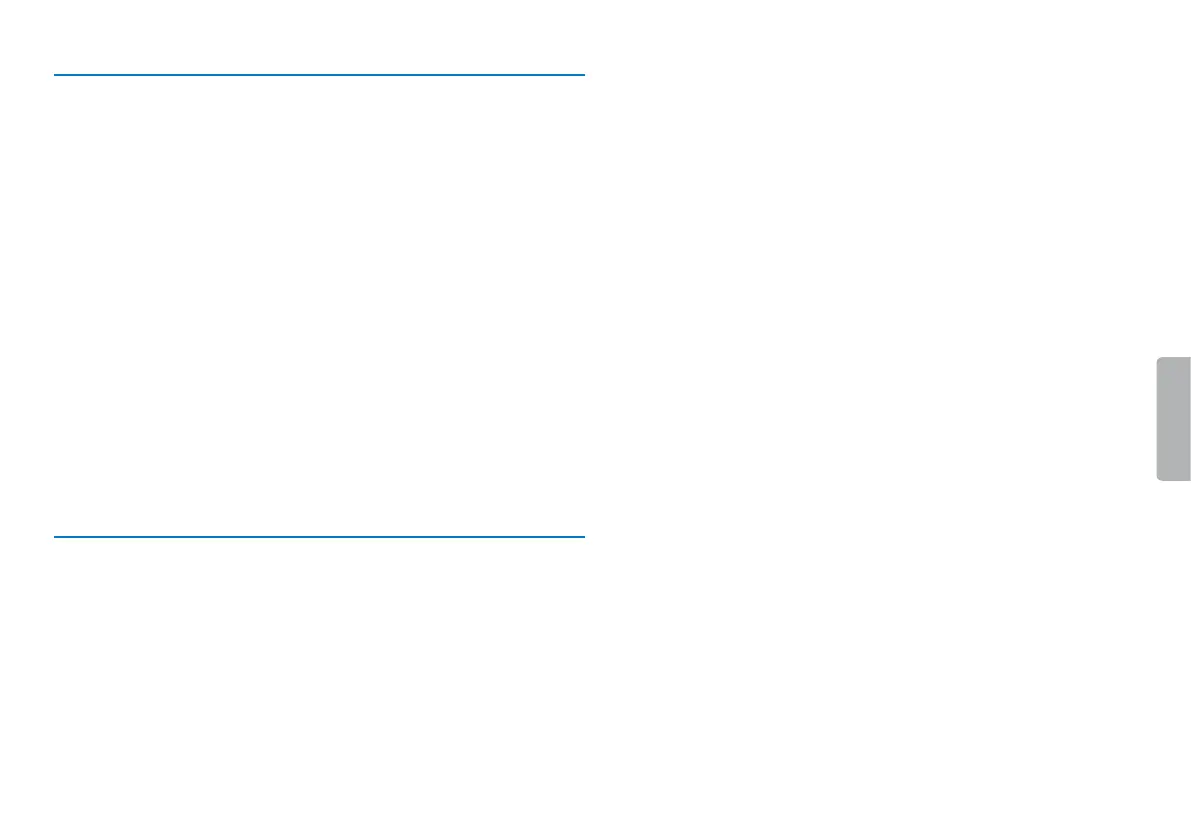24 Playback
6.6 Protecting a recording / lock file
You can protect recordings against unintentional deletion.
1
Select the required file as described.
2
Press the Menu key.
3
Press h / b to select the file menu Ò.
4
Press the record key g to confirm.
5
Press + / – to select the Lock file function.
6
Press the record key g to confirm.
7
Use + / – Lock to select.
8
Press the record key g to confirm.
6.7 Unprotect / unlock file
1
Select the required file as described.
2
Press the Menu key.
3
Press h / b to select the file menu Ò.
4
Press the record key g to confirm.
5
Press + / – to select the Lock file function.
6
Press the record key g to confirm.
7
Use + / – Unlock to select.
8
Press the record key g to confirm.
