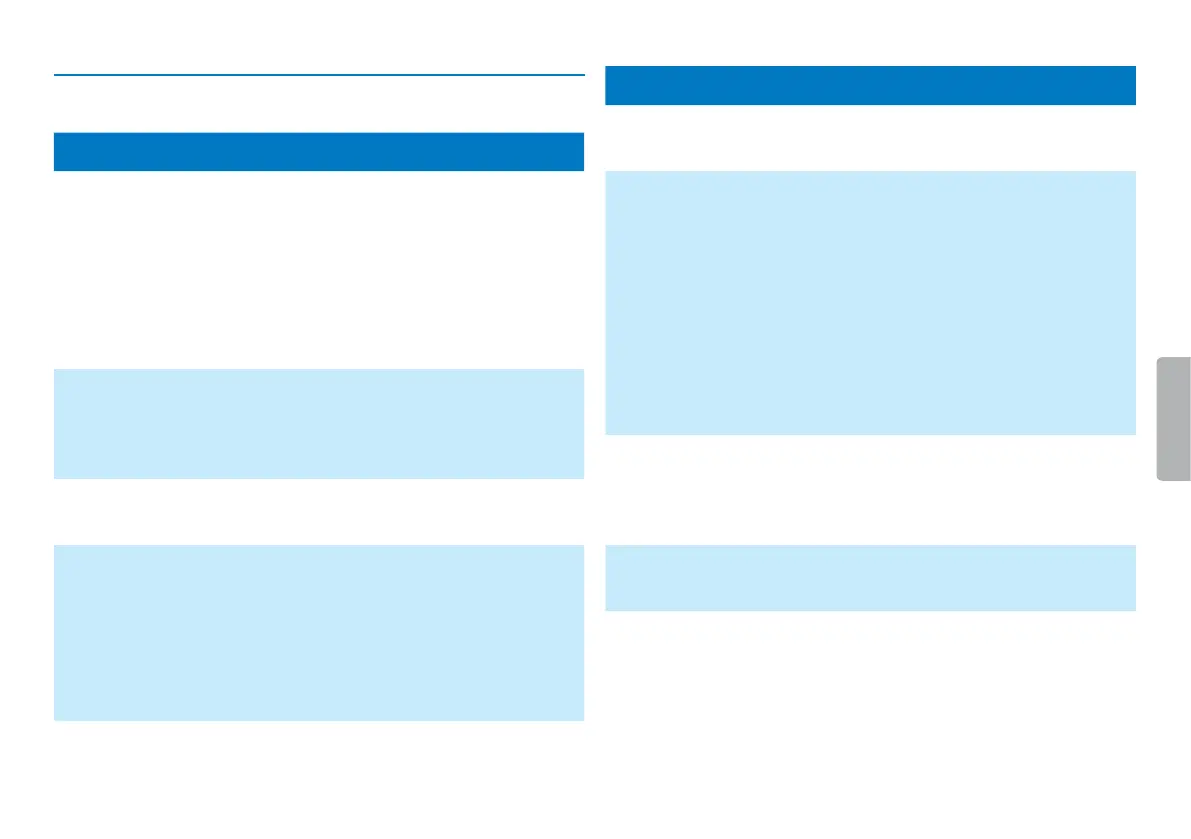38 Service
9.3 Troubleshooting
Problem Possible cause/solution
The device does not turn on • The batteries or rechargeable batteries
are not inserted correctly.
X Check to ensure that the batteries
or rechargeable batteries are correctly
inserted. Make sure the polarity is
correct.
• Batteries are empty.
X Replace or recharge the batteries.
The device does not playback
recordings
• The keypad lock may be enabled.
X Slide the on/o switch to the "O"
position.
• No recordings are saved in the device.
The device does not
respond.
Remove the batteries/rechargeable
batteries and insert them again.
The microSD card cannot
be selected as a recording
location
• There is no memory card in the device.
X Insert a memory card into the
device.
• The memory card is not formatted (file
system FAT 32).
X Format the memory card in the
device.
Problem Possible cause/solution
I cannot hear anything from
the speaker.
• A headset is connected to the device.
• The volume is at the lowest setting.
The recording session does
not start
• Pre-recording or voice-activated
recording mode may be enabled.
• The keypad lock may be enabled.
X Slide the on/o switch to the "O"
position.
• The maximum number of recordings
may have been reached or the available
space for recording is full.
X Delete some recordings or move
them to an external device.
X Select another location folder.
I cannot hear anything from
the headphones.
• The headphones are incorrectly
connected.
X Check the headphone connection.
• The volume is at the lowest setting.
External microphone records
mono sound only
Switch external sound source to stereo
microphone.
