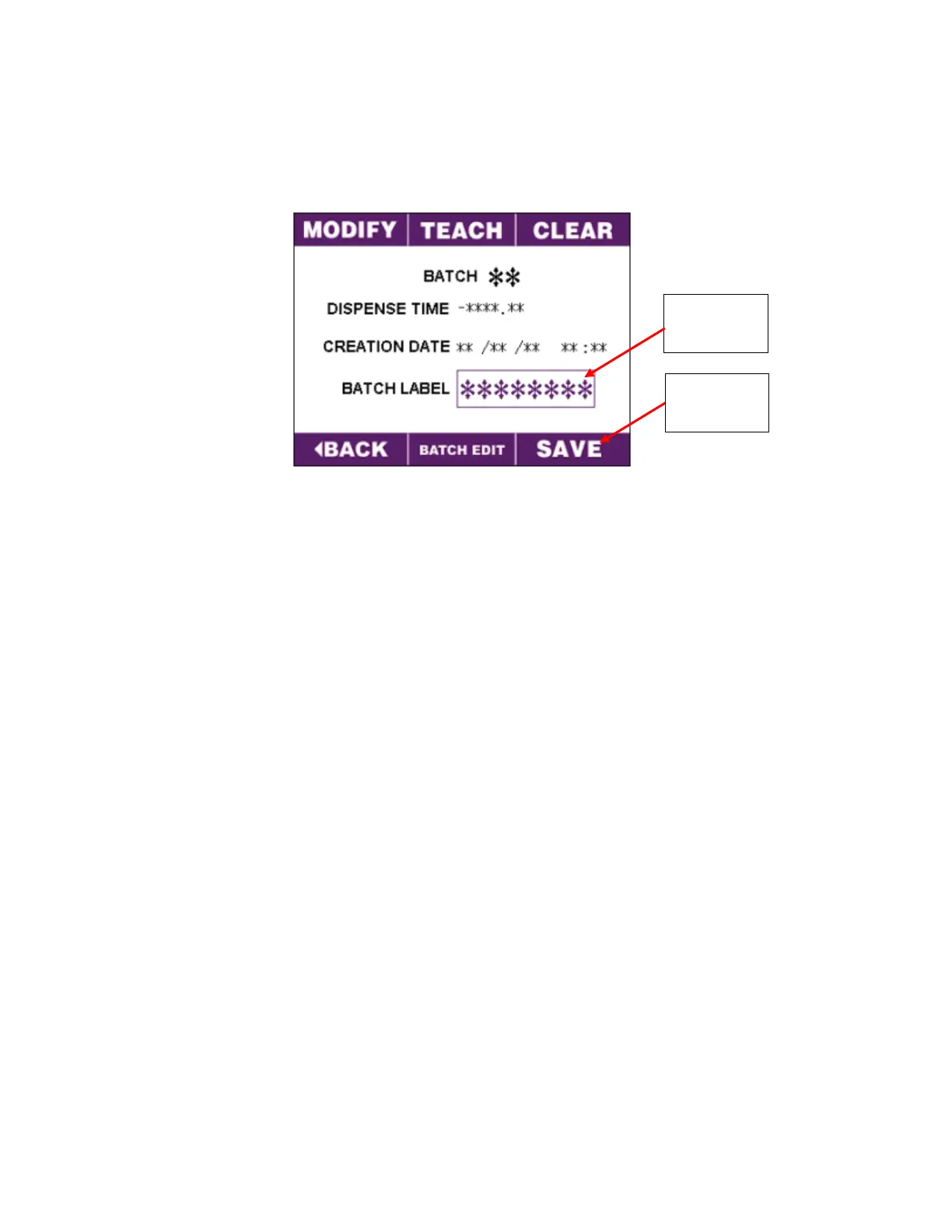23
To Label a batch, press inside the “Batch Label” box.
• A keypad will appear, allowing you to enter in a desired name using up to 8 characters.
• Press “ENT” when done. The system will return to the Batch Edit screen.
To save new batch information or to complete batch deletion, press and hold the “Save” button on the
Batch Edit screen for 3 seconds until a long beep is heard. The system will return to the Batch Select
screen. If label was assigned, it will appear under the specific batch number icon. By pressing and
releasing the icon the modified/taught batch will dispense.